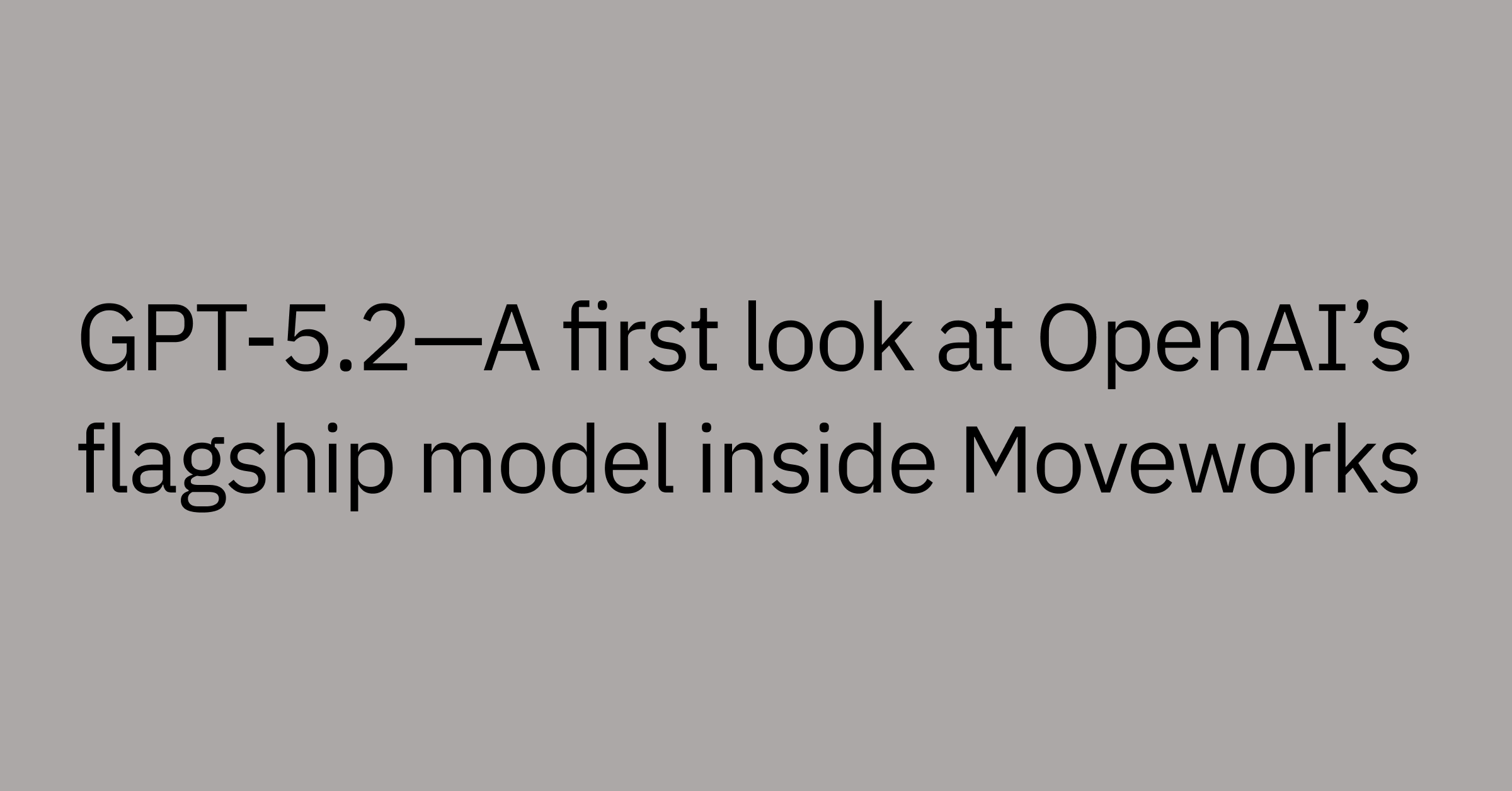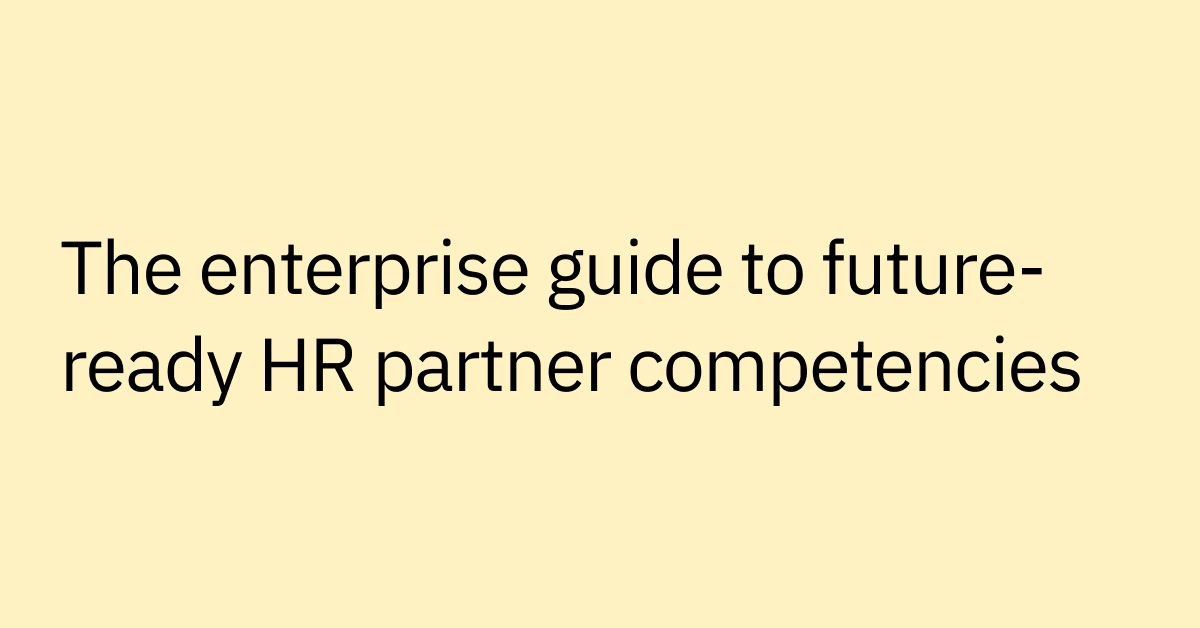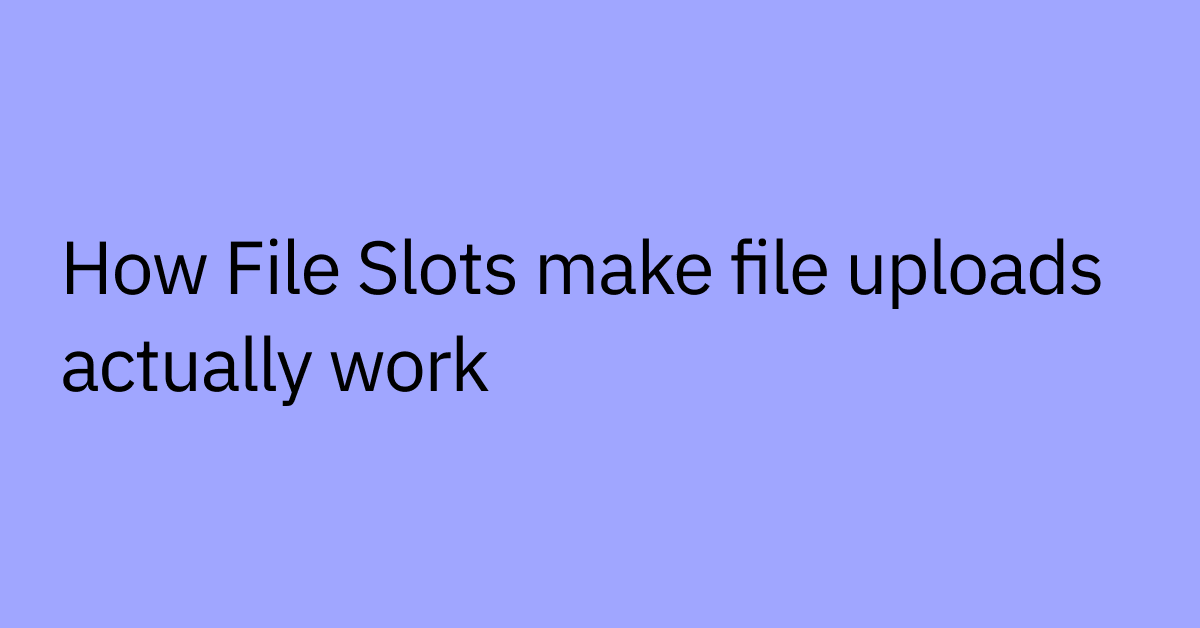Table of contents
Highlights
- Intelligent search uses AI, NLP, and semantic understanding to interpret user intent and deliver precise, context-aware results.
- Unlike traditional keyword search, it analyzes language, role, and recency to surface current, relevant, and personalized information.
- Intelligent search can centralize structured and unstructured data across systems enables unified, secure knowledge discovery.
- Benefits include faster, more relevant answers, improved accuracy, stronger data governance, and better employee experience.
- Moveworks Enterprise Search combines agentic AI and enterprise-grade permissions to provide actionable, goal-driven results.
“Do I need a doctor’s note if I’m sick for more than a week?”
Your employee searches the company intranet using various keywords, only to see outdated policies, irrelevant HR forms, and confusing, conflicting information.
As your employee’s frustration grows, they turn directly to Human Resources. While your HR team is happy to help, this scenario highlights the major limitations of traditional enterprise search methods, which rely on exact keyword matches and predefined categories.
This isn’t a minor problem, either. A press release from Gartner® posted on May 10, 2023 stated that 47% of digital employees had trouble finding the information they needed to do their jobs.
This inefficiency is why forward-thinking enterprises are embracing intelligent search solutions to enhance productivity, streamline operations, reduce support tickets, and create competitive advantages.
What is intelligent search?
While you may already be familiar with search functionalities in traditional knowledge management systems, intranets, or knowledge bases, intelligent search kicks things up a notch.
Intelligent search leverages advanced artificial intelligence (AI) technologies — including natural language processing (NLP), semantic understanding, and contextual analysis — to interpret user intent, context, and the subtle nuances of language.
Unlike traditional search systems, intelligent search aims to accurately pinpoint and deliver contextually relevant results from internal and external sources, giving employees a better user experience and helping to maximize efficiency for your (already very busy) HR and IT teams.
You’ve likely interacted with intelligent search in everyday life: one of the largest websites in the world, Amazon, uses intelligent search to match you with the right product.
Their new shopping guides use AI algorithms to match beyond basic keywords. They rely on the context of a user’s query instead of simple keyword matching. This gives customers more relevant information personalized to their unique needs.
Intelligent search vs. traditional search
Traditional enterprise search engines rely on keyword-based queries and predefined filters that often fail to interpret ambiguous or nuanced queries. These systems work by crawling through organized categories and metadata to locate documents and information.
But traditional search engines struggle with a few things, including:
- Inability to understand nuances: Keyword-based searches can miss context that differentiates similar terms, leading to frustration and wasted time
- Outdated or irrelevant results: Search results may include old data that no longer applies, creating confusion and inefficiency
- Rigid responses that lack personalization: Traditional enterprise search doesn’t adjust to your unique context or role, leading employees into unnatural search patterns
- Information overload: Employees may receive too many results with traditional search engines, making it challenging to find relevant answers quickly
Let’s go back to our doctor’s note example from earlier. A traditional search may pull up an old memo with outdated information. On the other hand, intelligent search pulls data from structured and unstructured sources, aiming to deliver a concise, current, and contextually accurate answer that saves time and reduces frustration.
How does intelligent search work?
Intelligent search systems operate by continuously crawling and indexing available data sources, including file shares, intranets, and databases, to build a centralized map of your organization’s knowledge — whether it’s structured or unstructured data.
When employees submit a query, the system employs AI and NLP to understand not just the words they typed, but the intent behind them. It then retrieves, ranks, and presents the more relevant answer based on context and recency.
Understanding search intent
At the core of intelligent search is its ability to decipher search intent. Machine learning algorithms analyze natural language queries (even those with imperfect phrasing) to determine what you’re really asking.
Intelligent search can analyze historical data, user behavior, and organizational context that accurately predicts what your employees seek, ensuring accurate and personalized results. This means that even if they don’t perfectly formulate their search query, the system can still surface the information that best matches their needs.
Connecting and centralizing data sources
To effectively provide accurate information, intelligent search systems integrate multiple, disparate data sources (including HRIS systems, ITSM platforms, CRM solutions, email repositories, file shares, and more internal apps) into a single, unified data platform. Robust API integrations ensure seamless data accessibility, improving information retrieval across your organization.
Content filtering and analysis
Once your data is centralized, intelligent search uses sophisticated AI algorithms and AI-driven analytics to filter and analyze your enterprise’s data.
Rather than returning full documents, the system extracts and synthesizes the most relevant data sources (including PDFs, spreadsheets, and databases) into concise, accurate answers, and can help suggest next steps in a conversational manner.
The role of intelligent search within the enterprise
Effective intelligent search can understand user intent, context, and your organization’s unique structure. This makes it a highly valuable tool for enhancing productivity, empowering self-service capabilities, and reducing organizational friction.
With intelligent search, employees should be able to:
- Quickly resolve everyday questions on their own, reducing support ticket volume and allowing HR and IT teams to focus on strategic initiatives
- Find updated, authoritative resources, reducing frustration and improving workflow efficiency
- Reduce errors by only pulling information from the most current company documents and data sources
- Get personalized results based on their roles, responsibilities, and departmental contexts, ensuring each user receives uniquely relevant content (like an employee searching for HR policies or executives looking for performance reports)
To give you a better idea of just how versatile intelligent search can be, let’s look at just a few questions it can tackle easily:
- “How many vacation days do I have remaining?”
- “What’s the current remote work policy?”
- “Has my expense report been processed?”
- “How do I resolve issues connecting to the VPN?”
- “How can I access the current product roadmap?”
Intelligent search doesn’t just stop at company-wide information. It can integrate with internal HR systems and other software to get details relevant to the employee asking the question.
It can also proactively suggest information and updates relevant to ongoing projects, recent activities, or industry reports for even more productivity and better collaboration.
6 benefits of intelligent search
It’s clear that intelligent search can address many shortcomings of traditional search tools, but it can also bring a number of advantages, including:
1. Surface answers faster
Employees spend too much time digging through documents and outdated links just to find what they need. Intelligent search aims to cuts through the chaos by filtering out irrelevant results and summarizing the most useful content.
Instead of sifting through files, your team gets clear, concise answers faster. That means quicker, more data-driven decisions and less time waiting on information.
For example, a sales team member could use intelligent search to quickly pull up your latest pricing or policy documentation before a client call.
2. Improve result accuracy
Intelligent search understands what employees are really asking and pulls from the most current, reliable sources. It learns from your company’s data over time (like updated policies or live support tickets) so employees don’t make decisions based on outdated information. That means fewer mistakes and gives everyone access to the resources they need for better performance.
More accurate results also help head off compliance headaches. Instead of preparing for an audit with out-of-date policies, your compliance teams can quickly access accurate information with a simple search.
3. Provide a better employee experience
The human language capabilities of an intelligent search engine create intuitive, conversational interactions, making it feel like interacting with a friendly coworker.
Imagine your first days on the job: filled with questions and unsure where to turn for answers. Intelligent search can help new hires find onboarding information faster with conversational queries.
Intelligent search understands natural language, provides clear answers even if the employee doesn’t use perfect grammar or phrasing, and offers personalized content based on roles or needs like onboarding guides or training documents.
Advanced intelligent search tools with multi-language support also aims to provide that all employees with a great user experience, regardless of their preferred language.
4. Strengthen security
Intelligent search solutions come with role-based access controls, data monitoring, and audit trails that help spot unusual activity and protect your company’s most sensitive information. This helps ensure only the right people see the right data for a more proactive approach to maintaining data integrity.
5. Empower support scalability
As your organization grows, so does the data you manage, and intelligent search solutions scale effortlessly with that growth. The AI algorithms learn and improve over time, reducing the need for extra support staff and maintaining performance even as data volumes increase.
For example, a fast-growing tech company onboarding dozens of employees each month can use intelligent search to help every new hire finds the right documentation, onboarding materials, and answers without relying on IT or HR
6. Reduce overhead
By giving employees direct access to accurate, context-aware answers, intelligent search reduces the number of routine questions that get funneled to HR, IT, or other support teams. That means fewer tickets, faster resolution times, and real savings on overhead while still keeping teams productive and supported.
What to look for in an intelligent search solution
If you think your organization can benefit from intelligent search functionality, there are a few considerations to make before diving in.
First, you need a well-thought-out plan and an understanding of what frustrates your team. Start by identifying common pain points: What are employees searching for, and where do traditional search systems fall short?
Once you pinpoint your teams’ biggest challenges, look for solutions with features that can help ease administrative burden, boost employee productivity, and enhance the search experience organization-wide:
- Contextual understanding and natural language processing: Look for sophisticated NLP and machine learning capabilities that accurately interpret user intent, providing personalized search results in a conversational interface
- Robust integration capabilities: Ensure seamless connectivity with diverse data sources and existing enterprise systems to deliver consistent, real-time information
- Automated content filtering and analysis: Prioritize tools that synthesize lengthy documents into concise, actionable insights, significantly reducing the time your employees spend navigating lengthy content and adding more use cases to search
- Personalization and role-based access: Confirm the platform can deliver tailored results based on your employees’ roles, departments, locations, or specific permissions within the company
- Actionability: Employees should not only be able to find the information they need quickly, but also take immediate, direct actions based on the results (like updating a status, submitting a request, or triggering automated workflows)
With the Moveworks AI Assistant and Moveworks Enterprise Search, you can search across all enterprise knowledge sources — from HR documents to support tickets — and empower your employees to take action through automation.
Moveworks: An ideal solution for intelligent enterprise search
Intelligent search can take your enterprise search capabilities to new heights, aiming to give employees and managers at every level improved access to accurate, helpful information in a conversational interface.
Moveworks Enterprise Search is built for today’s enterprises, where efficiency, accuracy, and security are paramount.
- Get personalized answers: Combine agentic retrieval augmented generation with robust permissions and AI ranking to deliver the most tailored and useful results for each employee.
- Make search actually helpful: Bring a goal-driven approach to information retrieval. Results are promptly summarized and cited for accuracy.
- Meet employees where they work: Extend search capabilities beyond the browser with companion apps for Teams and Slack, as well as intranets, service portals, and more.
- Drive ubiquitous adoption of search: Get usage insight and utterance-level visibility to understand key metrics around user trends, in-demand topics, and content quality.
With Moveworks, your organization gets highly personalized and actionable business solutions—all delivered through an easy-to-use search interface that limits frustration while improving productivity and maximizing performance.
Are you ready to revolutionize the way your organization searches for information? Learn more about how Moveworks can empower your enterprise with intelligent search.