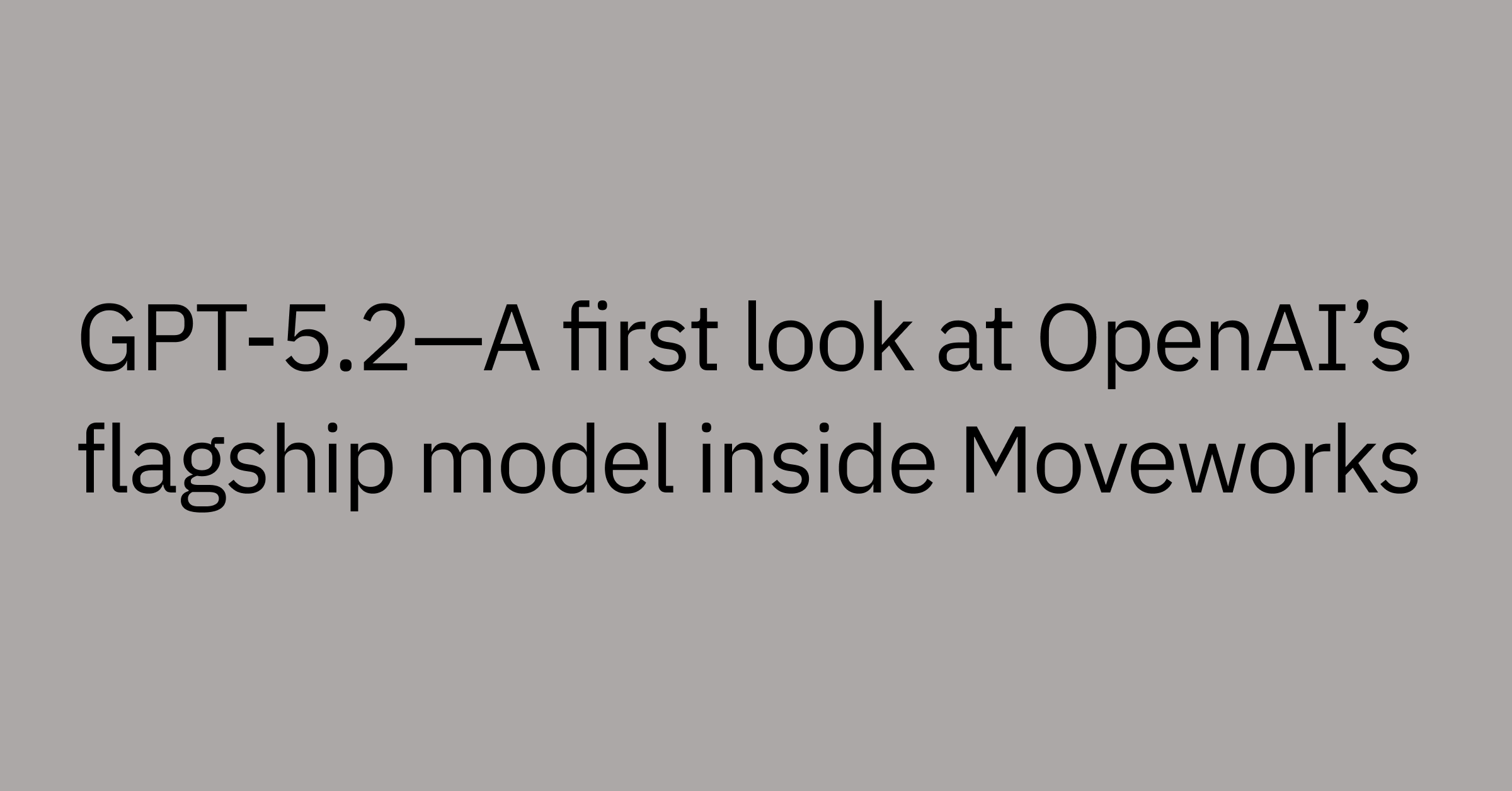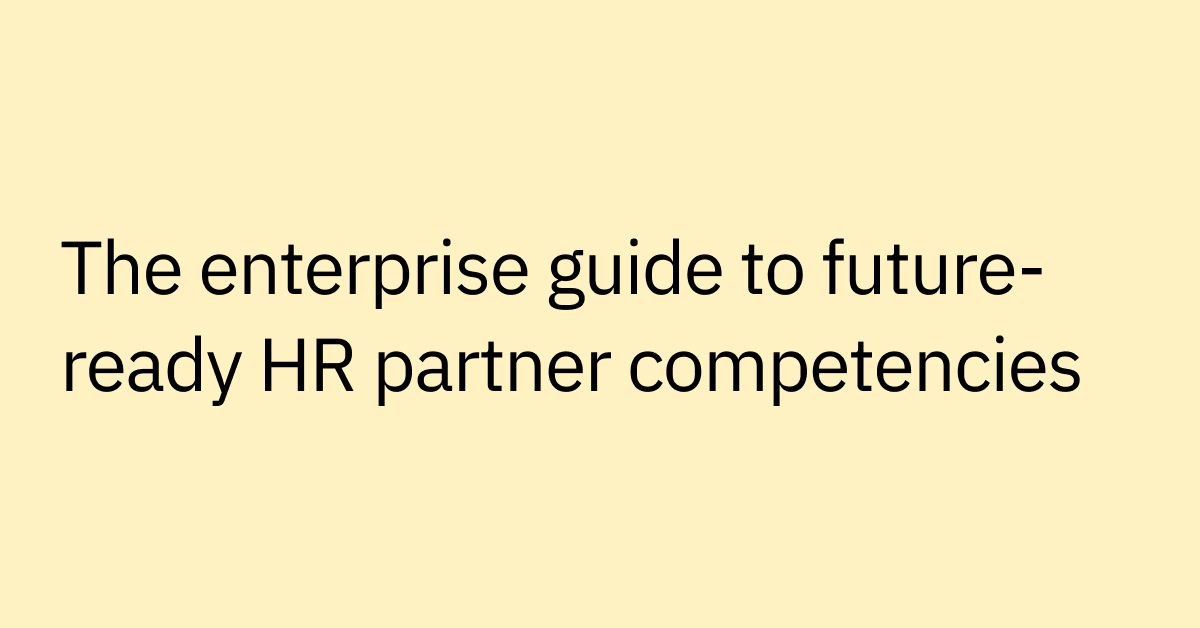Table of contents
What is service desk automation? A guide to IT help desk automation
Traditional service desks are struggling to keep up with the needs of modern enterprises. Help desks are overwhelmed by repetitive support requests –everything from password resets and software installation issues to basic troubleshooting—a problem compounded by poor internal information visibility.
This is further exacerbated by incomplete integrations across complex and rapidly expanding tech stacks, which require IT staff to navigate multiple disparate systems—just to find the necessary information for a single support request.
As a result, IT teams are overwhelmed by burdensome, manual, and repetitive tasks, while businesses also face significant impact from these inefficiencies, from costly IT downtime to slow issue resolution and long wait times.
So what’s the answer? Using AI for faster, more productive service desk automation.
Moveworks analysis of over 200 organizations found that without AI the average mean time to resolution (MTTR) is over 30 hours, compared to industry-leading companies which use AI achieve an under 15-hour MTTR – solving issues in less than half the time.
Beyond time savings, the cost savings can be significant too. According to Deloitte’s Global Intelligent Automation survey, organizations adopting intelligent automation expect to reduce costs by an average of 31%.
In short, without the advanced artificial intelligence and analytical capabilities of automated service desks, your enterprise risks falling behind your competitors, failing to meet SLAs, struggling to satisfy users, and missing out on major opportunities for cost and time savings.
What is service desk automation?
Service desk automation uses machine learning and conversational AI to streamline repetitive processes tasks in IT support, addressing the growing inefficiencies of traditional manual service desks. Unlike these traditional systems, automated service desks enable self-service and use advanced automation capabilities, helping to unburden IT staff and reducing user wait times
Recent advancements in artificial intelligence, particularly in natural language processing (NLP) and machine learning algorithms let automated service desks operate with a high level of autonomy becoming increasingly effective at recognition and classification tasks according to this survey from open-access archive Arxiv.. This includes making decisions for common processes and proactive identifying complex issues independently.
For example, instead of a human agent manually receiving, reviewing, and routing common support tickets (like password resets or software access requests), an AI-powered automation could process these requests, often resolving them automatically or intelligently escalating them to the appropriate human expert when necessary.
Critically, AI allows automated service desks to learn from each interaction, adapting to new situations and continually improving performance. This is achieved through advanced reasoning capabilities that interpret natural language, understand user intent, and drive end-to-end workflows to solve problems efficiently. AIThis not only resolves support issues faster but also removes friction from the employee workday, boosting productivity and satisfaction.
The benefits of an automated service desk
Alongside cost and time savings and improved user satisfaction, there are more ways you can use automation to support your team and optimize operations. Service desk automation enables you to:
Streamline workflows to increase efficiency
One study found that the average customer support ticket resolution time is three days and 10 hours. Service desk automation can help to dramatically cut this down by taking over simple, repetitive tasks like password resets and ticket routing.
Automating these repetitive and time-consuming tasks significantly reduces IT teams’ workloads, giving them hours back in the day to focus on more complex, strategic, and high-impact activities.
In addition to relieving IT teams of burdensome, repetitive work, an automated service desk can continue to learn and improve over time. With every interaction and every issue it solves, an automated service desk improves its problem-solving capabilities so it can adapt to new situations and provide better, faster performance over time.
In fact, Mercari, Japan’s largest C2C e-commerce company, uses an AI service desk to solve 75% of tickets completely autonomously — for minimal human intervention and preventing mistakes for repetitive tasks.
Improve employee and customer experiences
One of the most powerful benefits of service desk automation is its ability to provide instantaneous, 24/7 IT support to both your employees and customers.
Using advanced machine learning and artificial intelligence, an automated service desk can understand complex requests and queries, then take immediate action to resolve routine issues without human assistance. For example, it can help employees with a software update or surface the most relevant snippets of information from knowledge base articles.
By independently using reasoning to make decisions and proactively resolving certain issues, an automated service desk can provide consistent, around-the-clock IT support — with minimal human intervention required.
In a world where customers expect increasingly fast response times (57% of Gen Z customers, for instance, expect responses from businesses within an hour!), speed is vital. Service desk automation helps to meet this demand by delivering anytime IT support, driving a better user experience for both employees and customers.
Proactively identify and resolve issues
A key differentiator of AI-powered automated service desks is their ability to proactively identify and resolve issues – and do so before they impact service level agreements (SLAs). Unlike basic AI tools that simply automate existing workflows, these advanced systems leverage predictive analytics to prevent disruptions and maintain performance.
Consider Microsoft’s experience adopting AI to monitor its IT systems and predict failures, achieving a 15% improvement in system uptime.
How can this approach work? An AI-driven service desk can analyze patterns and anomalies in support requests and system performance data to anticipate potential problems. This proactive approach allows it to address minor issues before they escalate into major incidents that could breach SLAs, such as security vulnerabilities, compliance complications, or critical system outages.
This predictive approach not only minimizes downtime, helps to enable SLA compliance, enhances user satisfaction, but also reduces IT teams’ manual workload too. There’s no shortage of research articles on service automation highlighting faster response times and how intelligent service automation improves customer satisfaction level and fosters higher customer loyalty.
5 popular service desk automations
By streamlining workflows and automating issue resolution, automated service desks can dramatically increase efficiency and enhance both employee and customer experiences. But to do so you need the right automations for your specific support challenge, and here are the top five automations that enterprises turn to.
Conversational AI-powered assistants
Advancements in machine learning and reasoning have significantly improved chatbot experiences. Modern, AI-powered chatbots can understand complex queries and respond with keen accuracy, providing more relevant, helpful information to support employees.
Plus, thanks to natural language processing (NLP), AI-powered chatbots can engage in more natural, human-like conversations, making interactions more enjoyable, practical, and user-friendly.
But these conversational, AI-powered assistants aren’t just more enjoyable to use; they can also be more efficient. Chatbots are also able to personalize responses and tailor them to individual user needs for more satisfying user experiences.
With support from conversational AI-powered assistants, your employees can spend less time troubleshooting and searching for answers. They’ll automatically get the help they need, when and where they need it, so they can focus their time and energy on the work that matters.
2. Knowledge base management
Improving and automating your knowledge base management can greatly enhance your information visibility, enabling your users to easily find answers to common questions themselves.
The growth in the knowledge management market is projected to increase 152% from 2024 to 2033 demonstrates the essential role of a knowledge base in helping businesses help their customers.
Here are some of the ways automation helps to update and expand your knowledge management.
- Automatically update articles: AI can update and enrich existing knowledge base articles with new insights derived from data in your ticketing system to ensure information remains relevant and comprehensive.
- Identify gaps and automatically create knowledge base articles: Instead of using employees’ valuable time to research and write knowledge base articles, tools like Moveworks Knowledge Studio search support tickets to find gaps in knowledge and then instantly create new documentation based on real employee demand.
- Leverage AI search to surface and summarize knowledge base articles: AI efficiently stores all content in one centralized, secure library and searches it as needed to summarize and refine articles for future reference.
AI can also transform your knowledge base by making your content more actionable. For example, AI algorithms can analyze user interactions, employee feedback, and ticket data to pinpoint areas in existing knowledge base articles that require updates or other improvements. Ongoing analysis and optimization ensure your knowledge base stays up-to-date and relevant, so it can serve as a helpful resource for employees.
3. Service management
Artificial intelligence capabilities also support IT service management (ITSM) to unburden support teams and empower your workforce.
As part of an automated service desk, AI service management can streamline support processes by resolving employee issues, finding answers, filing tickets, and tracking updates. These activities eliminate a large majority of L1 support tickets, freeing your IT team from basic tasks and enabling them to focus on more complex, strategic work.
Here are a few examples of how AI service management can support your IT team:
- Troubleshoot common issues: AI can autonomously and instantly identify and resolve common problems, such as matching solutions to employee issues, to reduce manual intervention and improve response times.
- Triage incoming tickets: By analyzing and categorizing tickets, AI service management can autonomously and accurately route tickets to the appropriate team, helping to reduce delays and accelerate issue resolution.
- Manage ticket routing, updates, and escalation: Advanced machine learning can also send automated updates and notifications to relevant teams to request additional details or action for unresolved tickets.
By eliminating many repetitive, low-level tasks, AI service management can also reduce a substantial amount of your IT team’s regular workload as well as significantly lower the risk of manual errors according to the AI-Driven Technology for Sustainable Living journal. So, if you need to level up your IT delivery service scalability without increasing headcount, service desk automation can help make it happen.
However, for even more seamless ticket routing and escalation, it’s important to integrate your IT tools and other enterprise systems with your automation solutions. Integrations across your everyday business applications help enable swifter responses and streamlined support so it’s easier for your IT team to track issues and assist users.
4. Identity and access management
As long as passwords are still in use, AI tools support identity and access management by automating routine administrative tasks like account setups and password resets.
Here’s an overview of how an automated service desk can independently facilitate a password reset:
The AI solution identifies an employee’s password-reset query.
It navigates your enterprise’s IT systems to initiate the password-reset protocol.
Next, it authenticates the employee’s user account through secure, predefined steps.
It guides the employee through the password reset process with personalized, step-by-step instructions.
Finally, it ensures the password is reset and then closes out the ticket.
An automated service desk ensures a swift response and empowers self-service, making it easy, secure, and reliable for employees to solve their own access management issues. This automated process significantly reduces both employees’ wait times and your IT team’s workload, improving operational efficiency and enhancing the user experience for everyone.
5. Predict and mitigate service issues
Equipped with natural language understanding (NLU) capabilities, service desk automation can automatically predict and mitigate service issues to improve service level agreement (SLA) metrics.
For example, Moveworks leverages advanced NLU to analyze unstructured data from support tickets in real time and surface actionable insights in the Employee Experience Insights dashboard. This feature then highlights recurring trends to visualize the most important problems, help teams identify root causes, and prioritize areas for improvement.
Teams can then turn to features to get a bird’s-eye view of support problems, making it easier to identify inefficiencies and predict potential issues.
By using AI to surface these insights from ticket data, an automated service desk can streamline issue resolution, empowering your teams to optimize workflows and address common bottlenecks. In turn, this leads to reduced backlogs and improved SLA compliance.
If your business needs to improve service efficiency, service desk automation can play a big role in helping you get there. By leveraging AI to identify root causes more quickly, your IT team can accelerate ticket resolution and free up time to direct their attention to more complex, high-level tasks.
Why agentic AI is the best way to automate your service desk
With manual service desk processes challenged to meet the needs of modern enterprises, it’s clear the future of service desk automation lies in AI. Without AI capabilities, service desks will be unable to keep up with the increasing complexity of user requests, leading to longer resolution times, decreased customer satisfaction, and an all-around weaker competitive edge.
But simply adding any AI isn’t enough. While AI-enabled service desk automation can leverage AI to improve service desk operations, it still lacks the advanced capabilities and high level of autonomy that only agentic AI offers.
This "agentic AI," or intelligent automation, can act as a first line of support, handling routine requests and freeing up human agents to focus on more complex, strategic issues.
To streamline workflows, increase efficiency, meet SLAs, and satisfy users with personalized, immediate assistance, enterprises should consider adopting agentic AI solutions to automate service desks processes with the efficiency today’s businesses and end users demand. Moveworks is at the forefront of this transformation with its powerful AI Copilot and AI service management.
- Ensure more timely, accurate issue resolution with Moveworks Copilot. Our Copilot integrates seamlessly across all your business systems to connect users to multilingual 24/7 IT support, slashing your L1 support tickets, enabling faster resolutions, and increased productivity.
- Make service management simple: Using advanced machine learning, the Moveworks platform resolves tickets or routes them to exactly the right person on your service desk, intelligently and automatically,
- Analyze your support tickets in real time with Employee Experience Insights, so you know exactly what to solve next.
Unlock service efficiency with Moveworks and discover how we can empower your workforce with faster solutions, comprehensive knowledge, and friction-free support processes.
Discover how you can empower your workforce with the most complete AI solution for support automation — sign up for a free Moveworks demo today.