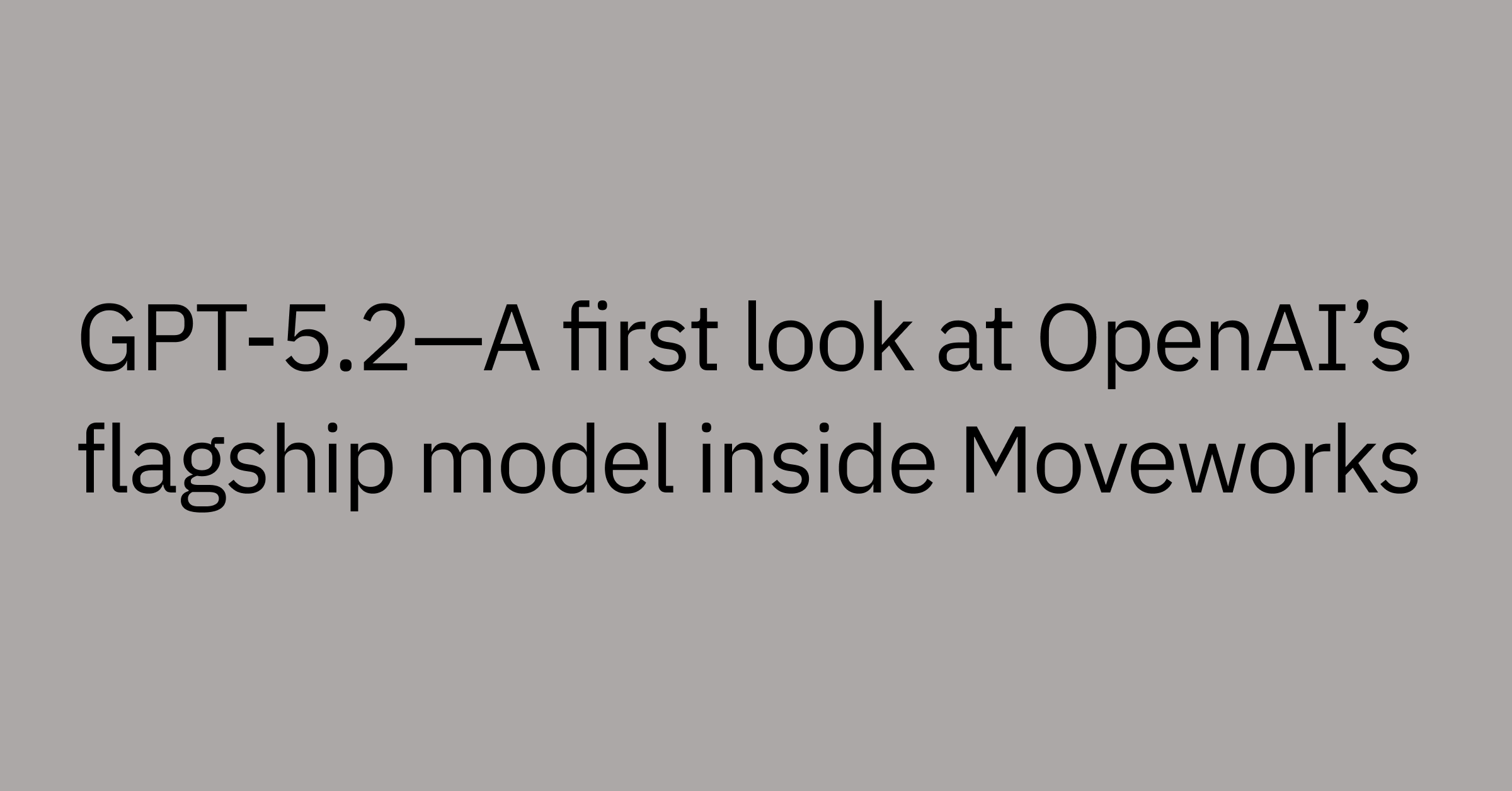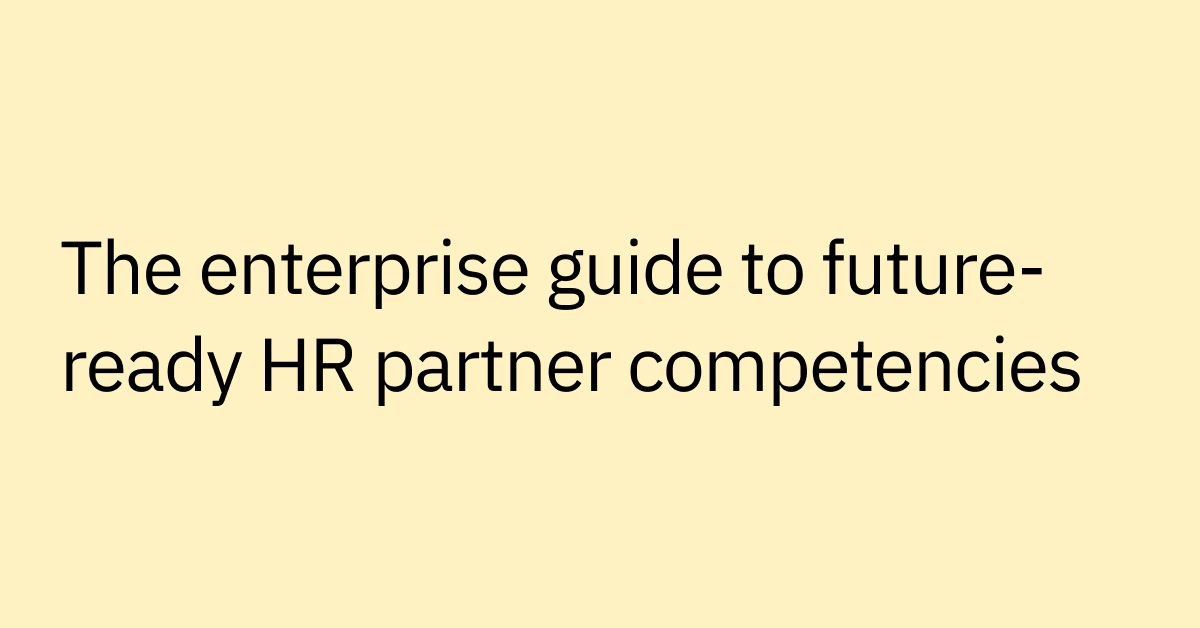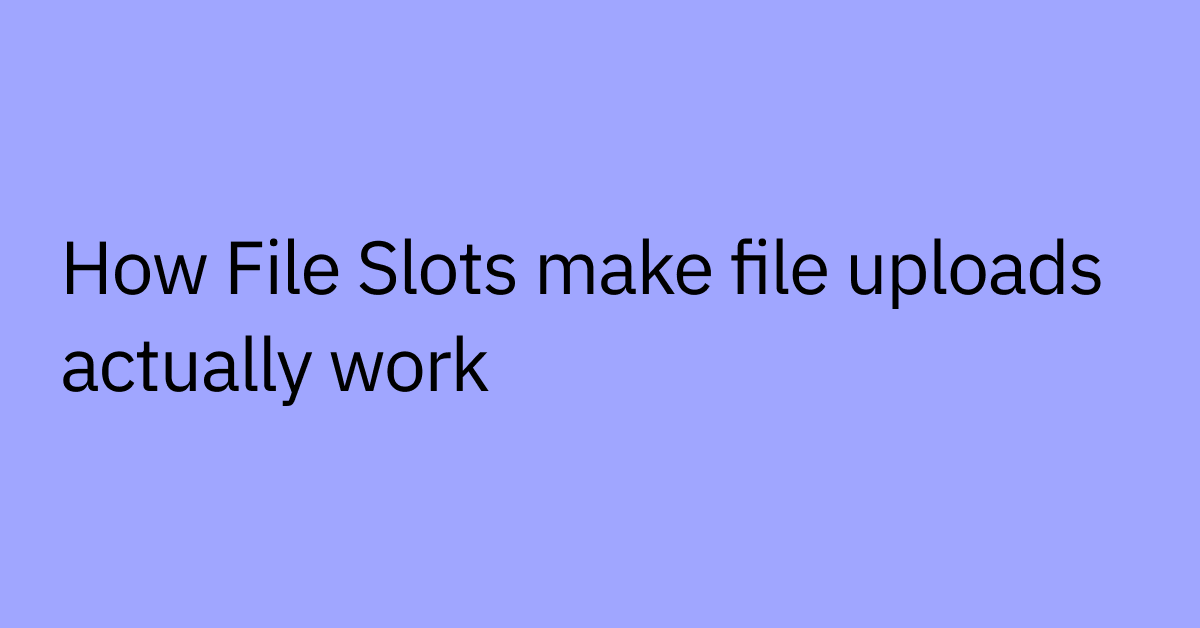Table of contents
Endless emails, back-to-back meetings, and tedious manual tasks: Modern businesses are drowning in inefficiencies.
But what if you could offload 60-70% of your teams’ most time-consuming tasks? Artificial intelligence technology like AI assistants offers that opportunity, helping you streamline operations and reclaim valuable time across the board.
Much of what the media covers about AI assistants pertains to personal assistants, like Apple’s Siri and Amazon Alexa. But their usefulness goes far beyond asking for directions, scheduling meetings, or setting reminders.
For scaling businesses, AI assistants can eliminate operational bottlenecks, helping you work more efficiently, adapt to market changes faster, and maintain your competitive edge.
What is an AI assistant for business?
An AI assistant is software powered by AI technology that helps users find information, automate workplace tasks and workflows, and enhance productivity across an organization.
These sophisticated platforms use artificial intelligence to automate tasks, provide instant support, and even assist with complex decisions — all while delivering significant operational efficiencies and cost savings across departments.
Unlike personal virtual assistants, business AI assistants are designed to integrate with enterprise systems and handle more complex tasks.
Most assistants use several different technologies:
- Natural language processing (NLP) enables understanding of human communication in written or spoken form
- Machine learning allows systems to improve over time based on usage patterns
- Reasoning engines analyze situations and figure out the best solutions.
- Enterprise system integrations bring features into your business apps so your AI assistant can connect with them.
Business AI assistants deliver a scalable, always-on support system that can operate across departments, handle a wide range of complex tasks, and provide employees with instant access to the information and resources they need.
Key benefits of using an AI assistant for business
Now that you have a better understanding of what AI assistants for business are and how they differ from the personal virtual assistants most of us are familiar with, let’s look at how these tools can benefit your teams:
Greater productivity and efficiency
AI assistants dramatically reduce the time employees spend on repetitive, low-value tasks — in some cases, making employees up to 66% more productive.
They can automate routine processes like data entry, scheduling, and information retrieval. With the arrival of more sophisticated agentic AI tools, they are also able to automate complicated workflows and make independent decisions—freeing up professionals to focus on strategic, creative work that actually drives business growth.
Self-service platforms help boost productivity by letting employees handle tasks on their own. Whether it’s resetting a password or accessing a company resource, team members are able to get what they need by chatting with an AI assistant — without having to wait on IT or HR for a response.
Better customer and employee support
AI assistants power 24/7/365 support operations, helping to significantly reduce wait times and ensure more consistent service quality. These systems can also handle a wide range of inquiries in multiple languages, making them ideal for global organizations.
AI assistants can also streamline internal support by automating solutions for common IT, HR, and operational requests.
Take Unity, for example. By partnering with Moveworks, they were able to cut their average resolution time for standard IT support requests from 3 days to less than 3 minutes.
Not only did this make its IT support faster and more efficient, but it also resulted in a 91% employee satisfaction rating, highlighting the value AI assistants can bring to employee experience.
More effective decision-making with AI insights
AI assistants do more than just answer questions. They can actually interpret data to provide useful business insights too. By handling large amounts of information from across your systems, these tools help leaders:
- Identify operational bottlenecks
- Spot emerging trends
- Make data-driven decisions with greater confidence
- Generate predictive reports automatically
Cost savings and operational efficiency
Implementing AI assistants helps enable financial benefits through:
- Costs savings by automating repetitive tasks
- Ability to scale operations without proportional headcount increases
- Lower reliance on expensive outsourced support services or MSPs
- Reduction of costly human errors in routine processes
By reducing the support burden of repetitive manual tasks for specialized teams (often synonymous with “busywork”) AI assistants allow organizations to allocate their talent toward innovation and growth rather than maintenance activities.
Top use cases for AI assistants in business
AI assistants have practical applications across virtually every business function. Here are some of the most impactful ways businesses are using them:
AI assistants for IT and helpdesk automation
IT departments typically face overwhelming ticket volumes for routine requests like password resets, software installations, and connectivity issues. AI assistants can:
- Automatically resolve many routine IT tickets without human intervention
- Route complex issues to the appropriate specialist with relevant context
- Guide users through basic troubleshooting steps
- Monitor system health and proactively alert for potential problems
A leading e-signature company leveraged an AI assistant to enhance IT support efficiency. Since implementing their AI Assistant, 89% of employees now use it for IT support, significantly reducing resolution times and improving accessibility to technical assistance.
AI assistants for HR and employee onboarding
Human resources teams manage countless repetitive inquiries about policies, benefits, and procedures. AI assistants streamline these processes by:
- Answering common questions about PTO, benefits, and company policies
- Guiding new employees through onboarding documentation
- Automating and accelerating routine HR processes like expense approvals, direct deposit, and leave requests
- Providing personalized information based on employee roles and permissions
Even during onboarding, AI assistants help serve as virtual companions that help new hires navigate company resources, complete required training, and quickly become productive members of the team.
Learn how HR leaders can automate employee support with AI.
AI assistants for sales and CRM automation
Sales teams can use AI assistants to strengthen customer relationships and make their workflows smoother:
- Automatically log customer interactions in CRM systems
- Generate meeting summaries and follow-up tasks
- Provide instant access to product information and competitive intelligence
- Automate lead qualification and nurturing processes
By handling administrative tasks, AI assistants allow sales professionals to spend more time building relationships and closing deals rather than updating data in various systems.
Learn how Moveworks AI Assistant boosts sales team productivity.
AI assistants for customer service and chat support
Customer-facing AI assistants enhance service operations while reducing costs:
- Provide instant, 24/7 responses to customer inquiries
- If needed, escalate complex issues to human agents with full context
- Personalize interactions based on historical data
- Support multiple languages and communication channels
The best setups create smooth transitions between AI and human agents, making sure customers always get the support they need.
The best AI assistants for business in 2025
Now that you've got the green light to roll out AI assistants in your organization, what should you look for?
When choosing AI assistants for your business, it’s important to pick tools that fit your organization’s specific needs. Here are some top options for different business categories:
Moveworks - Best for employee support
Moveworks delivers a powerful agentic AI Assistant designed to automate and elevate employee support across all your departments. The platform integrates with workplace collaboration tools like Microsoft Teams and Slack to provide employees with a single interface for all support needs — all within applications that your team is already using.
With Moveworks, you get:
- Enterprise-wide agentic support automation across IT, HR, facilities, marketing, sales, and finance
- Out-of-the-box value with day-one functionality, unlike solutions requiring extensive training and complex implementation
- An advanced Reasoning Engine that understands user intent and is able to take appropriate actions
- The ability to build custom automations without requiring specialized AI expertise
Organizations choose Moveworks when they need streamlined global support, better efficiency, and automation across the enterprise — all with the security and compliance features that regulated industries rely on.
Microsoft Copilot - Best for Microsoft applications
For organizations heavily invested in the Microsoft ecosystem, Copilot provides AI assistance directly integrated with Office 365, Teams, and other Microsoft tools. The solution makes it easier for employees to work more efficiently using the Microsoft applications they already know.
Users can generate content in Word, analyze data in Excel, and summarize meetings in Teams — all using regular language within the Microsoft interface. This integration makes Copilot especially useful for organizations that rely on Microsoft technology.
Gong - Best for sales
Gong's AI assistant specializes in sales intelligence and coaching. By reviewing and analyzing customer interactions, the platform helps sales teams understand what approaches work best and provides guidance for improving performance.
The system automatically records, transcribes, and analyzes sales calls to identify patterns in successful deals. Sales leaders can then use these insights to coach teams more effectively and replicate winning strategies across the entire sales organization with templates and sales playbooks.
Fireflies - Best for meetings
Fireflies focuses exclusively on making meetings more productive through AI-powered transcription, summarization, and insight generation. The tool integrates with popular video conferencing platforms to automatically capture meeting content and convert conversations into searchable, shareable meeting notes.
This lets teams engage in the discussion rather than note-taking, knowing the AI assistant will create comprehensive meeting records with key action items clearly called out.
Jasper - Best for AI writing
Jasper makes content creation easy, helping marketing teams quickly draft blog posts, social media content, ads, and more. It blends AI writing tools with brand voice controls to keep everything consistent.
Organizations choose Jasper when they need to scale content production while maintaining quality and brand standards. This tool is especially handy for teams juggling multiple content channels with limited writing resources.
Zendesk - Best for customer support
Zendesk's AI assistant enhances customer support operations by automating responses to common inquiries and helping agents resolve issues more efficiently. The solution integrates with Zendesk's overarching customer service platform to provide context-aware assistance.
Support teams can deploy the AI assistant across chat, email, and knowledge base interfaces to provide consistent customer experiences while reducing response times and support costs.
Motion - Best for project management
Motion brings AI assistance to project management, helping teams plan work, allocate resources, automate to-do lists, and adapt to changing priorities. The platform automatically schedules tasks based on deadlines, dependencies, and team availability.
Organizations turn to Motion to streamline complex workflows or projects to keep things on track, even when priorities shift or resources are tight.
How to choose the right AI assistant for your business
Choosing the right AI assistant means taking a good look at your organization’s needs, technical specifications, and how it’ll fit into your workflow. Here’s how to make the right choice:
Assess your business needs and AI readiness
Before evaluating specific tools, identify what problems you're trying to solve:
- Are you looking for department-specific solutions or enterprise-wide automation?
- Who will use the AI assistant and how frequently?
- What ROI metrics will define success for your implementation?
- What internal rules govern AI usage in your organization?
Organizations with strict regulations may need more secure solutions, while companies focusing on rapid adoption might prioritize ease of use and implementation speed.
Evaluate features and integration capabilities
The right AI assistant should complement your existing technology stack. Some considerations include:
- Advanced AI capabilities: Evaluate natural language processing (NLP), machine learning, and automation capabilities
- Security and compliance: Be sure that the solution can meet your industry's regulatory requirements
- Integration ecosystem: The assistant should easily connect to your existing business applications that are already in place
- Customization options: Think about your future needs and whether you may need to tailor the assistant for specific additional use cases
Consider scalability and ROI
AI assistants are big investments that should provide clear, measurable results. Here are ideas for measuring the value these platforms bring to your business:
- Evaluate total cost of ownership, including implementation, training, and ongoing support
- Identify specific metrics to track (ticket volume reduction, time savings, user adoption)
- Calculate expected ROI based on productivity gains and cost efficiencies
The best implementations balance the delivery of quick results upfront while laying the groundwork for long-term growth.
Getting started with AI assistants: Implementation best practices
Even the best AI assistant needs careful setup to deliver value. Keep these tips in mind to get the most out of your solution:
Conduct pilot testing and employee training
Start your implementation with a controlled pilot program:
- Pick a specific department or use case for initial implementation
- Establish clear success metrics and evaluation criteria
- Get feedback from early users (as soon as possible) to refine the tool to their needs
- Develop end-user-approved training materials for broader rollout
Employee adoption is critical to success, so be sure to focus on transparent communication and training to build confidence in the new technology.
Prep your data and knowledge bases
AI assistants will work best with high quality data and updated information:
- Audit existing knowledge bases for accuracy and completeness
- Standardize documentation formats for better AI processing
- Identify and fill information gaps before implementation
- Establish routine workflows/tasks for keeping knowledge current
Before launching, take the time to ensure your data and knowledge bases are up to par. Otherwise, your AI assistant may struggle to provide the most accurate and helpful responses, which could lower adoption rates.
Ensure data security and compliance
Protect sensitive information throughout your AI implementation:
- Conduct thorough security assessments of potential solutions
- Implement appropriate access controls and authentication measures
- Ensure compliance with relevant data regulations (GDPR, CCPA, HIPAA)
- Establish clear data handling and retention policies
Measure success and continuous optimization
Set up solid monitoring and improvement processes so that your AI tool works smoothly:
- Track key performance indicators against pre-implementation baselines
- Collect user feedback through surveys and usage analytics
- Regularly review and refine AI models and knowledge bases
- Scale successful approaches across additional departments
AI assistants work best when they're regularly monitored and optimized. To keep improving, set up processes that help with ongoing tweaks and upgrades.
Moveworks helps businesses scale with AI-driven automation
If you’re looking for an AI assistant that boosts employee experience and streamlines operations, Moveworks has you covered. What sets Moveworks apart is its agentic AI capabilities, which can understand user needs, use reasoning to plan, execute with purpose, and elevate your productivity. Moveworks makes it easy for your team to:
- Find answers and complete tasks within business systems: Moveworks AI Assistant combines powerful search and generative AI capabilities with the ability to take action across your tech stack.
- Supercharge everyone's capacity to get work done: Harness an agentic Reasoning Engine that uses multiple LLMs to reason, plan, and execute employee requests.
- Boost employee productivity: Use agentic AI to drive greater output – summarize files, book meetings, and apply world knowledge to work more efficiently and effectively.
The platform combines ready-to-deploy automation through its AI Assistant with the flexibility to create custom agents with our builder tools. This approach is able to deliver quick value along with long-term adaptability to changing business needs.
See how intelligent workflow automation can accelerate efficiency and digital transformation for your business with a personalized Moveworks demo.