Table of contents
Your support team is tired by the endless cycle of repetitive manual tasks and frustrated users. Maybe you’ve heard that self-service automation, or using AI to enable your users to solve problems on their own, could be the solution to finally streamline your support at scale. Studies by McKinsey and others indicate that these automations may help to increase worker productivity, reduce the burden on support teams, and enable cost savings too.
Self-service automation solutions use AI to swiftly and automatically solve user queries. These solutions can help to save resources by freeing IT and support teams from the burden of mundane support requests, enabling them to focus on higher-level initiatives instead.
However, just because automating self-service makes support easier doesn’t mean that understanding it is easy! That's why this article will help enable you to better understand automated self-service and other key topics including:
- Why is self-service automation crucial for IT and support teams
- Self-service automation use cases in IT
- How AI enables self-service automation
- Best practices for self-service automation success
- How copilots unite automation and search to power productivity
With self-service automation, you are able to empower your users to find answers and resolve issues independently. As your users are able to resolve issues autonomously, your support team may begin to witness improved efficiency, reduced costs, and enhanced overall user satisfaction too.
What is self-service automation?
Self-service automation is the practice of using technology to enable individuals to independently answer questions, resolve issues, and complete tasks, typically without requiring any human support.
Self-service automation relies on AI technology to streamline these processes and improve efficiency, helping to enable users to access services and perform actions at their convenience.
It is often accessed over the phone using voice-based automated support (i.e. an automated customer support line), or on a computer or mobile device using a conversational chat-based interface (i.e. a support chatbot or virtual assistant). These solutions also include AI copilots, and may use conversational AI, generative AI, or other advanced AI technologies to address user queries and help complete tasks.
AI copilots support users with various tasks and decision-making processes across multiple domains within a business environment via conversational interfaces. Copilots are able to leverage large language models (LLMs) to efficiently and accurately resolve user requests in seconds, often without requiring any assistance from service desk agents.
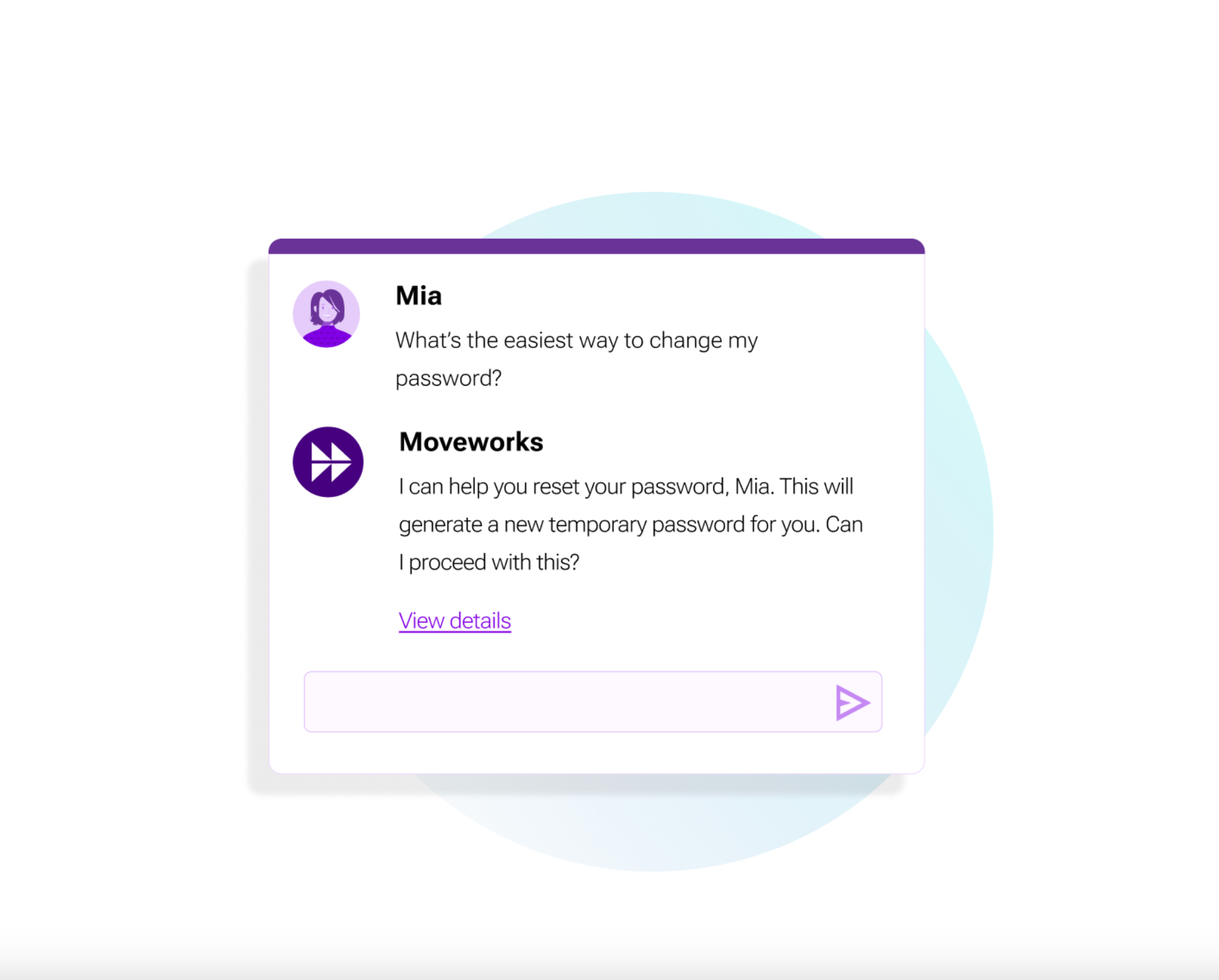
Why is self-service automation crucial for IT and support teams?
Self-service automation in IT support is the use of AI-powered tools to enable users to independently solve technical problems, find answers to questions, and request support services typically without a human agent.
These IT automations can include functionalities like password resets, software installations, access to FAQs and knowledge bases, and automated ticket submissions for issues that require escalation. The results of the capabilities may include:
- Increased efficiency and productivity: Beyond its numerous potential financial benefits, autonomous actions can also be a cornerstone of operational excellence. It helps to mitigate risks, ensure compliance, and enhance the user experience.
- Improved ticket resolution times: Automation helps enable self-service by automating routine tasks, workflows, and providing users with easy access to information. This may help to reduce the need for human intervention, leading to potentially faster ticket resolution times. Additionally, automation is able to help identify and resolve issues proactively, further improving ticket resolution times.
- Enhanced employee satisfaction: By automating repetitive tasks, organizations are able to better minimize human error, helping to reduce the likelihood of compliance breaches, and to deliver faster, more efficient support.
- Reduced operational costs: Just consider how each instance of friction, from password resets to software access issues, takes away time from your employees and requires costly support, representing service bottlenecks impacting your team’s capacity and wider organizational productivity.
Without the ability to empower employees and users to self-serve, the support teams may potentially face increased costs, higher error rates, and a decline in user satisfaction. Conversely, the upsides of transitioning to employee self-service support may take many forms. Luminis Health, a Moveworks customer, implemented a self-service initiative resulting in a 25% reduction in call volume just weeks after launch – this is just one of many examples of how using automated self-service can eliminate routine tasks and unlock productivity gains.
Understanding IT self-service automation use cases
Moving on from general applications of self-service automation, let's explore some more specific areas where this technology is able to up-level support functions across IT operations, service management, knowledge management, and other areas.
IT area | Potential use cases |
Incident management |
|
Problem management |
|
Service request fulfillment |
|
Change management |
|
Knowledge management |
|
Workflow management |
|
How AI enables self-service automation
Conversational AI solutions enable organizations to automate IT support and improve user satisfaction. By leveraging advanced natural language processing (NLP) and natural language understanding (NLU) technologies, these solutions are able to accurately understand user intent from complex and unstructured conversations, even when expressed in everyday language.
Advanced AI assistants use NLP and NLU to understand and respond to user queries in a natural language format. This can help create powerful self-service automation tools that may resolve a wide range of user requests, from simple troubleshooting to complex tasks like license management and software provisioning.
AI copilots with conversational interfaces support users in various tasks and decision-making processes across multiple domains within an enterprise environment. Copilots leverage large language models (LLMs) to efficiently and easily resolve user requests in just a few seconds, often without requiring any assistance from service desk agents.
Moveworks agentic AI copilot, powered by advanced reasoning capabilities, may be able to surpass traditional chatbots and narrow AI tools by independently analyzing complex issues, considering multiple solutions, and executing autonomous decisions.
By combining enterprise search, service automation capabilities, and generative AI, elite copilots offer a comprehensive self-service solution that may significantly help to reduce the burden on IT support teams and improve user satisfaction.
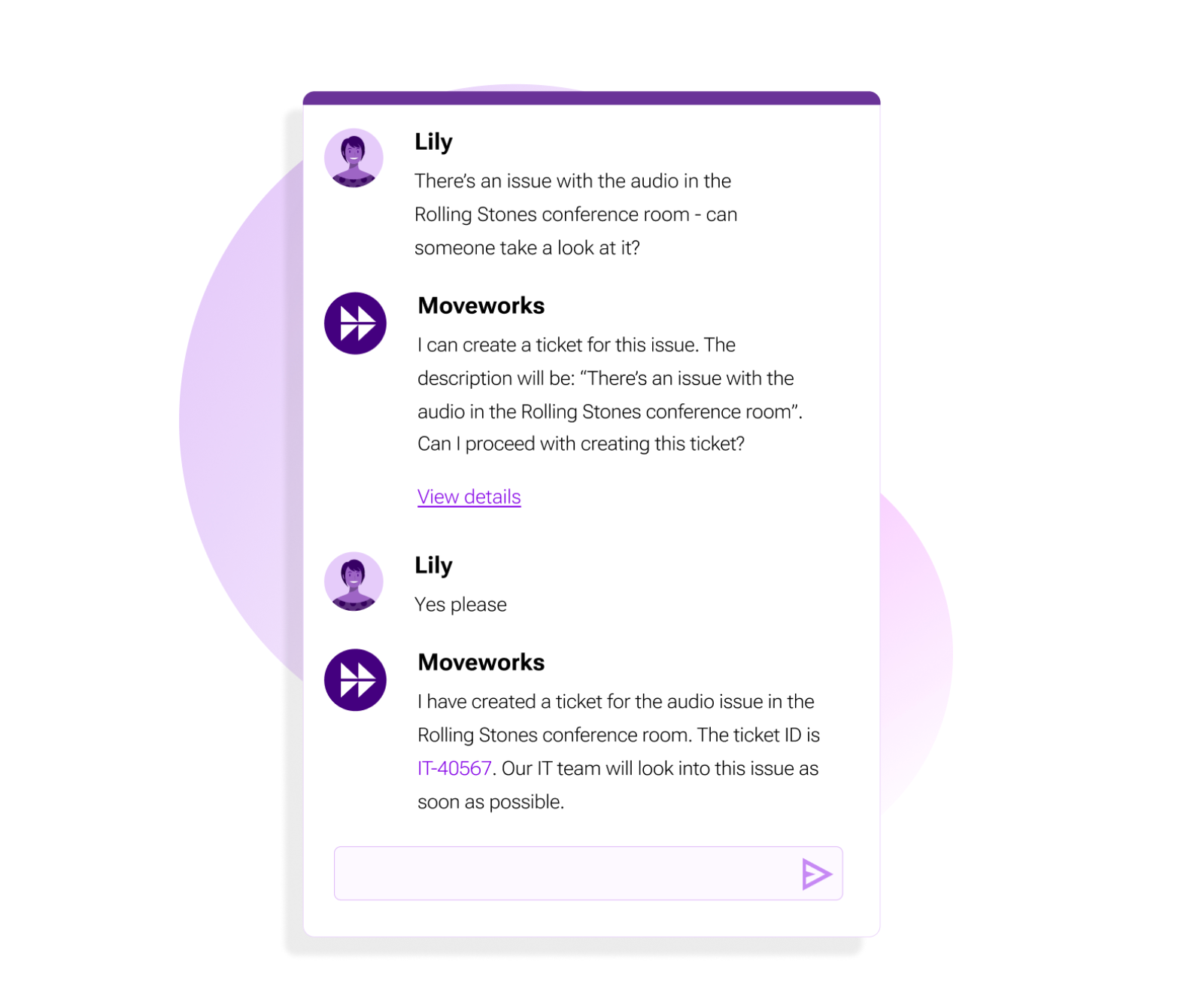
Best practices for self-service automation success
To maximize the effectiveness of autonomous self-service efforts, organizations should consider prioritizing their knowledge practices, tool adoption, and enterprise context. By providing your self-service automation tool with relevant context and an understanding of your user intent, your autonomous service solution may see improved response accuracy and better recommend appropriate actions, helping to reduce your ticket volume and enhance your user experience.
- Continuously improve your knowledge and data practices: High-quality data is indispensable for developing reliable answers and resolutions, necessitating rigorous data preparation and attention to data privacy and security. The adage "you get out what you put in" is especially true for AI system outputs, reinforcing the need for data best practices to build user trust and enhance the user experience. You should ensure your data is suitable for AI processing and protect sensitive data and comply with relevant regulations.
- Encourage adoption of self-service tools: Resistance to change is a common obstacle in the adoption of new technologies. Effective change management strategies, including clear communication, setting realistic expectations, and engaging users through pilot programs, are able to ease this transition, along with communicating how self-service automation initiatives are able to support broader strategic objectives.
- Infuse answers with enterprise context: Self-service automation solutions require context to address the ambiguity of human language and countless ways that users might ask a question. Consider selecting an automation solution with a full range of integrations that can access and understand your business context. Gaining this critical context helps enable your AI tool to understand whether a user’s vague queries about ‘Virginia’ or 'Gemini’ are referring to a colleague, an IT asset, a physical location, or something else entirely.
Moveworks unites search with automation for productivity
Your support team is often being told to do more with less, support huge volumes of repetitive user requests, and enable high performance of an ever-expanding tech stack.
That’s why you should consider a radical new approach to the challenge of IT and service desk productivity – using agentic AI copilot to slash the deluge of support questions by uniting your enterprise search and service automation together. With Moveworks, you are able to pair automation with enterprise search, enabling a seamless transition from solution discovery to action to self-serviced resolution.
Together with Moveworks, you can transform your support operations by enhancing information access and automating repetitive tasks, unblocking users and freeing your support team for greater productivity.
Learn how Moveworks can make your self-service automation goals a reality, request a demo



