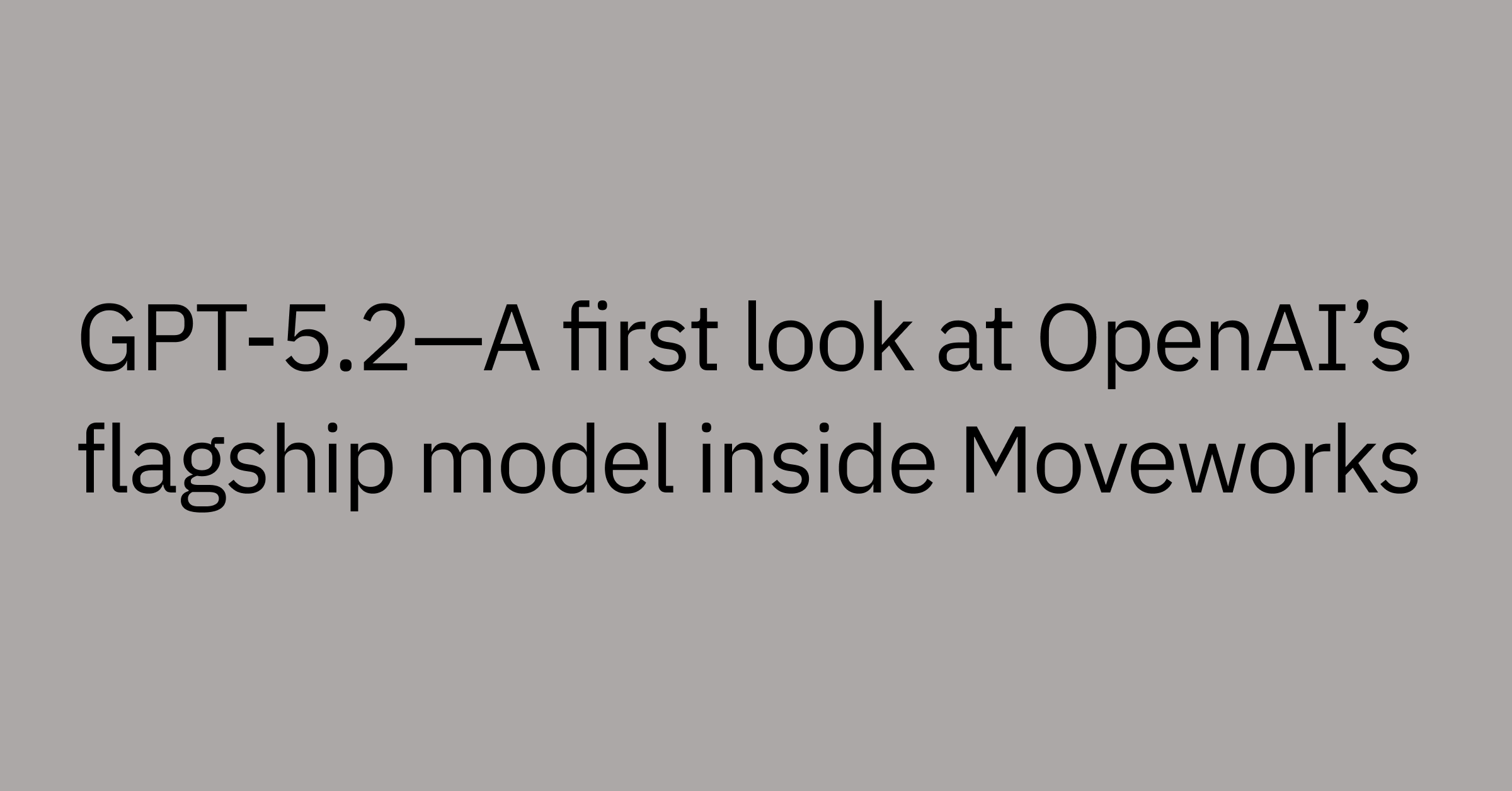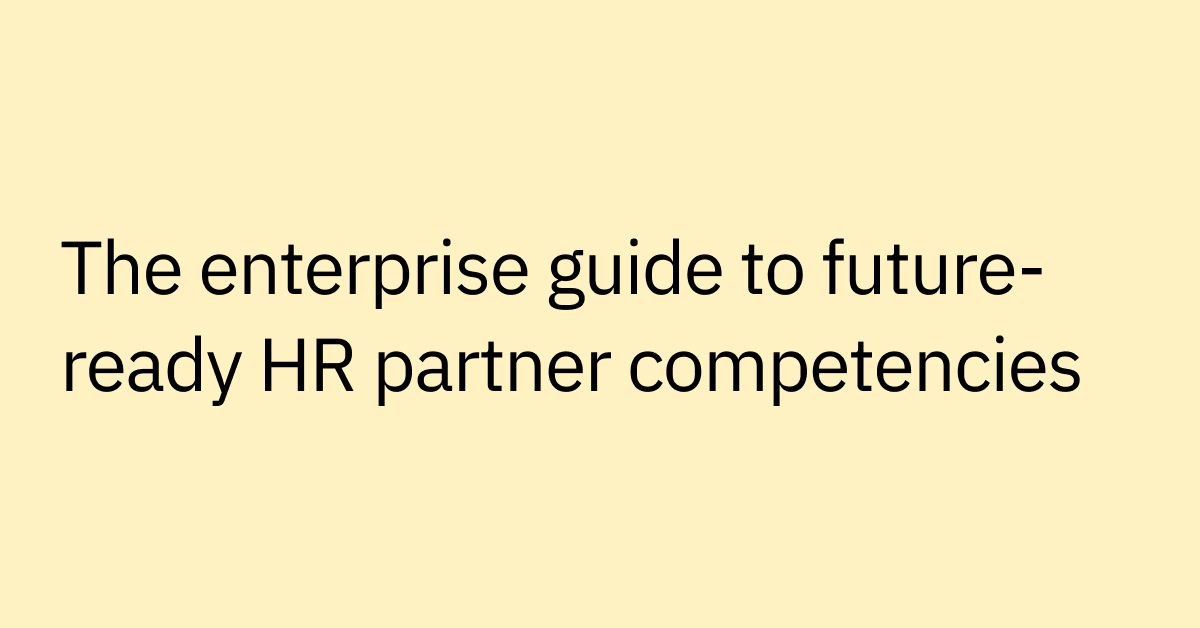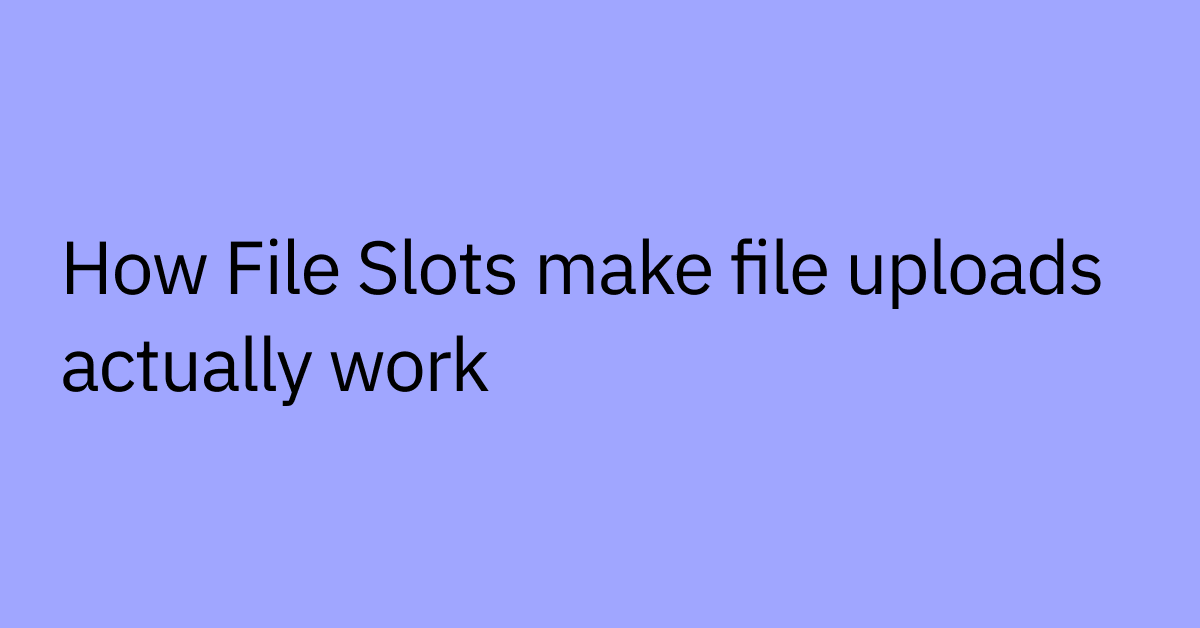Table of contents
Employees shouldn't need help asking for help. As a support professional, you already know this. Unlocking an account or updating benefits should be intuitive, not complicated.
That said, every service department — HR, IT, Finance, Facilities — has a different approach to supporting employees. And every employee has different habits and preferences when it comes to getting help. This means that your whole workforce has to learn when to submit a form through an IT portal, when to directly email a colleague on the HR team, and when to ask the entire company for help on a public Slack channel.
I’ve come to learn that support teams can’t afford to consider support channels as distinct from one another. Instead, you need to move towards omnichannel support. With this approach, employees can get personalized help, no matter where they go.
What is omnichannel support?
Omnichannel support means employees can use whichever channel they prefer to get help and receive the same seamless experience. Whether an employee sends an email or a chat message, they get the information they need in the place most convenient to them. With this strategy, employees can help themselves, and your team has the time to focus on improving the support ecosystem as a whole.
With omnichannel support — no matter which channel an employee prefers — they:
- Get the same help
- Have the same simple experience
- Receive personalized solutions
 Figure 1: To ensure a positive employee experience, support teams must provide the same great experience on every channel.
Figure 1: To ensure a positive employee experience, support teams must provide the same great experience on every channel.
The same help on every channel
A common challenge for support teams is that there’s often a different strategy for every channel. The IT team might focus on setting up automation in Microsoft Teams, while the HR team is trying to direct all support traffic to their web portal. As a result, employees don’t know where to go, which portal to use, who to email, or where to chat.
Employees should be able to get support where they’re already working, whether in the office, at home, or in the field. That’s why I recommend support teams think backward from the end-user experience. Instead of starting with improving phone support or encouraging everyone to ask questions on Slack — let people go where they want to go, use the tools they want to use, and take full advantage of all the automation you’ve worked hard to build.
A critical step in building a modern support process is ensuring consistency across every channel within your organization. With an omnichannel support mindset, you can integrate your environment in a way that’s synchronized. The same solutions can live in the messaging platforms, the enterprise web portals, and the email accounts that your employees use every day.
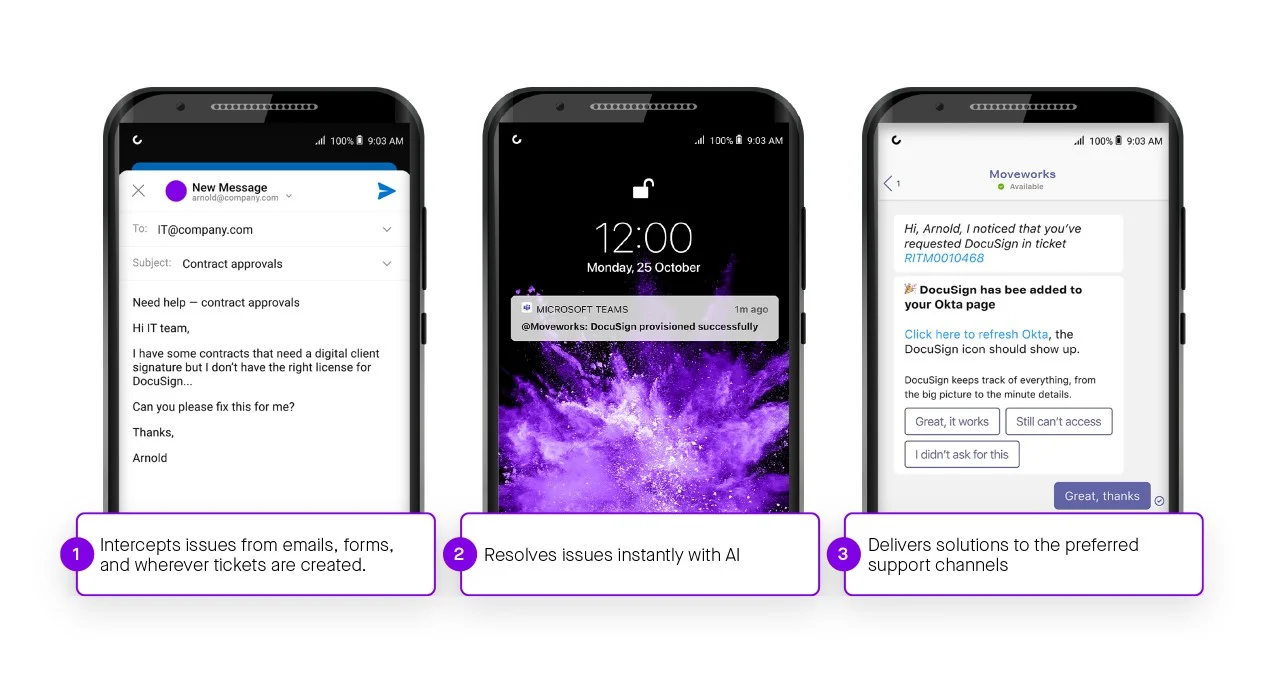 Figure 2: Moveworks lives in the messaging platforms employees use every day, picking up and continuing conversations from other support channels, as needed.
Figure 2: Moveworks lives in the messaging platforms employees use every day, picking up and continuing conversations from other support channels, as needed.
One simple interface everywhere
The goal of omnichannel support is to help employees help themselves. So once you’ve ensured the same access to support across channels, step two is creating the same exact experience everywhere. Because, more often than not, every support system has an entirely different interface. No one has to learn how to use a new portal or remember the correct email address to get hardware help.
Don't force employees to think too hard about support. With the right strategy and tools, employees don’t have to learn yet another system. What I've seen is that — by far — a conversational interface offers the most seamless experience. Employees use natural language to get what they need. They don’t need to learn new buttons to click; they can just type a question and get an answer.
With a conversational interface that lives on every support channel, you’ll create a universal stepping-off point to get help. Employees will always know where to go and how to ask for help.
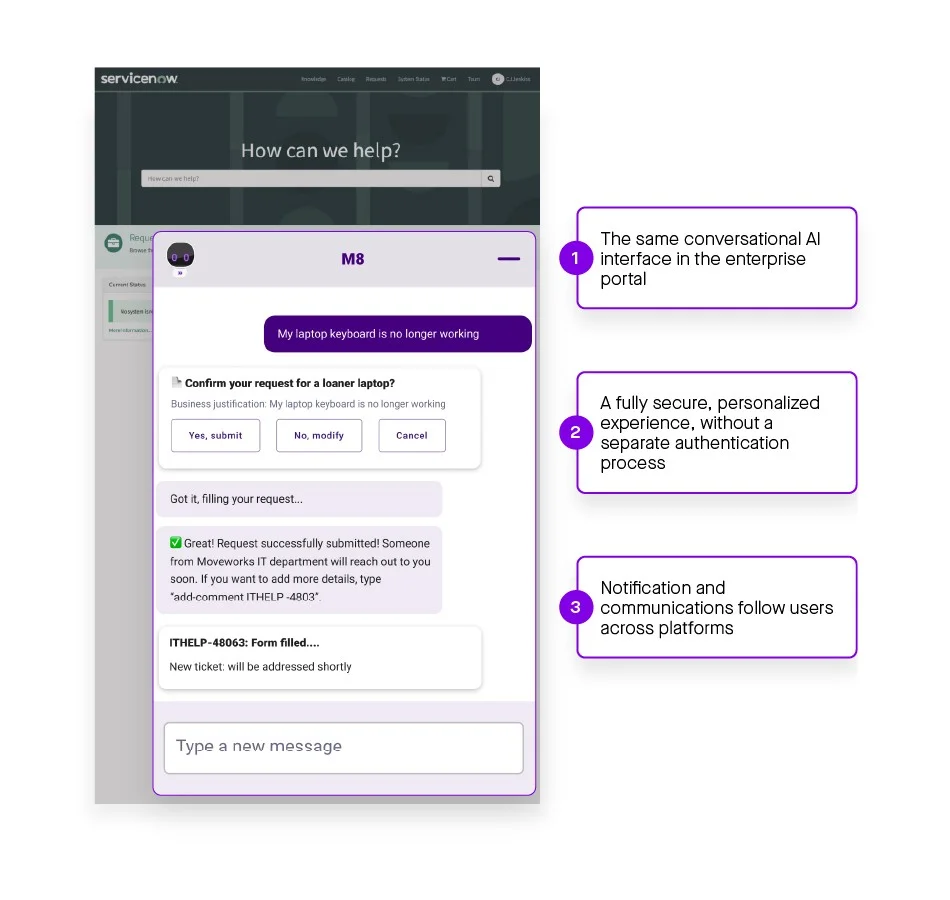 Figure 3: With Moveworks for Web, users who prefer to get help on enterprise portals can easily access all the skills, features, forms, and knowledge at Moveworks’ disposal.
Figure 3: With Moveworks for Web, users who prefer to get help on enterprise portals can easily access all the skills, features, forms, and knowledge at Moveworks’ disposal.
Personalized support where you work
The final step of building omnichannel support is customization. If you send an important memo about changing healthcare benefits, you want employees to see it and engage. But, when some people prefer email and others live in Microsoft Teams, there’s a high probability that your message will go unnoticed.
Meeting employees where they are involves knowing who an employee is and keeping track of their preferences. By combining conversational AI with a deep understanding of identity, you can tailor support for every employee automatically and reach out to them on the channels where they expect support. This keeps information from falling through the cracks while ensuring that users aren’t overloaded with the same information across different channels.
When every employee has a secure profile that knows their department, location, and preferred support channel, it’s easy to engage in a meaningful and timely way.
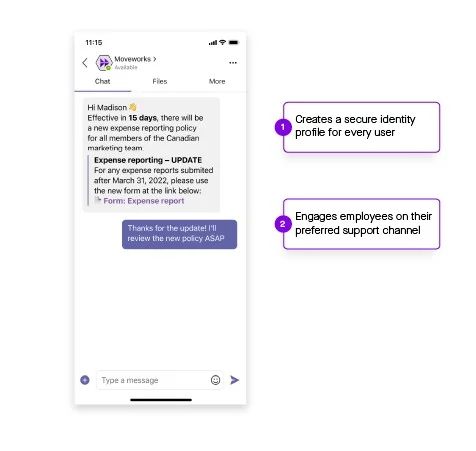 mw-blog-omnichannel-graphics-exported-2
mw-blog-omnichannel-graphics-exported-2
Meet employees on their terms
The mark of a truly mature support process is a great employee experience. And the foundation of a great employee experience is meeting employees on their terms.
Instead of getting stuck in the mindset of providing the bare minimum across every single channel — checking boxes by setting up email, chat, and web support — you increasingly need to think about how to bring every support channel together into a single omnichannel experience.
See how omnichannel support transformed Palo Alto Networks' employee experience.