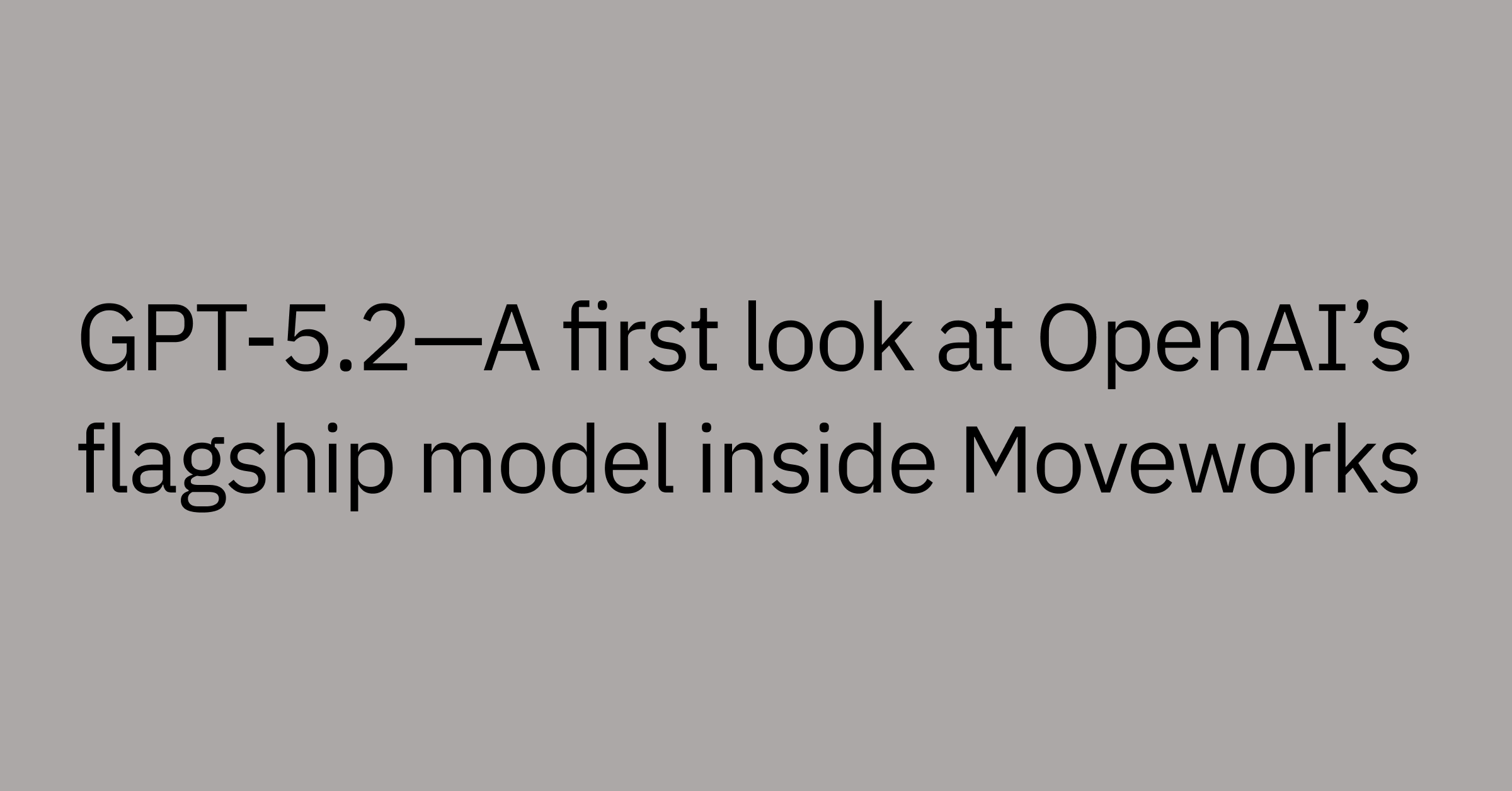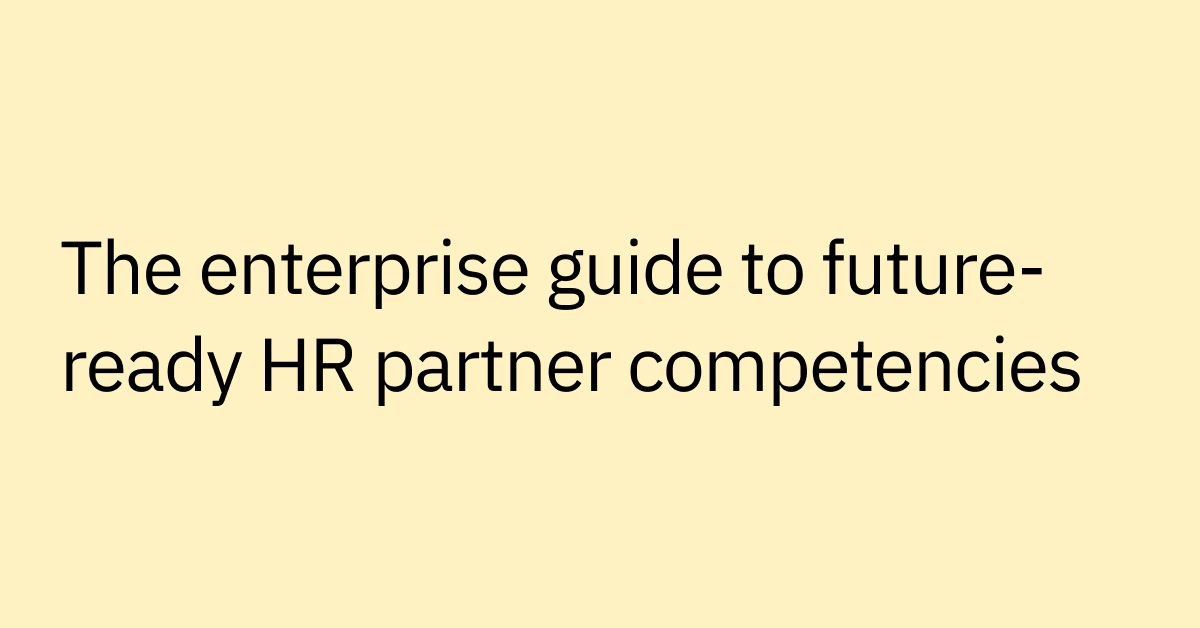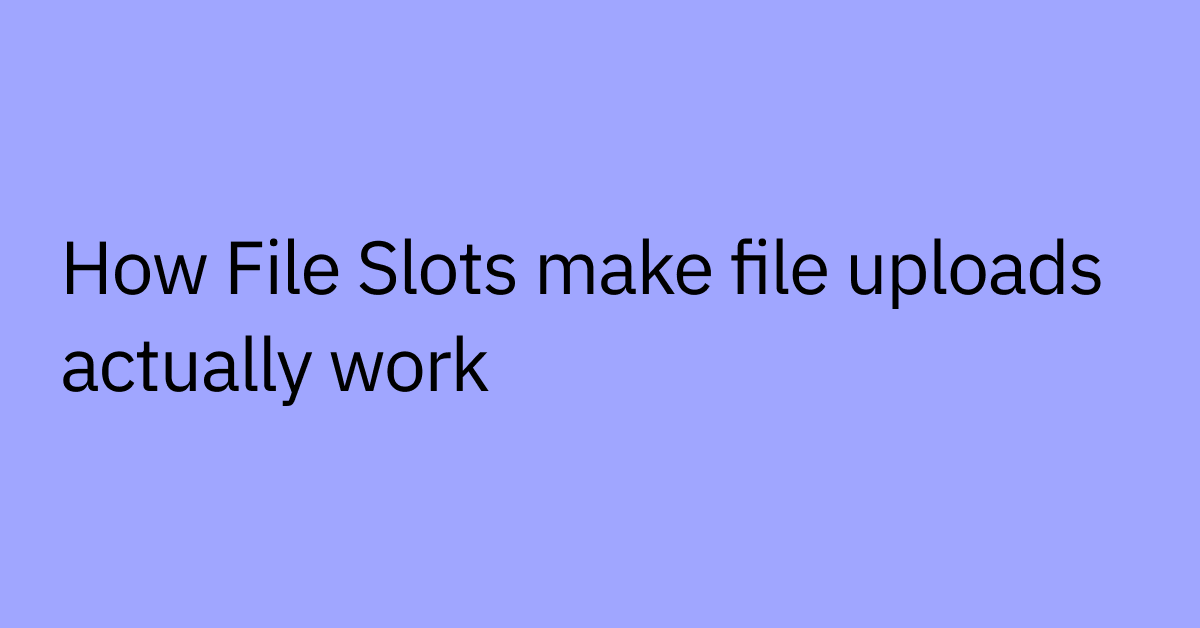Table of contents
Is your IT team drowning in repetitive tasks? Maybe it’s troubleshooting the same issues over and over, juggling endless software updates, or constantly monitoring system performance.
All these manual processes can slow your team down and leave you wondering: Isn’t there a better way to do this?
That’s where IT automation tools come in. By handling the repetitive, time-consuming tasks for you, these tools free up your team to focus on the bigger picture.
Why IT automation is taking off
Managing IT operations manually just doesn’t cut it anymore. As businesses like yours embrace digital transformation and adopt cloud-based systems, the workload keeps piling up.
No wonder the global IT operations management software market is booming — it was valued at over $50 billion in 2023 and continues to grow rapidly.
Companies everywhere are turning to automation to:
- Streamline their workflows
- Reduce human error
- Stay competitive
In fact, 89% of large enterprises are actively pursuing digital and AI-powered transformations. The message is clear: automation isn’t just a nice-to-have; it’s essential.
As a result, 89% of big businesses are pursuing digital and AI transformation. The message is clear: automation is not just a nice-to-have — it’s essential.
With businesses integrating more digital tools and platforms, managing IT infrastructure efficiently is becoming a critical challenge, driving the demand for advanced IT operations management solutions.
There’s where automation comes in to help organizations streamline their workflows, allocate resources more effectively, and focus on innovation rather than being bogged down by repetitive tasks.
Why your business need IT automation tools
Technology leaders like you face constant pressure to deliver results. The expectations are sky-high, and according to Forrester, only 10% of tech executives will successfully drive growth in 2025
With AI capabilities becoming a critical focus, it’s clear that it is the key to staying ahead of the curve.
But here’s the challenge: mastering AI is not easy. In fact, 74% of organizations struggle to achieve value at scale And only 12% of IT professionals have significant experience with AI.
Organizations are seeking solutions that provide immediate results without requiring extensive technical expertise or long implementation timelines.
Selecting the right IT automation tools has become more than a technical choice. It’s now a critical strategic decision for driving business success.
IT automation tools can lend a hand by:
- Simplifying operations
- Reducing manual effort and workloads
- Freeing up teams to focus on more strategic priorities
How IT automation tools can benefit your organization
IT automation tools aren’t just about saving time (though that’s a big plus). They’re about making your life easier and helping your business thrive.
Here’s how they can do for you:
- Accelerate service delivery: Automate common IT requests to resolve them faster and improve service levels.
- Reduce operational costs: Slash IT operational costs by streamlining processes without sacrificing performance.
- Improve accuracy: Minimize human error in routine tasks, leading to fewer incidents.
- Enhance compliance: Enforce policies consistently with standardized automated workflows.
- Optimize resource utilization: Free up IT teams to focus on strategic initiatives instead of routine tasks.
What to look for in IT automation solutions
IT automation offers a wide range of tools, from workflow automation to infrastructure management.
But let’s be honest: success with automation doesn’t start when you hit “deploy.”. It begins much earlier, with a clear understanding of your objectives and careful evaluation of which processes will benefit most.
Here’s how you can set yourself up for success before diving into specific solutions:
Step 1: Define your automation goals
Think beyond just saving time. What concrete business impacts are you aiming for? ‘
Maybe you want to speed up IT or customer support ticket resolutions, streamline software rollouts, or reduce system downtime to improve reliability.
Getting specific about your objectives will help you zero in on the right tools.
Step 2: Identify the right processes to automate
Not all tasks are ideal for automation. Focus on those that are:
- Repetitive and rule-based: Tasks that require little to no variation or creativity in execution.
- Often time-consuming but essential: Processes that take up hours but are crucial to operations
- Prone to human error: Especially those where small mistakes could snowball into bigger issues.
- Performed regularly: Tasks that follow predictable patterns and schedules.
Core features and functionality
When exploring IT automation tools, there are a few must-haves to look for.
The best AI automation platforms excel at workflow automation and orchestration, letting you easily create and run complex workflows across systems.
Here’s what to prioritize:
- Visual workflow builders: Simplify process mapping and make setup intuitive.
- Conditional logic: Handle a variety of scenarios like error handling or task dependencies with ease.
- Integration capabilities: Look for platforms that offer:
- Native connectors for quick and efficient integration with your existing business tools.
- Robust API support to customize integrations for your unique business needs.
- Cross-environment compatibility, whether you’re cloud-based, on-premise, or both.
- Self-service capabilities so even non-technical team members, can manage integrations without the need for IT support
Deployment options
Choosing the right IT automation tools involves balancing costs, ROI, and your organization’s needs. You’ll typically have three options:
Commercial platformsThese solutions are ideal if you want a comprehensive, ready-to-use toolset. These tools typically provide:
- Regular security updates and vendor support
- Pre-built integrations
- Advanced features with scalability
- Faster implementation
- Ready-to-use functionality
- Minimal maintenance
1. Open-source tools
If you’ve got a strong technical team and need flexibility, open-source solutions might be the way to go. They’re great for:
- Customization
- Budget conscious organizations
- Complete control over the codebase
- Tapping into a community-driven development model
2. Building an internal solution
Want full control? Building your own tool may seem appealing, but it comes with significant costs.
In the United States, the average base salary for a data scientist is approximately $120,000 while AI engineers at big companies like OpenAI can have total compensation as high as $1.34 million annually. You’ll also need to factor in:
- Infrastructure setup and maintenance
- Security management
- Regular updates and new features
- Integration development and maintenance
- Training and documentation
For most businesses, commercial platforms strike the best balance between functionality and cost. Your choice should align with your team's technical capabilities, resources, and specific automation objectives.
Adoption time
There is no shortage of automation adoption best practices, and the journey from selecting an IT automation tool to achieving full implementation varies significantly across organizations.
While some platforms promise rapid deployment, successful adoption requires careful planning and a phased approach to ensure lasting results.
Here’s what to consider:
- Complexity of existing IT infrastructure: How intricate are your current systems? Identify any challenges that may arise during implementation.
- Integration needs: How many systems need to be connected? Ensure compatibility with your chosen solution.
- Team readiness: Does your team have the necessary skills and experience to support the transition, or will additional training be required?.
- Scope of automation: What specific processes will be automated, and how will it impact workflows and efficiency?
- Change management requirements: Understand the level of organizational change needed and plan strategies to ensure smooth adoption and minimal disruption.
Customer support
Great features and functionality, but solid customer support can make or break your experience.
Look for enterprise-grade support that goes beyond basic troubleshooting, offering:
1. Technical expertise
- 24/7 assistance for critical issues
- Multiple support channels to get help when and how you need it
- Access to solution architects for complex setups
- Regular system health checks
2. Knowledge resources
- Comprehensive documentation
- Training resources
- Best practice guides
- Active user community to learn from
7 Top IT automation tools
With plenty of IT automation tools out there, finding the right one for your needs can feel overwhelming. But don’t worry — whether you are looking to streamline routine tasks, enhance workflows, or improve overall operational efficiency, these top IT automation tools are here to help.
Let’s explore how each one can transform your IT operations.
1. Moveworks
Moveworks is like having a powerful AI assistant for your IT team..
Instead of focusing on just one type of task, Moveworks uses an advanced AI to handle automation across your entire IT ecosystem. Its Reasoning Engine and Agentic Automation Engine combine natural language understanding with intelligent workflow orchestration to simplify complex processes.
With Moveworks, you don’t have to wait months to see results — it’s designed for rapid deployment, letting you automate processes in weeks. Plus, its security and compliance standards rise to the standards of highly regulated industries like healthcare, government, and finance.
Key features:
- Natural language understanding for instant request resolution
- Automated ticket classification and intelligent routing
- Proactive issue identification and remediation
- Cross-system workflow automation
- Identity and access management automation
- Hardware lifecycle management
- Knowledge base optimization
- Developer platform for custom AI agent
- Comprehensive analytics and Employee Experience Insights
What it does best:
- Deploy quickly and start seeing value immediately.
- Build custom AI agents tailored to your automation needs.
- Automate processes across multiple systems and domains with ease.
- Scale automation as your organization grows.
- Maintain security across application boundaries.
- Support complex enterprise requirements.
Best for: Large businesses seeking rapid time-to-value, extensive customization capabilities, and minimal implementation overhead
Transform your IT operations and solve support issues fast with Moveworks' AI Copilot.
2. Ansible
If simplicity and flexibility are what you’re after, Ansible is a great choice. It uses a human-readable automation language to simplify complex tasks. Its agentless architecture makes it easy to deploy and manage. The platform excels in simplifying complex IT tasks through human-readable automation language.
Key features:
- Infrastructure as code deployment
- Multi-tier application orchestration
- Network automation
- Security automation and compliance
Where it shines:
- Configuration management
- Application deployment
- Cloud provisioning
- Continuous delivery
Best for: Organizations needing a flexible, scalable automation solution for IT operations and DevOps workflows
3. ActiveBatch
ActiveBatch focuses on workload automation and job scheduling, making it a go-to for managing complex IT environments.
With its real-time monitoring and advanced job scheduling, it’s designed to optimize resources and keep everything running smoothly.
Key features:
- End-to-end workflow automation
- Advanced job scheduling
- Real-time monitoring and analytics
- Extensive integration capabilities
Great for:
- Cross-platform automation
- Database operations
- File transfer automation
- Resource optimization
Best suited for: Large enterprises that need detailed process control and sophisticated workload automation
4. Chef
Chef approaches IT automation through the lens of infrastructure as code (IaC), making it easier for you to automate infrastructure management across any environment. The platform's policy-based approach ensures consistency and compliance across deployments.
Key features:
- Infrastructure automation
- Configuration management
- Compliance automation
- Application deployment
Where it excels:
- Cloud infrastructure management
- Continuous delivery
- Security and compliance
- Cross-platform orchestration
Best for: Organizations focused on DevOps practices that require robust infrastructure automation capabilities across diverse environments
5. ServiceNow
ServiceNow's automation platform integrates deeply with its broader IT service management ecosystem, providing comprehensive workflow automation capabilities.
The platform emphasizes end-to-end process automation across IT operations.
Key features:
- Process automation builder
- Integration hub
- Performance analytics
- Virtual agent technology
Perfect for:
- IT service automation
- Business process automation
- Cross-departmental workflows
- Service catalog automation
Best for: Organizations already invested in the ServiceNow ecosystem or seeking integrated IT service management and automation capabilities
6. Zapier
Zapier focuses on making automation user-friendly and accessible through its zero-to-low-code approach to connecting apps and automating workflows.
While primarily known for business process automation, it offers valuable capabilities for IT teams in the way of integrations with popular cloud applications.
Key features:
- No-code automation builder
- Multi-step automations
- Error handling and monitoring
- Custom logic implementation
The platform excels in:
- Application integration
- Automated tasks
- Data synchronization
- Process streamlining
Best suited for: Teams (of any size) seeking quick implementation of automated workflows without extensive technical requirements, particularly for SaaS application integration
7. Jira IT automation
Jira's IT automation capabilities extend its project management strengths into the IT operations domain, offering powerful automation features within the Atlassian ecosystem.
Key strengths:
- Rule-based automation
- Smart automation triggers
- Custom automation rules
- Cross-project automation
Where it excels:
- Issue management automation
- Project workflow automation
- Team collaboration
- Status tracking and updates
Best for: Organizations that already use Atlassian products and want to automate IT processes within their existing workflow environments
Find out how enterprises transform operations with the right IT automation tool
Choosing the right IT automation tool can feel like a big decision, but it’s one that can truly transform your business. The best IT automation tools:
- Integrate seamlessly with your existing systems
- Offer user-friendly interfaces
- Deliver powerful analytics to help you make smarter decisions.
They offer the best combination of reliability, scalability, and advanced features to drive productivity and innovation.
Leading companies, including Unity and Broadcom, are already reaping the benefits of comprehensive automation solutions like Moveworks. They have seen:
- Faster service resolution times
- Lower support costs
- Happier, more satisfied, productive employees
- Greater operational efficiency across departments
The future of IT isn’t just about automating tasks — it’s about creating meaningful operational change.
When you embrace intelligent automation,you set your business up for long-term success.
Want to see what’s possible? Check out how Albemarle, a global chemical company, doubled their productivity with Moveworks’sAI automation solution.