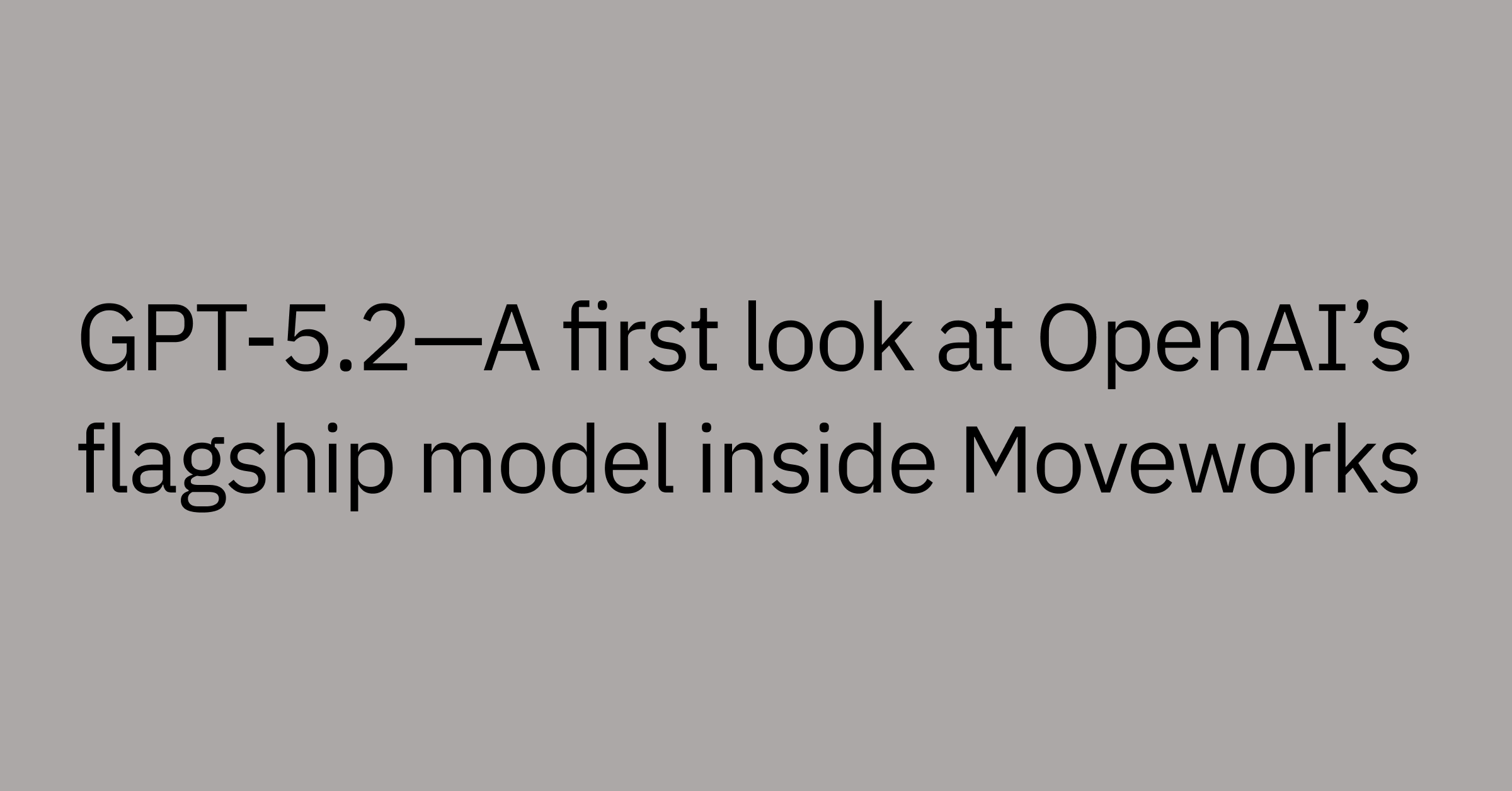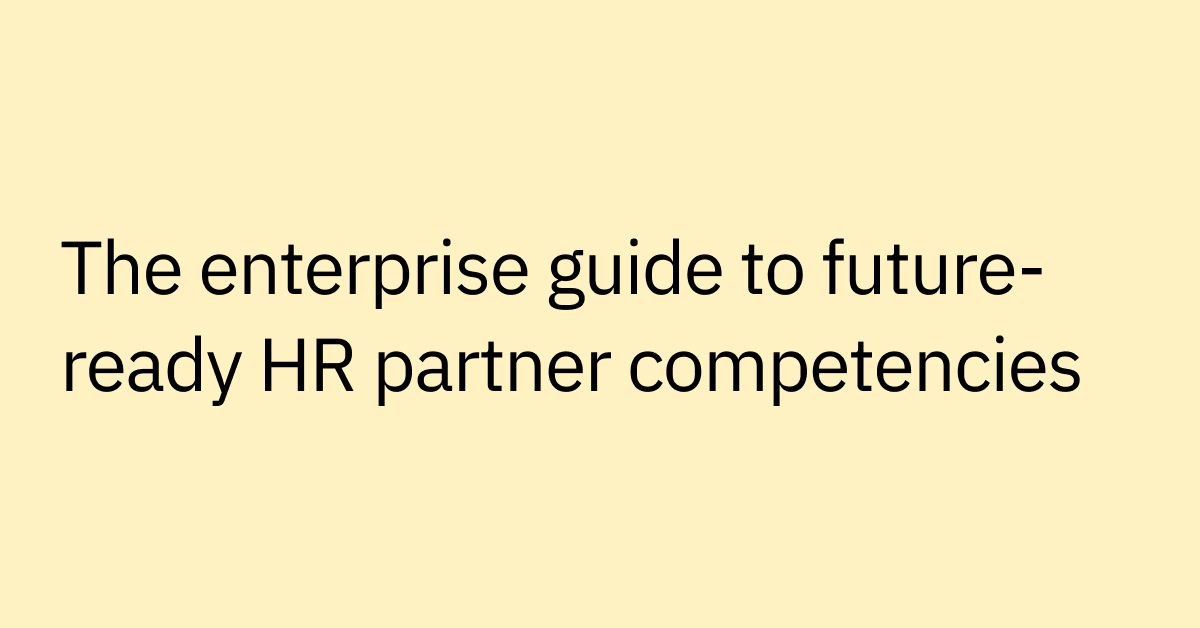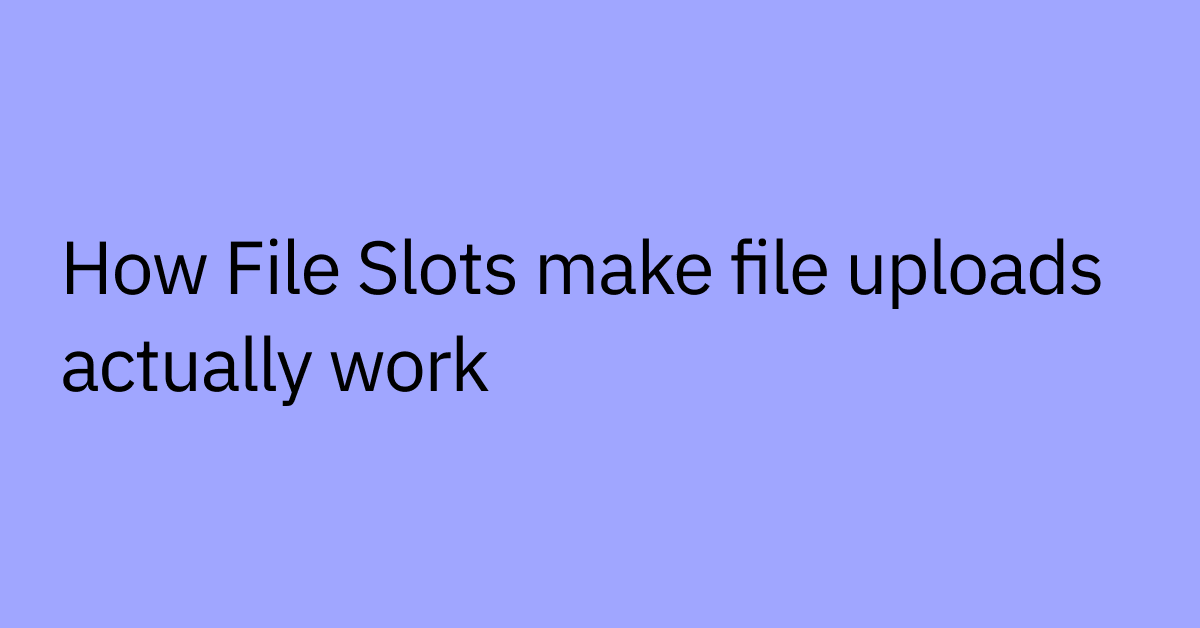Table of contents
We’ve been hard at work making Brief Me even more powerful and versatile, bringing new features and expanding its reach to more customers worldwide. Whether you’re already a user or considering integrating it into your team’s workflow, here’s a roundup of the latest updates and some exciting developments on the horizon.
Last month, we unveiled Brief Me, our AI summarization tool for Copilot. Since then, we’re pleased to report that we’ve onboarded dozens of customers and summarized thousands of documents on their behalf during our Limited Preview program.
But it’s not just our customers who’ve been pushing Brief Me’s limits—our Product and Engineering teams have also been hard at work behind the scenes working swiftly to enhance the product. Below, we have a few updates to report that we think you’ll love.
What’s new with Brief Me
1) PowerPoint Support: Expanding file compatibility
Right out of the gate, Brief Me made it possible for Copilot users to interact with PDFs and Word documents. We know that these types of docs can run heavy with content and the cognitive load to absorb the details and find the takeaways can be high.
We’re excited to announce that Brief Me now supports PowerPoint files, as well. We know that presentations are a key part of many organizations’ daily operations—there’s practically a deck for everything. Be it quarterly business reviews to project updates, for many organizations presentations are one of the key formats for knowledge and information sharing.
Now, Brief Me can ingest your PowerPoint slides, pull out key themes, and summarize presentation insights just like your other files.
This new functionality allows employees to save valuable time when preparing for meetings or reviewing long presentation decks. Whether you need a quick overview of important takeaways or want to understand the overall objective of the presentation, Brief Me can deliver instant employee answers.
And this is just the beginning—we’re actively exploring even more file format compatibility to ensure Brief Me continues to work with the files that all departments rely on.
2) Global availability: Expanding data center support
In our efforts to bring Brief Me into the hands of employees around the world, we’re thrilled to announce that we’ve expanded our data center support beyond the US. Now, customers deployed on Govcloud and in regions like Europe (EU), Canada (CAN), and Australia (AUS) can leverage Brief Me. If you’re hosted in any of these data regions and interested in trying out Copilot’s Brief Me functionality, make sure to sign up for Limited Preview here
This update makes the product truly globally available. From North America to Europe and Australia, Brief Me is now ready to help employees worldwide optimize the ways they work.
What’s more exciting is that our engineering team has worked diligently to pull this milestone forward by an entire month! Originally slated for a later release, we’re proud to say that Brief Me is already operational for customers in these regions.
3) Sample prompt questions to beat blank page syndrome
Picture this. You just received an email with some files about a project you know little to nothing about. To get some context and figure out how to respond, you upload them to Copilot for a briefing. But then you get stuck. What should you ask? You lack the situational context to ask the questions you should be asking. Welcome to blank page syndrome.
In response to this common challenge, we’re unveiling a new feature in Brief Me—sample prompt questions to help users quickly find navigate their way to the answers they need upon session start.
Here’s how works: After the Copilot ingests the uploaded files, Brief Me now generates three unique “getting started” questions based on the specific content of the files. These prompts are not hardcoded, generic questions like you might find in some other tools. Instead, they are contextually relevant and derived directly from the documents you’ve uploaded.
Whether you’re reviewing a technical document, analyzing a report, or summarizing a presentation, these prompts will help guide you jumpstart your analysis or decision-making process.
More productivity levers ahead
The Moveworks team is continually enhancing Brief Me to ensure it’s able to serve the evolving needs of modern teams. So, make sure to stay tuned—we have more exciting features coming your way soon that will further enhance the Brief Me experience and bolster our Copilot with new productivity boosts.
In the meantime, if you haven’t already, try out Brief Me and experience firsthand how it can transform how you and your team work with documents across the enterprise.
With Brief Me, you can skip the scroll– and just talk to your files. Join our community and sign up for our limited preview and witness how to chat with your docs to pull key insights – instantly.