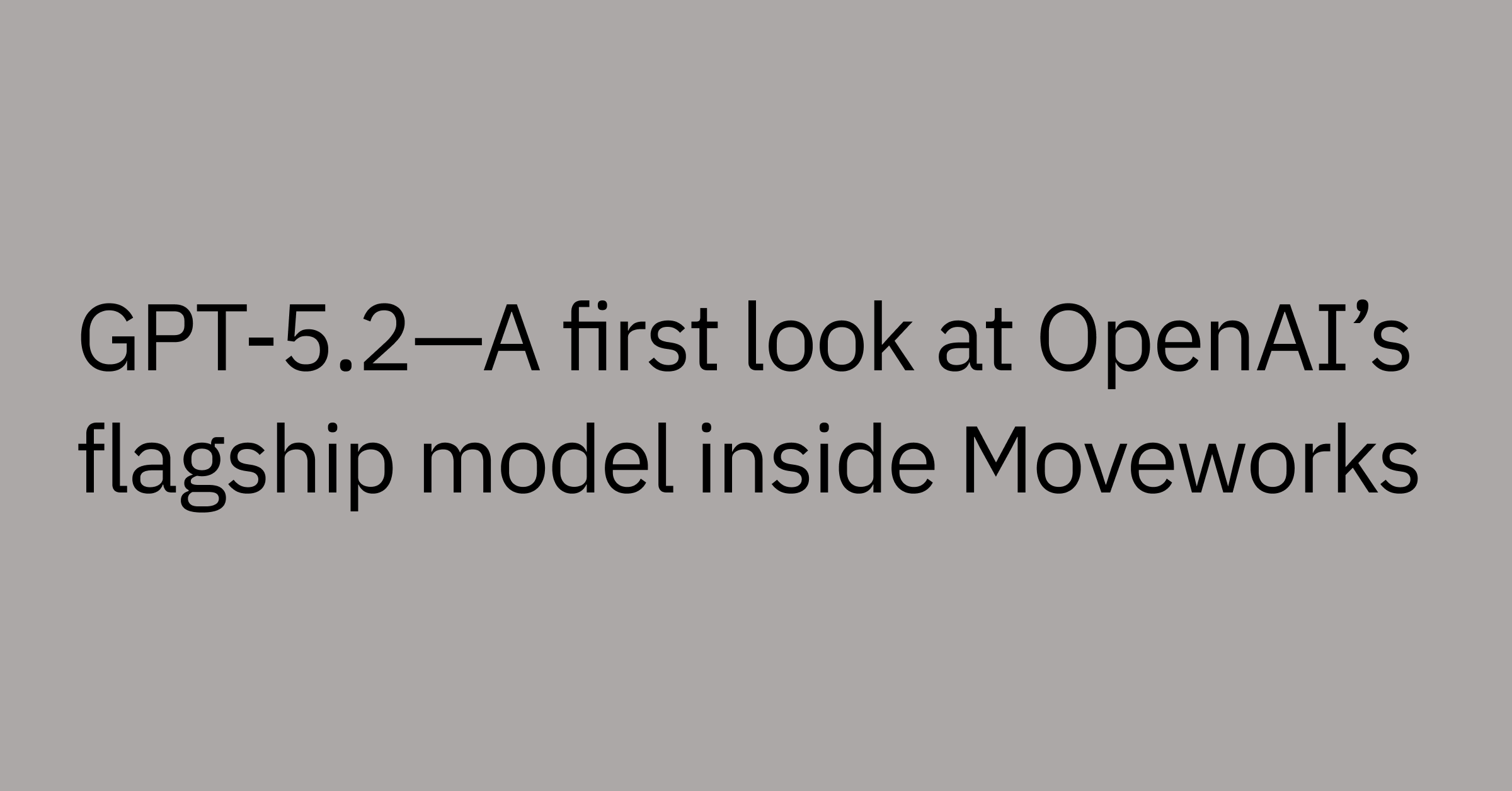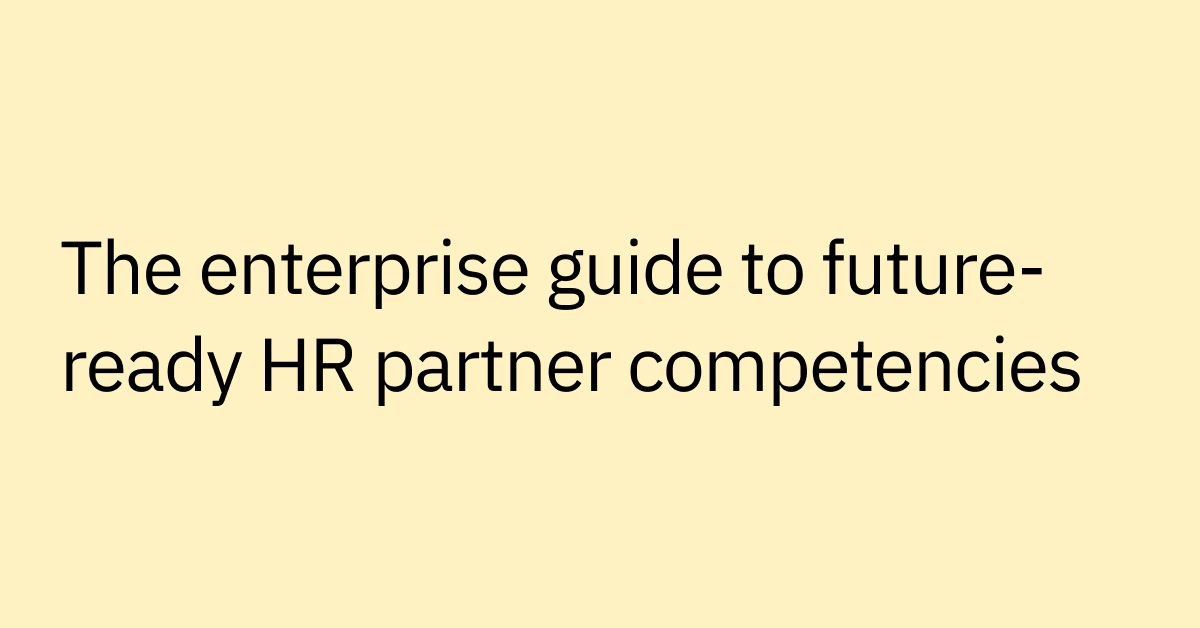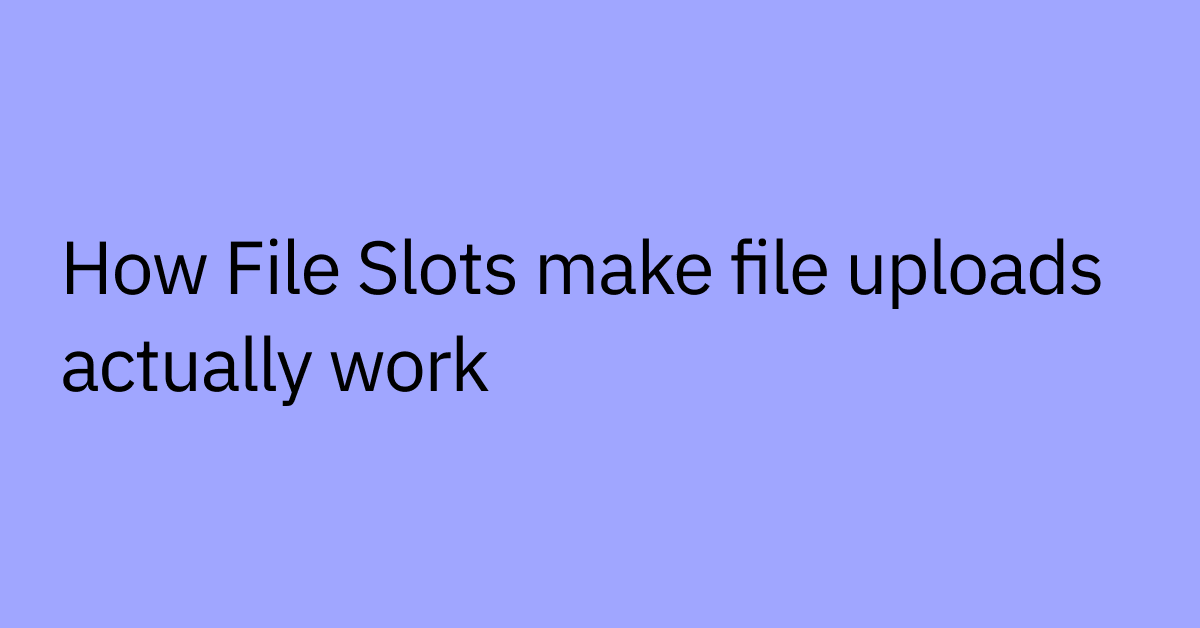Table of contents
Tired of watching your colleagues breeze through tasks while you're bogged down in repetitive work? Wondering what’s their secret productivity hack? The answer is most likely artificial intelligence.
A staggering 75% of knowledge workers now use AI at work according to Microsoft's 2024 Work Trend Index. The results are impressive: 90% report saving time, 85% can focus on high-impact tasks, and 83% even report liking their work more.
Maybe you stumbled on this blog looking for dozens of AI tool examples or 100+ AI business use cases. But if you want to speed through your to-do list and understand how AI can enhance common work tasks—writing, collaborating, researching, managing projects, or even leveling up your entire company’s productivity—you’ve come to the right place.
We will help you understand:
- Individual AI apps or a comprehensive AI copilot: Which option is better for your business?
- Which multi-use case AI copilots platforms are available:
- Microsoft Copilot
- Salesforce’s Einstein Copilot
- Moveworks Copilot
- How you can use best-in-class AI tools for specific tasks, such as:
- Writing and content creation (Jasper, Grammarly, Copy.ai)
- Communication and collaboration (Google Workspace, Slack, Zoom)
- Research and information management (Coral, Notion, Genei)
- Project management and organization (Asana, Zapier, Todoist)
From all-in-one platforms to specialized tools, we'll cover a range of options tailored to various business needs. Plus, we'll guide you through choosing the right AI tools for your company, so that you can impress your boss, unlock peak productivity, and maybe even enjoy your work more too.
What are AI productivity tools?
Traditional productivity tools like to-do lists and scheduling apps can help you manage tasks.
AI productivity solutions, however, go a step further. They leverage artificial intelligence to solve countless business challenges faster and smarter than ever, like automating repetitive actions, analyzing data for insights, and even generating new solutions.
In the workplace, these solutions can be categorized into two types:
- Specialized AI tools: Solutions focused on a single and specific function, like writing content, task automation, or managing research.
- Multi-use case AI copilot platforms: Comprehensive AI solutions with a suite of features to address multiple productivity needs including communications, project management, and automation.
Let’s discuss the common work tasks that can benefit from single and multi-use case AI platforms and determine which is right for your organization.
Specialized AI tools or all-in-one AI: What's better for your business?
Before diving headfirst into the world of AI tools, it's crucial to identify the specific problem you're trying to solve. Do you require content generation assistance, improved communication workflows, or streamlined project management? Analyzing both your core challenges and the bigger picture will guide you towards the most effective AI solution.
Is your goal to enhance specific processes within a department, or are you seeking a company-wide solution that impacts all teams? For instance, a marketing team might benefit from a specialized content creation tool like Jasper, while an enterprise-wide focus on communication might necessitate a copilot platform that integrates across your tech stack with various AI features.
Here are some key factors to consider when choosing an AI solution:
- Functionality and scope: Does the tool offer the specific functionalities to address your needs?
- Integration capacity: Can it easily integrate with your existing workflows and tech stack?
- Budget: Does the pricing model align with your budget and the value proposition?
- Security and accuracy: Are your data and information secure? How reliable are AI outputs?
- User experience and adoption: Is the interface user-friendly? Does it offer resources and support for employee adoption?
- Scalability: Can the tool adapt to your growing needs as your business scales?
By carefully evaluating these factors, you can choose the optimal AI solution, whether specialized or all-in-one, to empower your employees, deliver a positive ROI, and effectively address your business challenges.
Multi-use case AI copilots
To understand an AI copilot, imagine an AI assistant you can talk to who can help you with different tasks and decisions at work.
These AI assistants can use powerful large language models to understand your needs and access a vast amount of information across your entire company. By utilizing LLMs, AI copilots can understand, analyze, and process vast amounts of data – and even automate certain tasks too.
With AI copilots, you don’t need to manage a fragmented toolbox. Using copilot solutions offers a unified platform for various tasks, streamlining communication, content creation, and project management within your existing workflows.
Three of the most comprehensive copilots are offered by Microsoft, Salesforce, and Moveworks. These AI copilots are purpose-built for larger businesses to easily work across departments and use cases.
- Microsoft Copilot: Enhances the user experience within the Microsoft 365 suite by assisting with creative tasks and streamlining workflows. This includes M365 applications like Word, Excel, and PowerPoint. Microsoft copilot facilitates data analysis in Excel, content generation in Word, meeting insights in Teams, and task automation. It can also pull data from third-party applications through new API plugins.
- Salesforce's Einstein Copilot: Provides responses based on your company's specific data and metadata, allowing it to understand your business and customer relationships. It is integrated across Salesforce applications, enabling it to answer questions, generate content, and automate actions for improved customer relationships.
- Moveworks Copilot: Designed to minimize employee friction from data spread across various applications, Moveworks consolidates disparate enterprise data into a single, ecosystem-agnostic Copilot. It seamlessly integrates with hundreds of enterprise tools, enabling quick and easy interaction with real-time data. Additionally, customers can use Creator Studio and connect with any system supporting APIs to build countless customized use cases.
You’ll want to consider a number of factors if selecting a copilot for your business, including: data practices, security, integrations, and ease of deployment.
It’s essential to choose an AI copilot that understands your specific data, ensures strong security and compliance, integrates with systems across your entire application stack, and is easy to deploy and maintain. These factors will enable you to boost workplace productivity through a single, powerful AI platform.
Specialized business AI use cases
Using a specialized AI tool can be highly effective for speeding up repetitive tasks. But what kinds of tasks are professionals automating?
According to Asana’s State of AI at Work report, around 37% of knowledge workers have used AI to write an email, while other common uses include text summarization and content generation. Let’s explore some of the best in class tools for everyday work tasks like writing, collaborating, managing information, and organizing projects.
Using AI tools for writing and content creation
Got writer's block? Overcoming it is as easy as using AI, which gives anyone the tools to write like a pro. AI tools like Jasper can brainstorm blog post ideas, craft compelling marketing copy, while Copy.ai can generate different creative text formats in seconds.
Grammarly refines your writing further by checking for typos, suggesting readability improvements, and ensuring flawless grammar and style. While these platforms allow you to create high-quality content at a much faster pace, it's important to remember that AI-generated content may still require a human touch for fact-checking, originality, adding brand voice, or understanding company-specific context.
Writing and content creation tools | |||
Tool | |||
Key features | - Generates creative content formats (blog posts, marketing copy, etc.) - Integrates with SEO tools | - Advanced AI grammar and spelling checker - Suggests improvements for clarity and readability | - Wide range of copywriting templates (ads, social media posts) - Offers multiple language support |
Strengths | - Boosts creative output and content variety - Offers long-form content generation | - Ensures flawless writing mechanics - Enhances overall content quality | - Streamlines copywriting process - User-friendly interface with various content formats |
Pricing | - Starts at $39/month | - Free basic plan, Premium starts at $12/month | - Starts at $36/month |
Using AI tools for communication and collaboration
Forget about endless email drafts and unclear meeting agendas! While you’re likely already familiar with Google Workspace, Slack, and Zoom, you may not know that they all offer powerful AI features to make workplace communication easier than ever.
Google Workspace uses AI-powered features like Smart Compose in Gmail for faster, clearer emails and AI search in Drive to surface relevant information. Slack uses AI for a workflow builder feature to accelerate productivity, while Zoom offers AI-powered features like transcription and meeting insights, capturing key points and fostering better collaboration.
However, it's essential to keep in mind that these AI tools can still require human involvement for tasks that require deep business and relational knowledge and complex, nuanced inquiries.
Communication and collaboration tools | |||
Tool | |||
Key features | - Smart Compose in Gmail suggests email text, improves style - AI-powered search in Drive surfaces info across documents | -Offers smart replies, AI search, workflow builder, and message summarization - Can integrate with other tools/software | - AI-powered features like real-time transcription, meeting summarization, and sentiment analysis |
Strengths | - Leverages AI to streamline communication and collaboration - Enhances productivity through automation | - Integrates with third-party AI tools like sentiment analysis and meeting summarization bots | - Improves meeting efficiency and accessibility - Captures key points and identifies areas for discussion |
Pricing | - Free basic plan (limited features), paid plans with advanced features (start at $6/user/month) | - Requires additional setup and potential cost for advanced AI functionalities | - Free basic plan (limited features), paid plans with advanced features (start at $14.99/month/host) |
Using AI tools for knowledge and information management
Imagine sifting through streams of data just to find that one nugget of information. AI apps like Coral can do all of this, but instantly. These apps can analyze vast amounts of data, categorize information based on relevance, and surface key insights you might have missed. Notion and Genei let users quickly surface relevant data within their existing knowledge bases to speed up information retrieval and decision-making.
This empowers employees to conduct thorough research in a fraction of the time, leading to more informed decisions and improved efficiency. However, data volume and quality hurdles can hinder their effectiveness. AI programs need a lot of information to function well, while inaccurate or poorly formatted data can lead to unreliable results.
Knowledge and information management tools | |||
Tool | |||
Key features | - Analyzes vast amounts of data and surfaces insights - Categorizes information based on relevance | - Answers questions directly within Notion workspace - Integrates with existing Notion databases and notes | - Connects users with relevant experts and information sources - Provides personalized knowledge recommendations |
Strengths | - Streamlines research and information gathering - Enables efficient knowledge discovery | - Provides context-aware information retrieval - Improves team knowledge accessibility | - Facilitates access to internal and external knowledge - Promotes knowledge sharing and collaboration |
Pricing | - Pricing varies based on data volume and features | - Free with Notion plan, Paid plans with advanced features | - Pricing varies based on organization size and features |
Using AI tools for project management and organization
AI-powered project management apps like Asana and Todoist are like having a virtual project manager. Asana uses AI to automate repetitive tasks like assigning deadlines and tracking project progress in real-time, while Todoist makes it easy to set reminders. Then tools like Zapier make it possible to automate and stay on top of repetitive tasks by setting up custom workflows.
These functions allow teams to stay organized, hold each other accountable, and ensure projects stay successfully on track. While these can be valuable additions, it's important to remember that some of these tools aren’t built for larger organizations and can lack the context needed for decision-making.
Project management and organization tools | |||
Tool | |||
Key features | -Smart rules: Automate repetitive tasks with predefined conditions
- Smart status updates: Identify roadblocks, open questions in project updates | - Automates repetitive tasks between various apps - Integrates with a wide range of tools and services | -Input your big goals and Todoist's AI suggests smaller, actionable steps -Smart Scheduling: Analyzes workloads and suggests realistic deadlines |
Strengths | - Streamlines project planning and execution - Fosters team communication and accountability | - Boosts productivity through workflow automation - Saves time and reduces manual work | - Streamlines basic task organization and individual productivity - Easy to learn and use for individuals or small teams |
Pricing | - Free basic plan, Premium plans start at $10.99/user/month | - Free basic plan, Premium plans start at $19.99/month | - Free basic plan, Premium plans start at $4/month |
We’ve discussed the many helpful features of AI tools for writing, collaboration, knowledge management and project organization. However, large organizations seeking a comprehensive AI solution can find limitations by relying on a cobbled-together tool stack.
While options like Jasper excel at content creation, they may fall short in communication, and Slack, while great for real-time collaboration, may require additional integrations for AI features and automations. Similarly, knowledge management platforms can rely on siloed data sources, while project management tools with AI suggestions might not be flexible enough.
An all-encompassing AI copilot platform can offer functionalities across all these areas. It enables streamlined data, automated workflows, and more consistent user experiences for business users, mitigating the need for multiple, siloed tools. However, it's important to evaluate the specific pros and cons of an AI copilot platform to ensure it aligns with your company’s unique needs.
The future of AI and workplace productivity
Unlocking the power of AI for your business starts with choosing the right productivity tools. We’ve explored both specialized AI solutions, like writing assistants or project management aids, and the potential of all-in-one AI copilots. Understanding the strengths of each approach allows you to tailor your decision to your organization’s needs.
Deciding between these options will largely depend on your company's size, workflows, goals, and priorities. Specialized tools can be ideal for organizations looking to keep their spend minimal or with specific targeted needs. However, large companies can see significant and positive ROI with multi-use case AI copilots that deliver supercharged productivity.
We’ve explored both options, aiming to equip you with the knowledge to make an informed decision. Ultimately, the path to accelerating your business productivity lies in choosing the AI tools that best complement your unique work environment.
Check out our guide and learn everything about AI copilots for your business and how to level up productivity in your digital workplace.