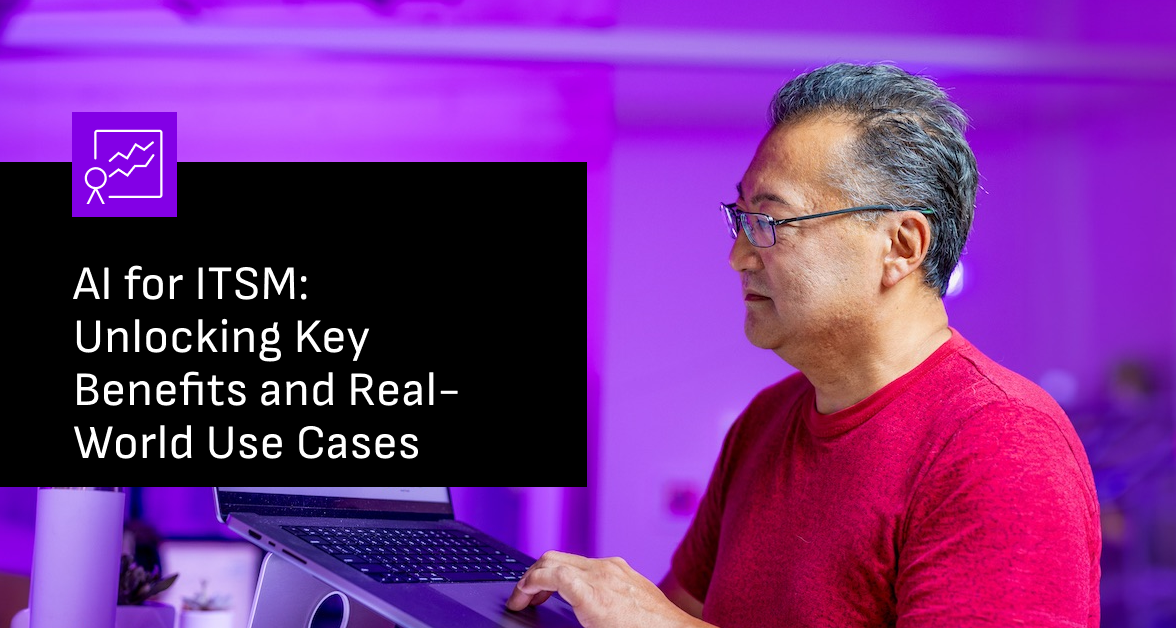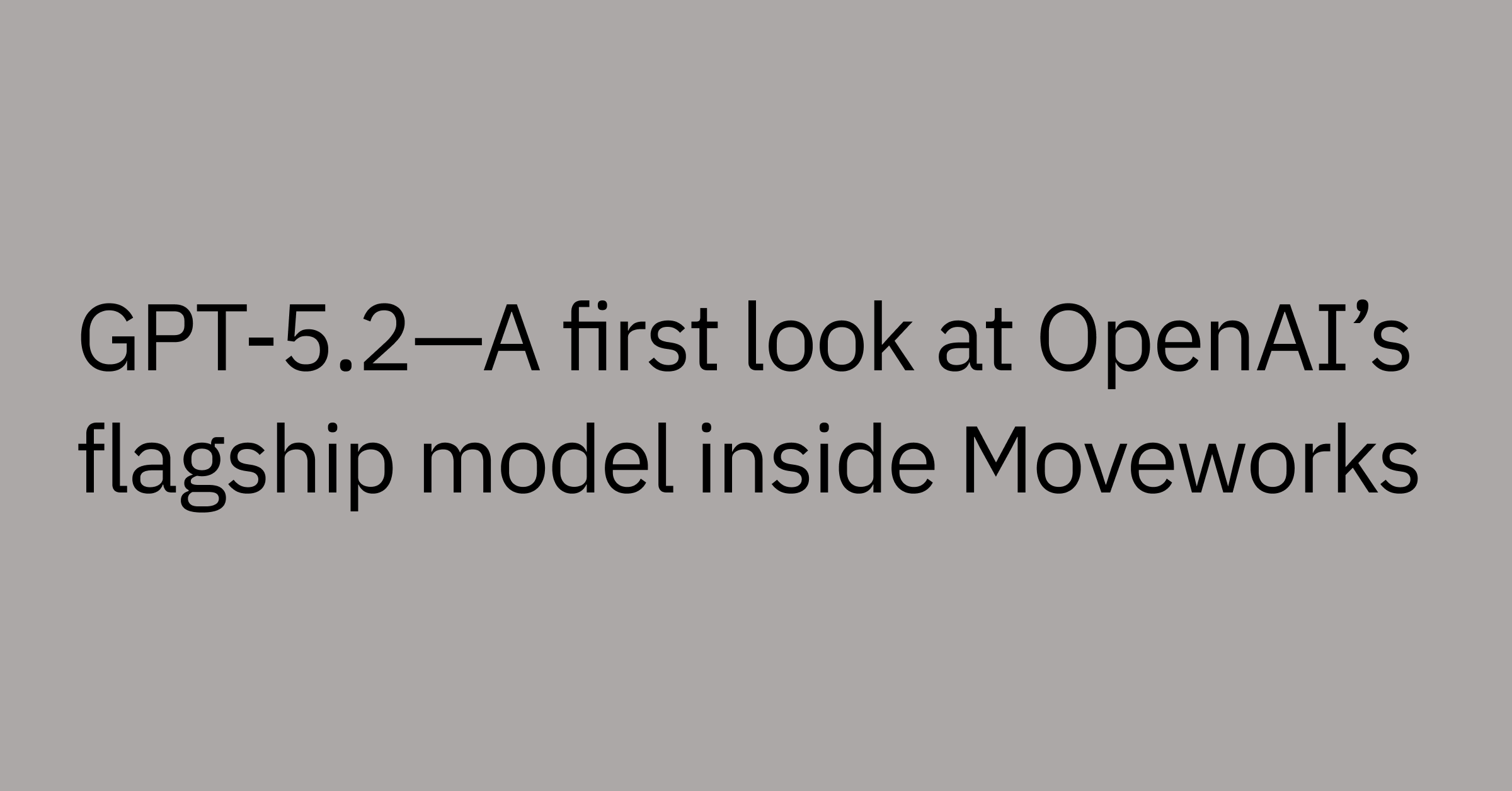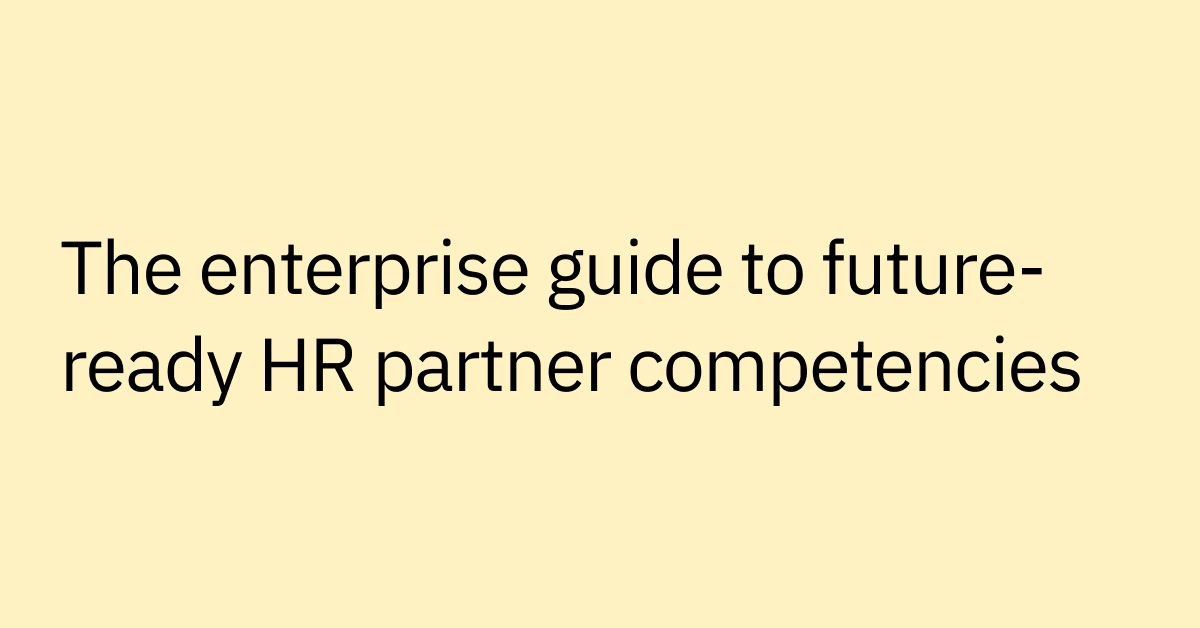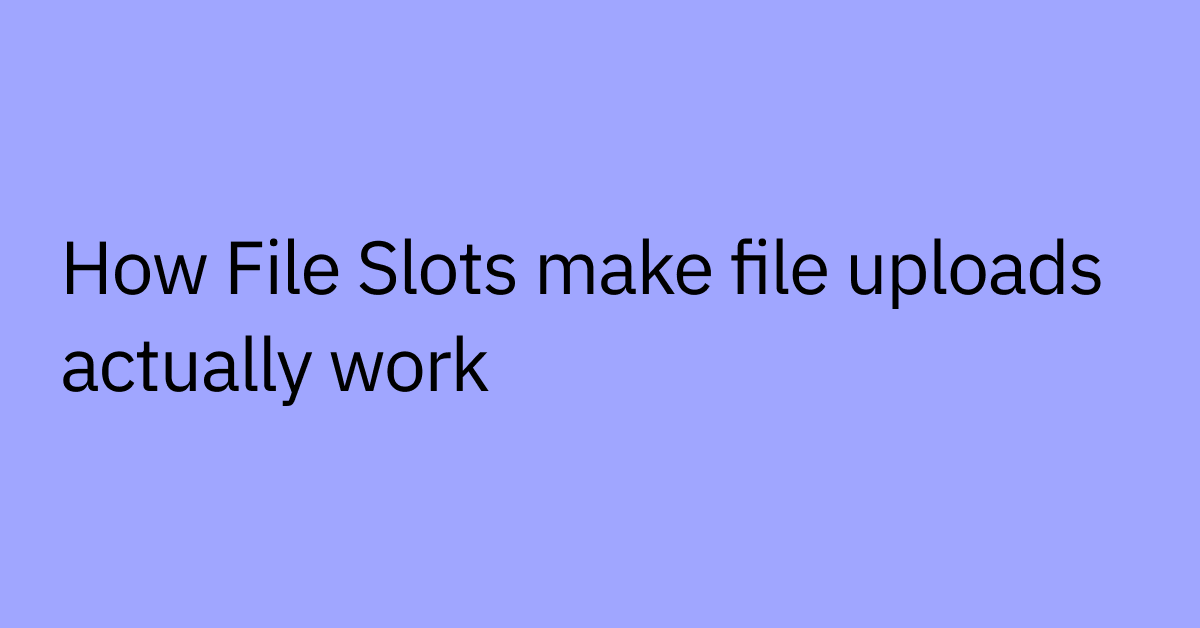Table of contents
Is your IT team drowning in repetitive support requests? You’re probably not alone: On average, IT teams waste over six weeks a year often answering the same basic questions.
That’s a lot of time that could be much better spent on more important work.
Using AI-driven IT service management (ITSM) changes the game, helping address this problem without sacrificing the quality support your employees need.
AI for ITSM can automate routine tasks, speed up responses, and open the doors to a new level of efficiency – automating those time-consuming, routine tasks that bog down team members while helping to creating better support experiences.
Now let’s explore how AI in ITSM can do all this, while exploring real-world use cases, implementation steps, and more.
What is AI for ITSM and why does it matter?
Traditional ITSM systems generally follow a familiar process: One of your users reports a problem, they get a ticket number, and their request goes into a queue.
Behind the scenes, your IT teams may have a long list of similar requests, each requiring their own time and attention to resolve as new tickets continue piling in. This can quickly lead to bottlenecks, overworked teams, and lower-quality support for the rest of your organization.
AI-powered ITSM solutions provide you with a much better alternative. By intelligently monitoring your tickets and service requests automatically, AI can automate certain support workflows without manual intervention.
Why is this such a big deal?
Because it means you can automate everyday support tasks like password resets, unlocking user accounts, and troubleshooting software issues. Multiplying this automation across your organization lets your IT resources focus on higher-stakes tickets.
This type of digital transformation can be significant for a business. Take one major auto manufacturer who implemented an AI-powered solution to address IT support issues and slashed their mean time to resolution (MTTR) went from days to just minutes.
The core capabilities of AI in ITSM
By adding AI to your ITSM solutions, you're tapping into powerful capabilities that can reshape how you handle IT support in the future.
AI-powered ITSM solutions provide:
- Reduce ticketing with intelligent support: Real-time, 24/7 support, automatically addressing common issues and helping to route and triage tickets.
- Real-time and proactive system monitoring: Continuous monitoring of your business infrastructure, helping identify performance bottlenecks or outages before they can disrupt your operations.
- Predictive analytics: Machine learning intelligence that can look for trends or patterns that can help your support team predict future service needs.
What’s the difference between AI and automation in ITSM?
AI and automation in IT Service Management (ITSM) serve different yet complementary roles.
Automation allows IT teams to streamline operations by focusing on predefined processes and repetitive tasks. It typically involves scripting and workflows to handle common tasks such as ticket routing, incident escalation, or software updates to execute these operations efficiently without human intervention.
AI goes further by bringing intelligence to these processes by analyzing data, identifying patterns, and making informed decisions, thus enhancing the automation process.
AI-powered automations can handle more complex tasks that require adaptability, such as predicting potential system failures or providing personalized user support through chatbots.
AI makes automation more powerful and dynamic since it can use reason, learn from data, and can adapt to go beyond the automation’s tools predefined capabilities to deliver responses to complex user queries — without needing to call in extra team support.
For instance, unlike a basic automation tool, an AI-powered automation tool can make decisions to handle more complex, non-routine activities, like responding to exceptional IT support tickets.
Together, AI and automation can optimize ITSM by combining efficiency with intelligent problem-solving capabilities.
The biggest ITSM challenges AI can solve
Now that you have a better feel for what AI is capable of in service management, let’s look at a few of the most significant challenges it can help address within your organization’s ITSM.
Eliminating more IT bottlenecks with AI automation
AI helps to streamline IT workflows by automatically categorizing incoming support tickets so urgent issues get prioritized. AI-powered chatbots can also provide instant self-service support, helping to resolving common issues on the spot.
When support intervention is needed, AI workflows can escalate tickets to make sure they route to the right team member.
Helping to reduce IT costs
Automating routine tasks with AI reduces the burden on support teams, lowering costs while improving efficiency. By handling repetitive work, AI frees up your staff to focus on more emergent and strategic support needs. With the help of AI-driven ITSM, you can also handle increasing ticket loads without overwhelming staff.
Improving service quality and consistency
AI-powered ITSM solutions make sure employees have access to reliable support around the clock. Some even support multilingual capabilities for global teams so that users can get the help they need in their preferred language. Maintaining consistently high service quality, reducing delays in response times, and faster issue resolution all help to minimize downtime and disruptions that could impact your bottom line.
Strategic & informed decision-making
AI-driven technology helps IT teams make smarter business decisions by identifying trends, application usage, and potential issues before they escalate. By tracking key performance metrics — like resolution times, resource utilization, and incident frequency — teams can proactively optimize resources and improve service delivery.
Real-world AI for ITSM use cases
By now it’s clear how AI can benefit your company’s IT operations. But what does implementing this technology actually look like in practice?
Here are four real-world examples that may inspire some evolution in your current ITSM processes.
Automated incident management
AI-powered ITSM software enhances incident management by quickly analyzing vast amounts of data to identify patterns and predict potential issues before they occur, thus enabling proactive responses before issues escalate and impact operations.
When an issue arises, AI is able to automatically categorize, prioritize, and resolve or escalate incidents to the right experts. AI also can automate root cause analysis (RCA), helping teams address underlying issues efficiently and helping to reduce the likelihood of future incidents.
AI-powered support chatbots
Employees often lose valuable time waiting for IT support, especially when help desks are overwhelmed or unavailable outside business hours. AI-powered chatbots solve this by providing instant answers to common IT questions — anytime, anywhere.
AI assistants not only handle service management issues like routine troubleshooting, but can also escalate more complex issues to human agents, ensuring efficient support without overloading IT team members. The result? Potentially reduced wait times, lower support costs, and a more seamless employee experience.
AI-powered monitoring
Let’s say you experience a system or application failure. How would your business react? Without automation, your IT team could be left scrambling: diagnosing, escalating, and firefighting while the downtime keeps ticking away.
AI can help to change this dynamic.
As your business grows and its IT ecosystem expands, keeping up with performance changes, risks, and system updates becomes a challenge. AI-powered monitoring is able to automate key elements of these processes, continuously scanning networks, applications, and infrastructure for anomalies or performance changes.
This is able to improve system reliability and to reduce operational costs by helping to prevent issues before they escalate.
AI-driven ITSM analytics
Let's say you're trying to reduce your MTTR for your help desk. Where do you start? You could try focusing on high-ticket volume problem areas or adjusting specific workflows, but without updated data and visiblity across your stack, it's hard to know if the changes you make are moving the needle in the right direction.
AI technology allows you to make more data-driven decisions when managing your IT workflows. It can quickly identify problems like performance issues, underutilized assets, and recurring issues that cause delays.
Having real-time insights into these areas helps your support teams focus on the issues that align closely with broad company goals and employee needs.
How to successfully implement AI in ITSM
Implementing AI in ITSM presents challenges such as data quality issues, integration difficulties or resistance from staff used to existing processes and systems.
While rolling out AI within your ITSM processes could face some bumps along the way, the journey towards higher efficiency and service quality is well-worth it. Here are some step-by-step instructions to help you choose solutions that maximize value.
Step 1 – Assess your ITSM needs and goals and data quality
Start by assessing your current ITSM challenges: Are high ticket volumes overwhelming your team? Are response times too slow? Identify the biggest obstacles, repetitive issues, and application specific challenges and use cases that are preventing efficient IT support.
Once you pinpoint these issues, set measurable goals (like reducing resolution times by X% or increasing ticket categorization accuracy by Y%) so you can track the impact of AI on your IT operations.
During this initial assessment, it's also crucial to evaluate the quality of your existing data to ensure that any AI-powered ITSM solutions you consider can function effectively. Identifying and addressing data quality issues at this stage helps lay a solid foundation for successful implementation and integration.
Step 2 – Choose the right AI-powered ITSM solution
To ensure you get the most value from your ITSM solution, select one with key features such as:
- Seamless system integration that allows it to work effectively with your existing tech stack.
- Natural Language Processing (NLP) to enhance conversational AI accuracy and improve user interactions.
- Predictive analytics to assist IT teams in detecting and preemptively addressing potential system failures.
Additionally, evaluate each solution based on its scalability, security features, and how well it aligns with your immediate IT requirements and long-term business objectives.
Step 3 – Start small
Don't feel pressured to roll out every AI feature of your ITSM solution at once. It's better to start small and phase a complete rollout over time.
Start by introducing a pilot program that lets you test key AI features (like automated ticket routing or AI-powered chatbots) on a small scale before expanding. This helps you refine workflows and address potential issues before a full rollout.
Step 4 – Change management
For AI implementation to succeed, your team needs to be on board. Focus on:
- Listening to and addressing any concerns or initial resistance coming from your IT teams and employees
- Communicating specific advantages that AI implementations will bring to each person or department
- Structuring designated training programs that focus on how to apply certain best practices when using your new ITSM solution
By focusing on these points, you can help everyone become more comfortable and confident.
Step 5 – Measure results
Once your AI-driven ITSM solution is in place, track its performance over time. Consider monitoring key metrics like:
- Ticket classification accuracy: Are tickets being correctly categorized?
- User satisfaction rates: Are users happy with the new system?
- Incident resolution speed: Are incidents being solved faster?
- Operational costs: Is AI reducing operational costs and expenses?
Regularly reviewing these numbers will help you gauge ROI and fine-tune your strategy as needed. Make sure you're seeing progressive improvements in ticket resolution timelines, user satisfaction rates, and operational spending.
Step 6 – Iterate and expand
Depending on the initial results you're seeing, you may need to refine your solution regularly. As your business scales, look for areas of improvement that need attention, including manual workflows that still need automation or additional integrations that can increase efficiency.
Use any successes or failures you're seeing to help inform your next steps. The more you learn about the business impact of your AI integrations, the better equipped you'll be to optimize them over time.
Unlock the full potential of AI for ITSM with Moveworks
With thousands of applications, ever-growing workloads, and increasing demand for seamless IT support, traditional service desks are struggling to keep up. AI is no longer a nice to have — it’s becoming essential to help reduce ticket resolution times, automate repetitive tasks, and deliver proactive, intelligent support.
Moveworks helps to unlock the full potential of your ITSM with the following:
- Create smarter enterprise portals: Intercept, categorize, and triage support requests, without involving the IT team. Bring all the benefits of Moveworks’ AI directly to ServiceNow or other ITSMs.
- Automatically support your employees: Automate ticket resolution end-to-end with seamless ITSM integration. That means your agents can work out of your ITSM — employees’ issues come right to them.
- Transform your ITSM with AI: Minimize ITSM cleanup and maintenance. Our AI lets ITSM architects and developers build new workflows, without needing a team of machine learning experts.
Ready to see more ways that AI-driven solutions like Moveworks can help you transform your ITSM? Get your free copy of the Gartner® Magic Quadrant™: AI Applications in IT Service Management report.