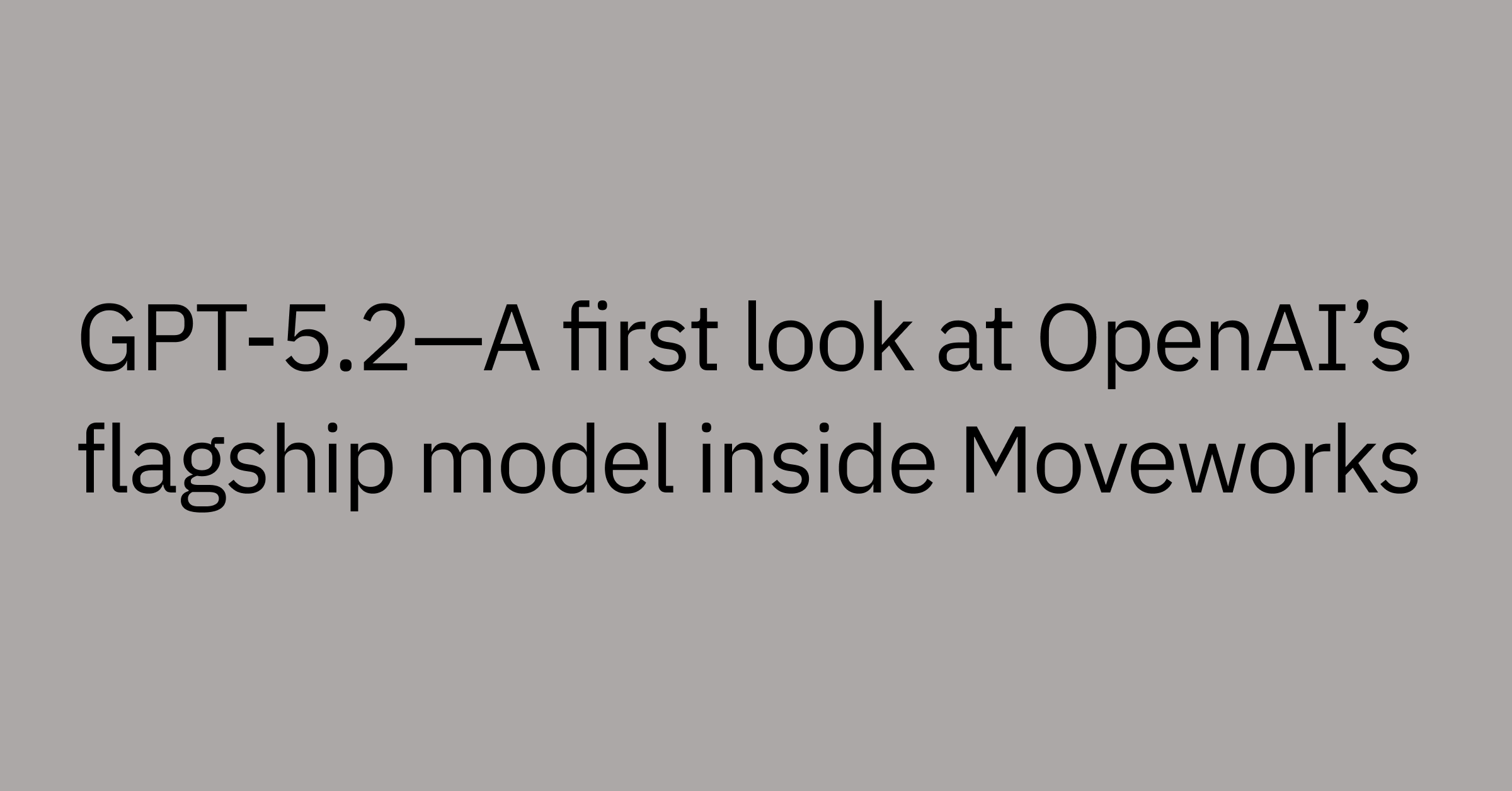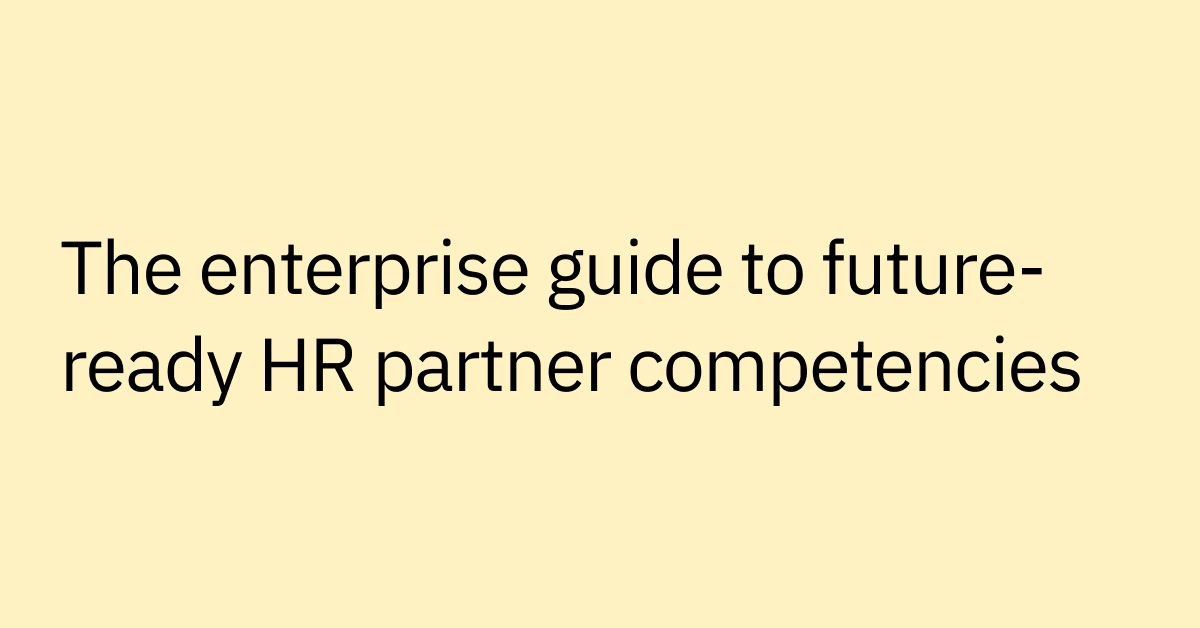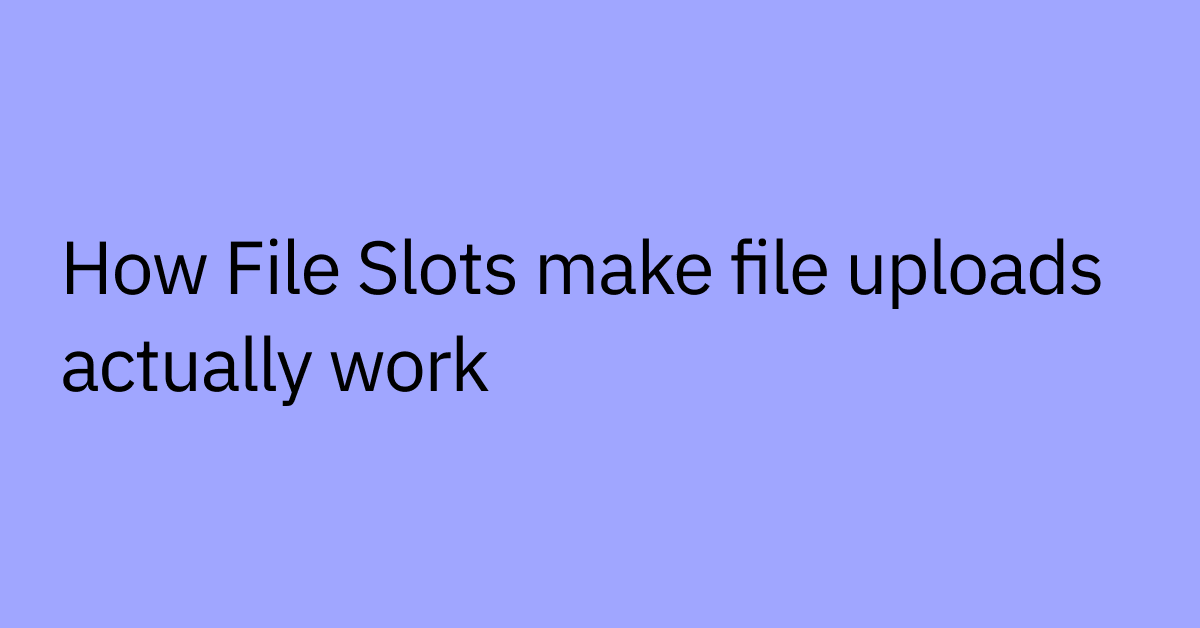Table of contents
Let’s not fool ourselves. The massive number of apps and workflows deployed by modern enterprises has made it increasingly difficult to work efficiently.
Toggling between fragmented systems has become the norm, with most employees spending a significant amount of time just learning to navigate the latest platform, not knowing how to execute even the most basic tasks or even which app has the information they need.
How do you solve this challenge at scale across the hundreds of workflows you've built and all the knowledge articles you've written? Creating custom use cases can be a real headache, demanding immense manual labor and technical know-how. It can take several months or even years to just launch one.
Moveworks' new Creator Studio is set to change all of that.
Launching today, Creator Studio is a generative, no-code platform that connects employees to every system and application across the enterprise with a unified, natural language interface.
With Creator Studio, the people who know your business best — service owners, system owners, and enterprise architects across teams and departments — can create custom conversational AI use cases in minutes, all without the need for coding, scripting, or complex dialogue flows.
And you’ll be able to deploy everywhere. Each new use case built with Creator Studio will be available in collaboration tools, including Microsoft Teams, Slack, Whatsapp, Facebook, and more. This also includes support for various modes of communication, like text, voice, and image, with on-the-fly translation in over 100 languages.
Starting today, language will serve as a universal interface that enables employees to bypass the complexities of enterprise ecosystems, search for information, and take action across every application simply by asking. Companies like Coca-Cola Consolidated and Power Design are already leveraging Creator Studio to use language as the primary interface for all apps, systems, workflows, and automations.
Interested in learning more? Schedule a demo! In the meantime, to give you an idea of what's possible, let me highlight the three key Creator Studio workspaces: Paths, Queries, and Events.
Paths workspace: Generate any custom conversational AI use case in minutes
Paths workspace is a powerful no-code tool that allows teams to create fully controllable, generative, and custom conversations about specific, frequently requested topics.
Traditional conversational AI toolkits can be complex and difficult to work with, often requiring extensive technical knowledge and scripting expertise. But with Paths, teams can easily describe the use case they need, and the platform's advanced generative AI and natural language processing capabilities will take care of the rest.
 Figure 1: With Creator Studio Paths, you can generate customer conversational AI use cases with natural language.
Figure 1: With Creator Studio Paths, you can generate customer conversational AI use cases with natural language.
Paths makes it possible for anyone to use a system conversationally. Let’s look at expense management. Instead of finding the right app and figuring out the new user interface, employees to access their expense reports conversationally, saving time and effort for both themselves and their managers.
Other use cases include:
- Transferring sales account ownership
- Provisioning a server
- Setting an out-of-office message
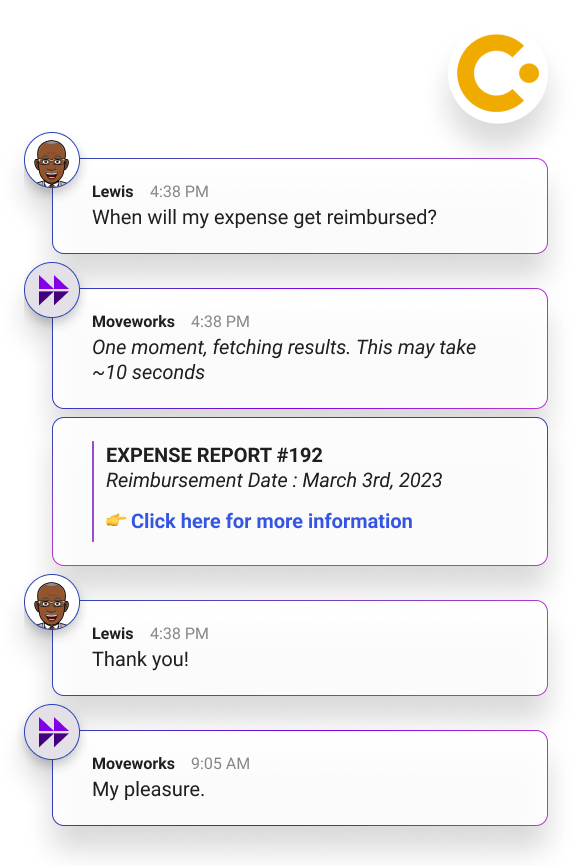 Figure 2: Enable your employees to access their expenses with a simple question with Creator Studio.
Figure 2: Enable your employees to access their expenses with a simple question with Creator Studio.
Queries workspace: Securely access data from any system
In today's fast-paced business world, data is king. But the sheer amount of information siloed away in countless systems and applications can make it difficult for employees to quickly access the insights they need. That's where Queries come in.
With Queries workspace, employees can access data from any system, app, or workflow across their organization in just a few clicks. Whether you need to check the status of a sales deal in your CRM or see the latest updates on a project in your project management tool, Queries has you covered. Say goodbye to juggling endless apps and systems and hello to fast, efficient access to the data you need to get your job done.
 Figure 3: With Creator Studio Queries, you can securely access data from any system.
Figure 3: With Creator Studio Queries, you can securely access data from any system.
With the ability to enable data queries across applications, Creator Studio can enhance efficiency and productivity for employees, including the Sales team. For example, by allowing the applicable employee to query Salesforce data, Creator Studio can surface essential account information, freeing up time for more impactful analyses and prospect conversations.
Other use cases include:
- Looking up account leads
- Surfacing Purchase Requisitions (PR) and Purchase Orders (PO)
- Retrieving legal documents
- Searching for pending inbox messages
- Looking up app owners
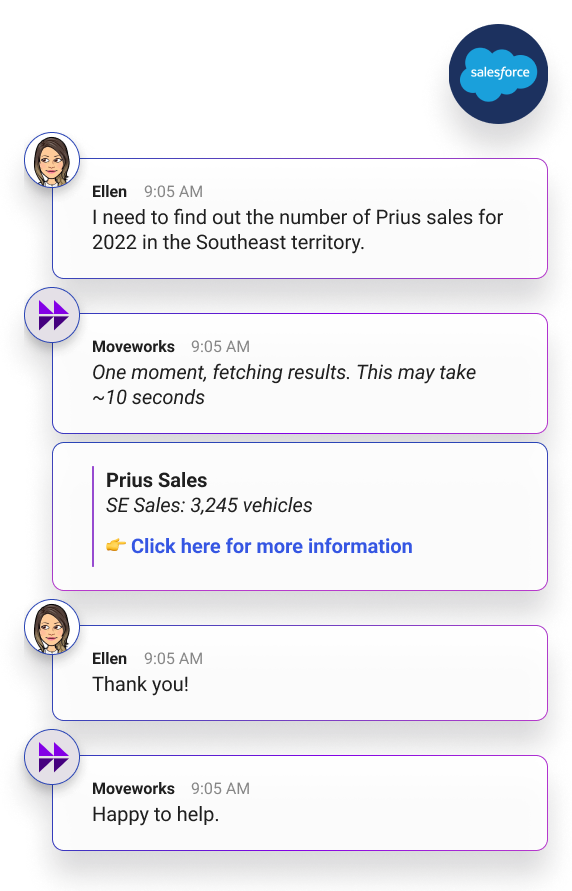 Figure 4: Creator Studio lets anyone query Salesforce data so your team can focus on more impactful analyses.
Figure 4: Creator Studio lets anyone query Salesforce data so your team can focus on more impactful analyses.
Events workspace: Send proactive, actionable recommendations
Keeping on top of important events can be a real challenge, especially when you're juggling multiple tasks at once.
With Events workspace, you can integrate with any application to streamline notifications and send proactive, actionable recommendations to help you stay on top of things before they slip through the cracks. From timely reminders about employee anniversaries to suggestions for cleaning up your disk space, Events helps you prioritize your work and stay ahead of the game.
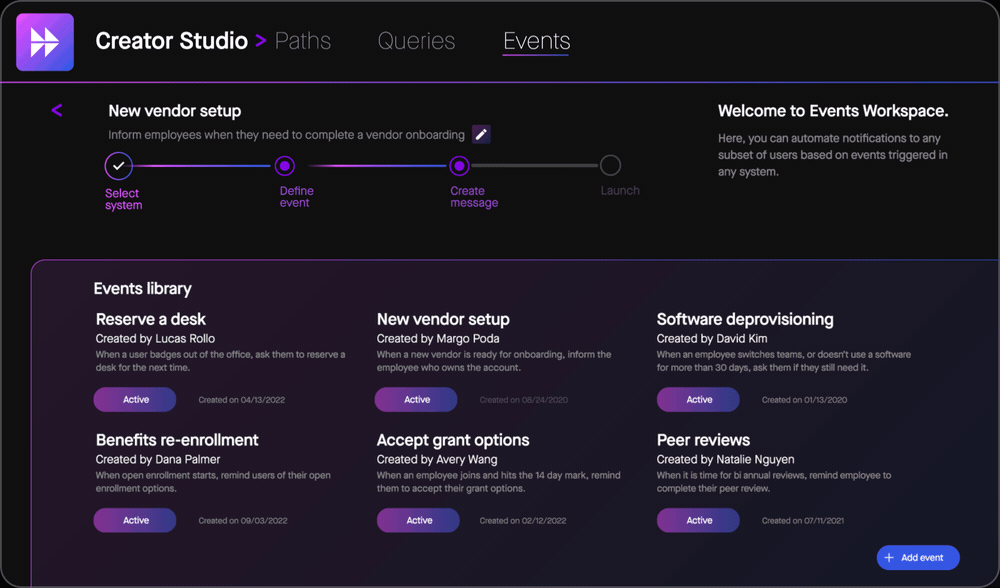 Figure 5: With Creator Studio Events, you can send proactive, actionable recommendations.
Figure 5: With Creator Studio Events, you can send proactive, actionable recommendations.
From a user-experience perspective, Creator Studio helps employees act quickly in the face of critical events. With its rapid incident escalation capabilities, your team can resolve issues quickly and with minimal disruption.
Other use cases include:
- Notifying that contracts are ready
- Reminding about upcoming interviews
- Sending follow-up support ticket surveys
- Sending laptop refresh reminders
- Enforce control attestation
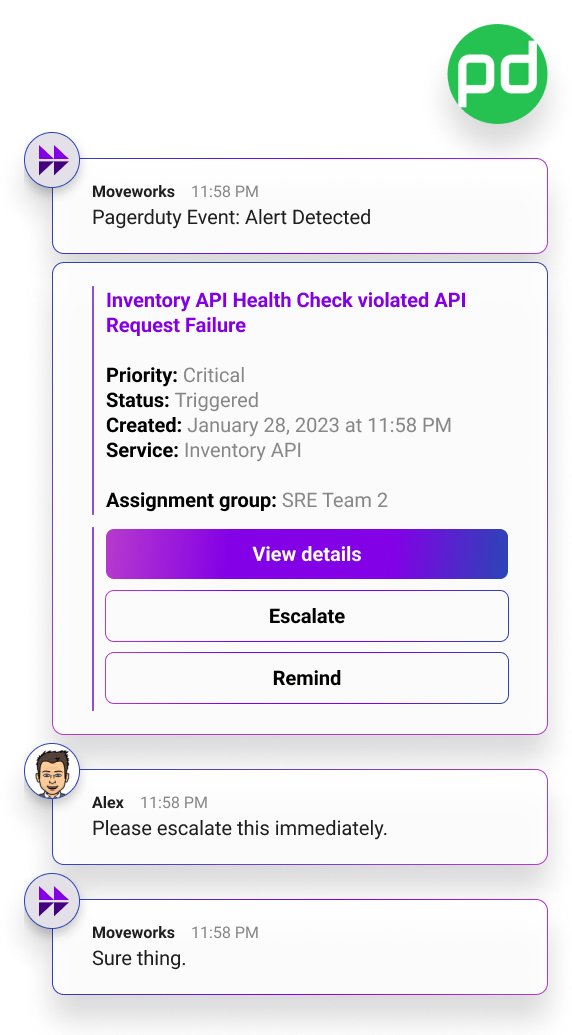 Figure 6: Creator Studio helps developers to rapidly escalate business critical incidents.
Figure 6: Creator Studio helps developers to rapidly escalate business critical incidents.
Creator Studio: Not another rules-based chatbot
The field of conversational AI has been transformed in recent years by using large language models (LLMs) and generative AI. Leveraging these advancements, Creator Studio offers an enterprise-ready platform that is both highly effective and infinitely scalable.
Acting as a layer on top of your enterprise apps, Creator Studio allows users to communicate and take control of systems and applications using natural language. With seamless communication between each system and application, Moveworks can take action based on user needs, increasing efficiency and productivity.
Compared to existing conversational AI toolkits, such as rules-based chatbots, Creator Studio is user-friendly and highly effective. Traditional solutions often require a great deal of technical expertise, precise coding of dialog flows, and are challenging to restructure.
On the other hand, Creator Studio removes the need for dialogue flows altogether and instead harnesses the power of generative AI and best-in-class LLMs, like GPT 3.5 and GPT-4 — grounded by the Moveworks enterprise graph to improve robustness and reduce hallucinations — to generate any custom conversational AI use case. It is an enterprise-ready platform that facilitates easy implementation.
Moveworks' conversational AI foundation powers Creator Studio
At Moveworks, our dedication to pushing the boundaries of this technology is exemplified through our early access to the world's most advanced large language models (LLMs) on the market.
We've been leveraging the power of LLMs and Natural Language Understanding (NLU) for several years, and our latest innovation, Creator Studio, builds on this foundation of best-in-class LLMs, proprietary NLU, AI, and machine learning technology.
One of the unique features of Creator Studio is our use of multiple LLMs instead of just one. This approach is similar to having a toolbox with different tools, each suited for different tasks. Multiple LLMs with different specializations and abilities enhance their performance and better suit them for specific tasks. Using multiple LLMs provides a broader range of perspectives and knowledge, leading to more well-rounded and accurate outputs.
With LLMs and NLU, we've changed the way conversational AI is used by the enterprise. Creator Studio is merely the latest example of how. With Creator Studio, our customers can use our out-of-the-box solutions or build customized conversational AI solutions tailored to their specific needs. This is achieved through cutting-edge LLMs like OpenAI's GPT-3.5 and GPT-4 and generative AI, which connect disparate apps and workflows across enterprises and allows users to create custom conversational AI use cases in minutes, without the need for coding, scripting, or complex dialogue flows.
We're proud to be pioneers in using LLMs for conversational AI and look forward to continuing to push the boundaries of this technology.
Creator Studio democratizes conversational AI for the enterprise
Creator Studio marks a significant milestone in the evolution of conversational AI for the enterprise. Its powerful combination of large language models, natural language processing, and machine learning technologies empowers enterprises to create highly-effective, infinitely-scalable, and personalized conversational AI solutions in minutes without requiring extensive technical expertise.
With its user-friendly interface, Creator Studio radically simplifies the creation of customizable workflows, streamlining the design and deployment of conversational AI applications across different use cases and industries. By democratizing the power of conversational AI, Creator Studio is set to transform how enterprises interact with their customers and employees.
To experience the full potential of Creator Studio, interested parties can schedule a demo with the Moveworks team. Whether you're looking to optimize your IT service desk, HR support, or sales operations, Creator Studio can help you easily achieve your goals.
See how employees can use one conversational interface to surface information and take action across every enterprise system. Get a live product tour of Moveworks.