Table of contents
HR leaders today are under pressure to deliver more impact with fewer resources — from speeding up hiring to supporting employees across payroll, benefits, and compliance.
If you use Workday as your primary HRIS platform, it can serve as the backbone of your HR operations, helping you manage everything from hiring and onboarding to payroll, performance, and compliance in one unified platform.
But to truly scale your impact, you need automation. In fact, McKinsey estimates that 56% of typical “hire‑to‑retire” HR tasks could be automated today with available technologies and minimal process changes. By embedding automation across everyday HR workflows, you can:
- Reduce bottlenecks
- Minimize repetitive work
- Free up your team to focus on driving culture, performance, and growth
At the same time, employees get the instant support they deserve — without waiting through long queues or navigating complex systems.
Here are 10 ways Workday automation can transform HR — with examples of Moveworks plugins that help deliver faster support, smarter processes, and better employee experiences.
10 key Workday automations to transform HR operations
Across the employee lifecycle, HR teams handle hundreds of requests every day — from candidate updates to payroll queries. Without automation, these tasks pile up and slow down the employee experience.
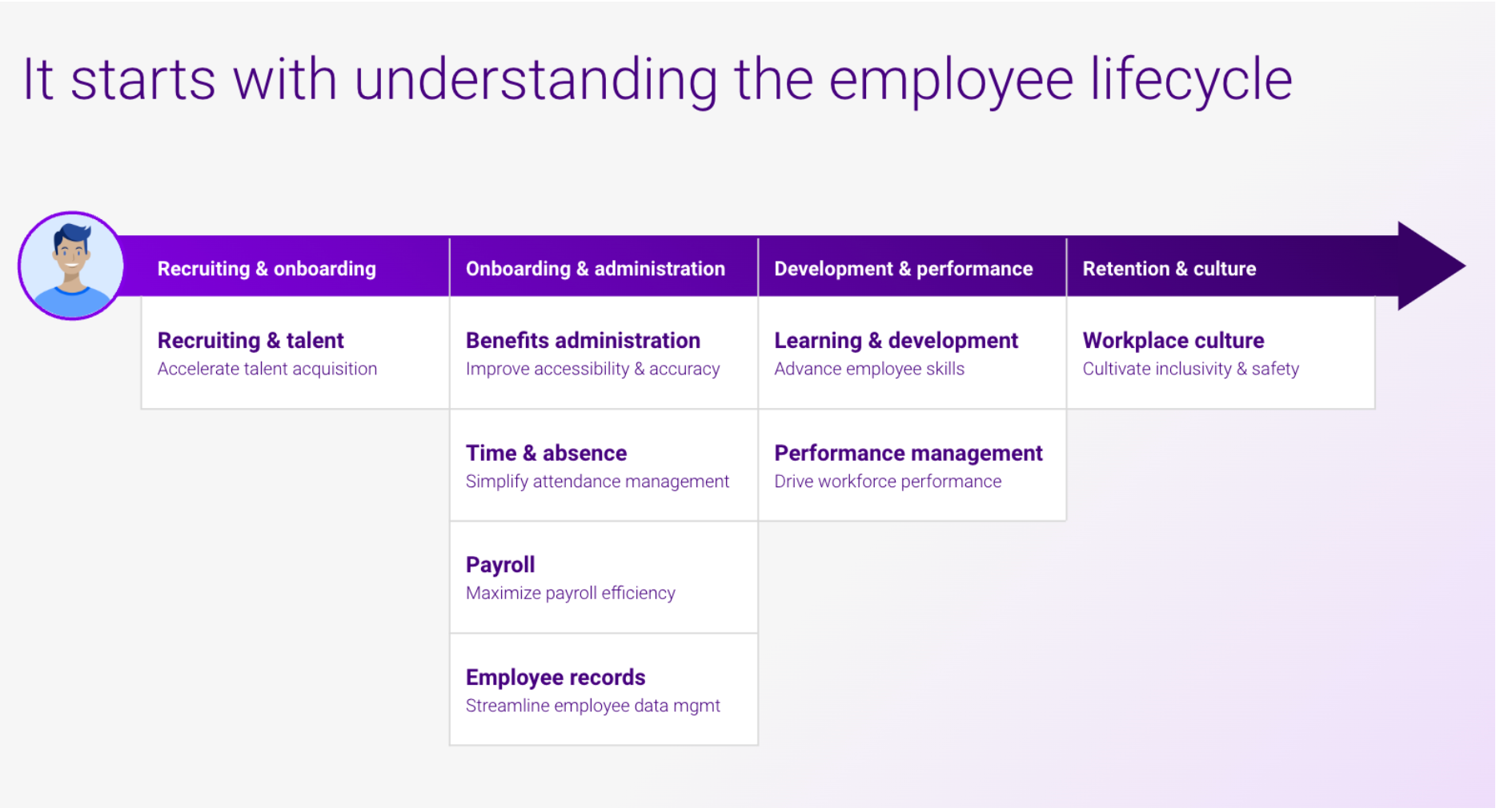
By embedding automation into Workday, you can turn routine processes into seamless workflows that save time, reduce errors, and free up capacity for more strategic projects.
1. Talent acquisition
Recruiters and hiring managers often spend hours buried in requisitions, candidate tracking, and interview coordination.
By automating tasks like application tracking, interview reminders, and feedback collection, you speed up hiring while creating a more transparent and consistent candidate experience.
Example plugins:
- Lookup Candidate Status — Enables managers to track applicants in real time, accelerating hiring decisions.
- Look up Interview Feedback — Allows hiring managers or recruiters to fetch interview feedback submitted by interviewers for a specific candidate.
2. Onboarding
A new hire’s first days shape their long-term engagement. But preboarding tasks, IT access, and training requirements can cause delays.
Automation removes the friction by ensuring employees arrive on day one with the tools, training, and resources they need — setting them up for a confident, productive start.
Example plugins:
- Update Legal Name — Allows an employee to submit a request to change their legal name based on a life event.
- Look up Assigned Training — Shows employees, including new hires, which learning and development courses they still need to complete.
3. Personal information management
Keeping employee records accurate requires constant upkeep. Automation shifts this responsibility to employees through self-service updates, improving data accuracy and compliance while freeing HR teams to focus on more strategic priorities.
Example plugins:
- Update Emergency Contact — Enables employees to keep their records current.
- Create Employment Verification Letter — Helps employees instantly generate official documents.
4. Payroll and compensation
Questions about pay, bonuses, and stock grants can overwhelm payroll teams. With automation, employees can securely access their payslips and compensation details on demand — reducing repetitive cases and giving teams more time to manage complex payroll tasks.
Example plugins:
- View Payslips — Helps employees access and retrieve their payslips instantly.
- View Stock Grant Summary — Allows employees to view details of their equity packages as recorded in Workday.
5. Expense management
Manual expense submissions and approvals slow reimbursements and increase the chance of mistakes. Automated workflows move requests through faster, reduce errors, and give both employees and managers confidence in the process.
Example plugins:
- Look up Reimbursement Status — Lets employees instantly check the approval status of their expense requests.
- Approve Expense Reimbursement — Enables managers to quickly review and approve pending reimbursement requests.
6. Time tracking and absence management
PTO requests and timesheets often create back-and-forth between employees and managers. Automation eliminates these delays by making it easy for employees to request time off and for managers to approve in real time.
Example plugins:
- View Time Off Balance — Allows employees to instantly check their available PTO.
- Fetch Pending Time Off Approvals — Lets managers quickly see and manage requests
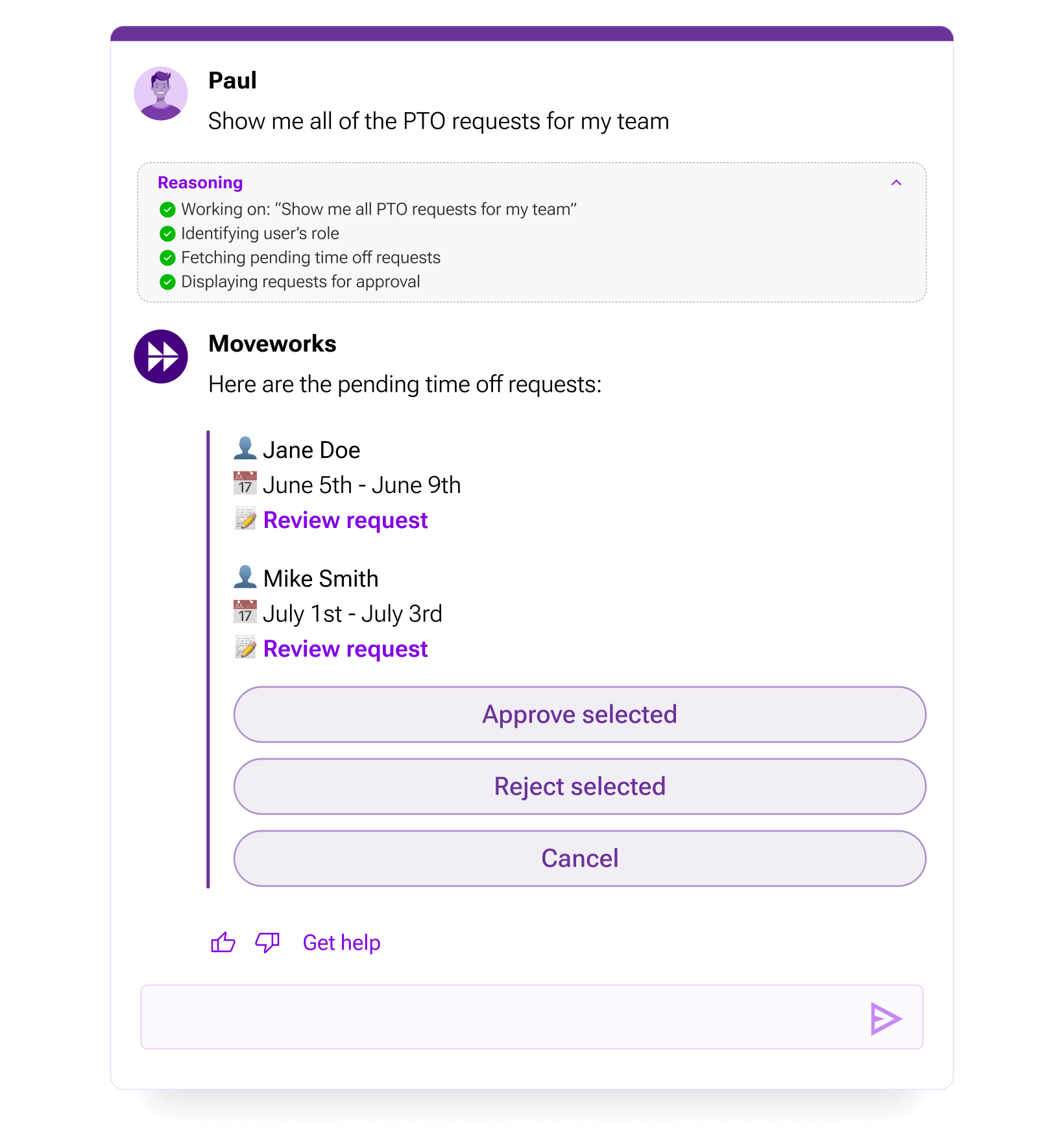 PTO request automation
PTO request automation
7. Learning and development
Training deadlines are easy to miss without reminders. Automated notifications, enrollments, and progress tracking help employees stay on course, while managers get clear visibility into team development.
Example plugins:
- Notify Training Due Dates — Sends proactive reminders to employees.
- Check Employee Training Status — Allows managers to monitor completions and prompt team members.
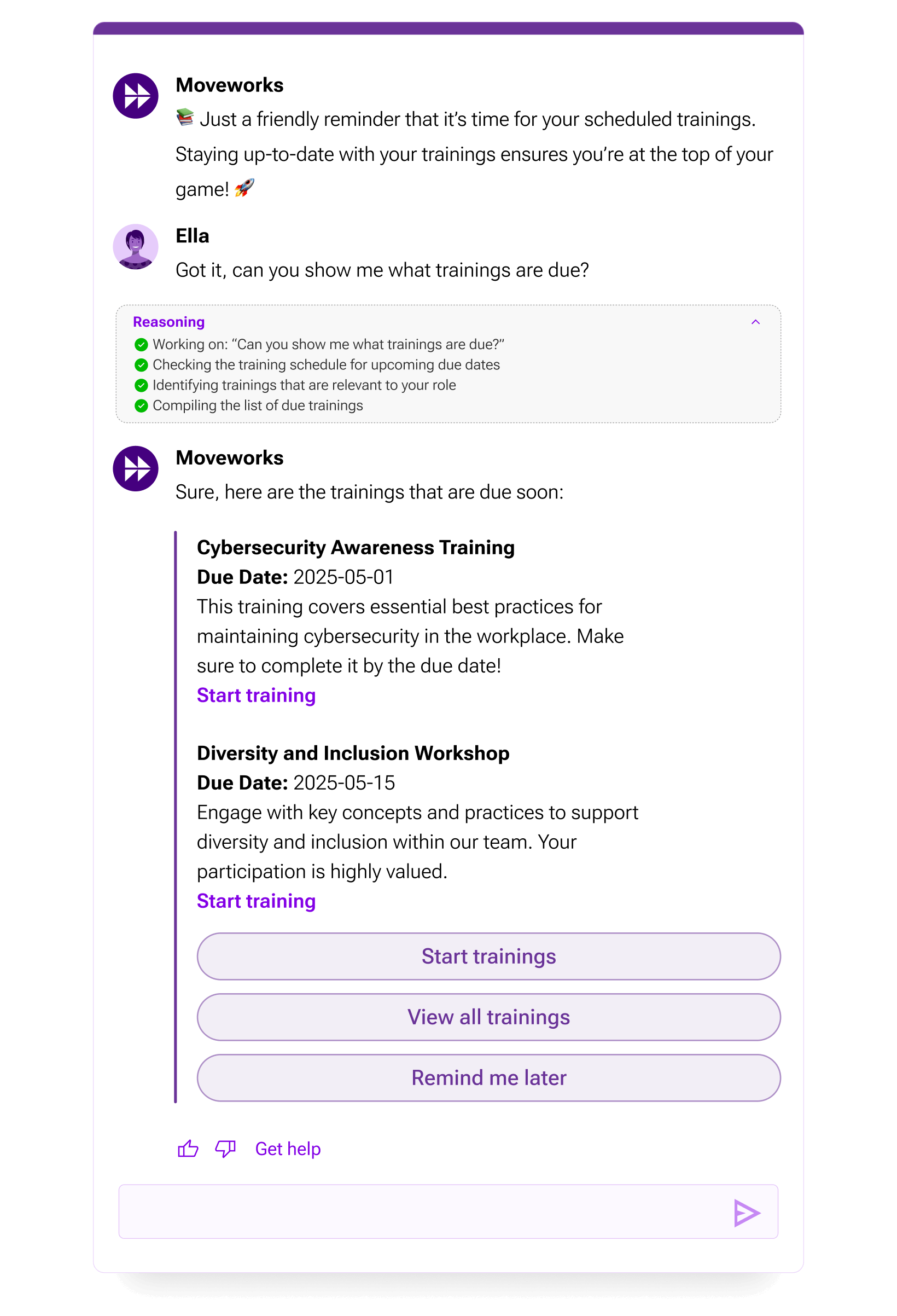 Training status automation
Training status automation
8. Performance management
Performance reviews and goal-setting often stall because of administrative hurdles. Automations simplify the process, standardize feedback collection, and help both employees and managers stay aligned on goals.
Example plugins:
- Set Goals for Direct Reports — Lets managers create and track performance goals for team members.
- View Personal Goals — Allows employees to access and track their own goals.
9. Culture and engagement
Strong culture depends on continuous connection. Automation makes it easier to celebrate milestones, promote ERG participation, and capture real-time feedback — helping leaders spot trends before they become problems.
Example plugins:
- Enhance ERG Discoverability — Notifies employees about relevant employee relations groups (ERGs) and gives them an opportunity to join and connect with like-minded employees.
- Send Employee Sentiment Surveys — Captures quick feedback from employees to monitor engagement and spot risks early.
10. Compliance and retention
Staying compliant requires up-to-date documentation and proactive risk management. Automation streamlines recordkeeping, flags potential issues early, and makes it easier to support retention efforts.
Example plugins:
- View Tax Documents — Allows employees to securely view and retrieve tax forms.
- Submit Leave of Absence — Enables employees to request a leave of absence, automatically routing it for approval.
How to get started with Workday automations
Getting started with automation doesn’t have to be overwhelming. By breaking the process into manageable steps, you can identify quick wins, build confidence, and scale your impact over time.
Step 1
Assess your current processes to identify repetitive tasks that would benefit most from automation.
Step 2
Explore the automation features available in Workday, focusing on use cases that align with your organization’s goals — whether that’s enhancing culture, managing performance, or onboarding employees.
Step 3
Implement automations in phases rather than all at once. Start with simple tasks and gradually expand as your team gains experience.
By taking this approach, you’ll be able to leverage Workday’s automation capabilities to simplify processes, improve efficiency, and reduce manual effort.
How Moveworks enables Workday automations
Moveworks turns routine Workday tasks into conversational experiences, so employees can ask about PTO, benefits, payroll, or training in natural language — and get instant answers.
With Moveworks Agent Studio and AI Agent Marketplace, you can rapidly deploy plugins across HR processes — from recruiting to compliance.
Maximize your Workday investment with Moveworks
By embedding automation across talent acquisition, payroll, development, and culture, you can scale HR impact, reduce manual workloads, and improve employee engagement.
Moveworks helps you get more from Workday by delivering outcomes that matter:
- Faster resolution of HR requests
- Reduced case volume for payroll and benefits
- Better compliance with accurate records and timely reminders
- Higher engagement through seamless employee experiences
Explore Moveworks AI Agent Marketplace to discover Workday plugins and see how automation can amplify your HR strategy.



