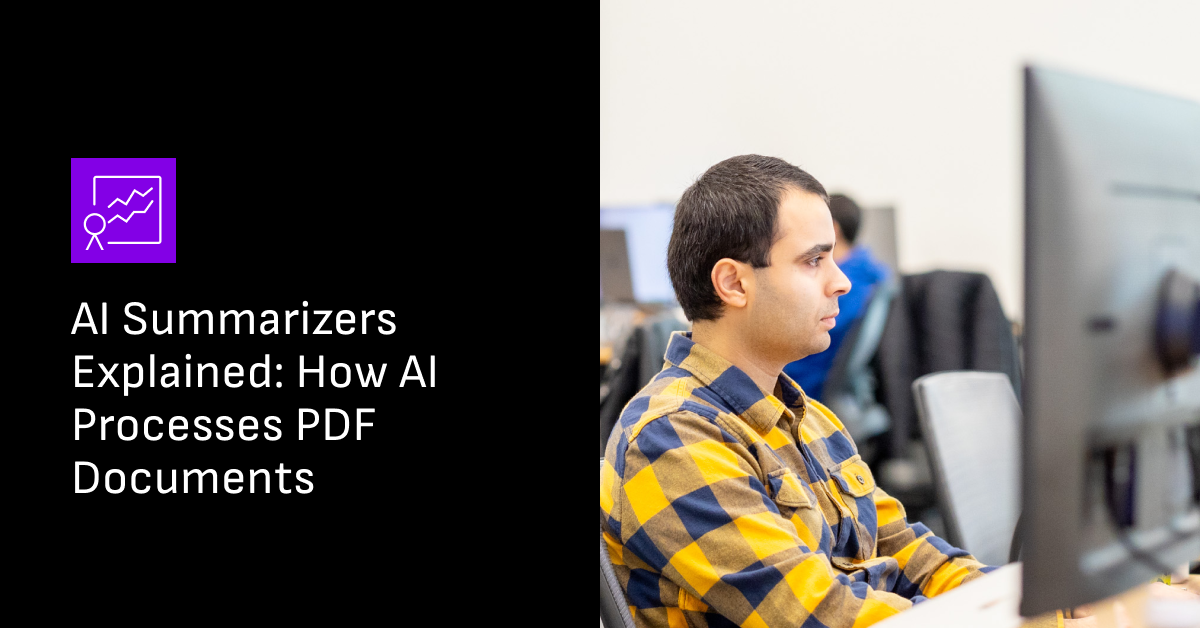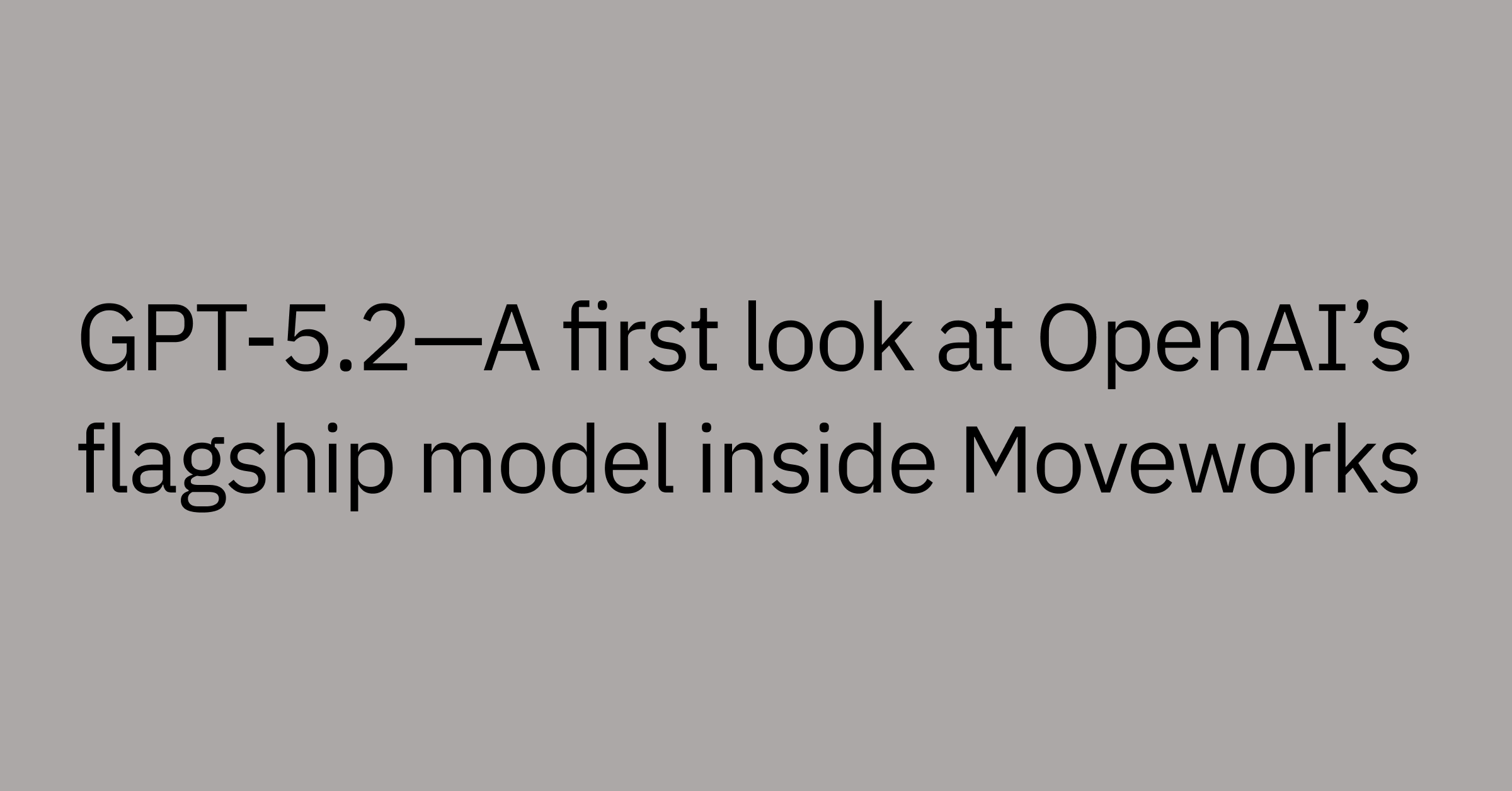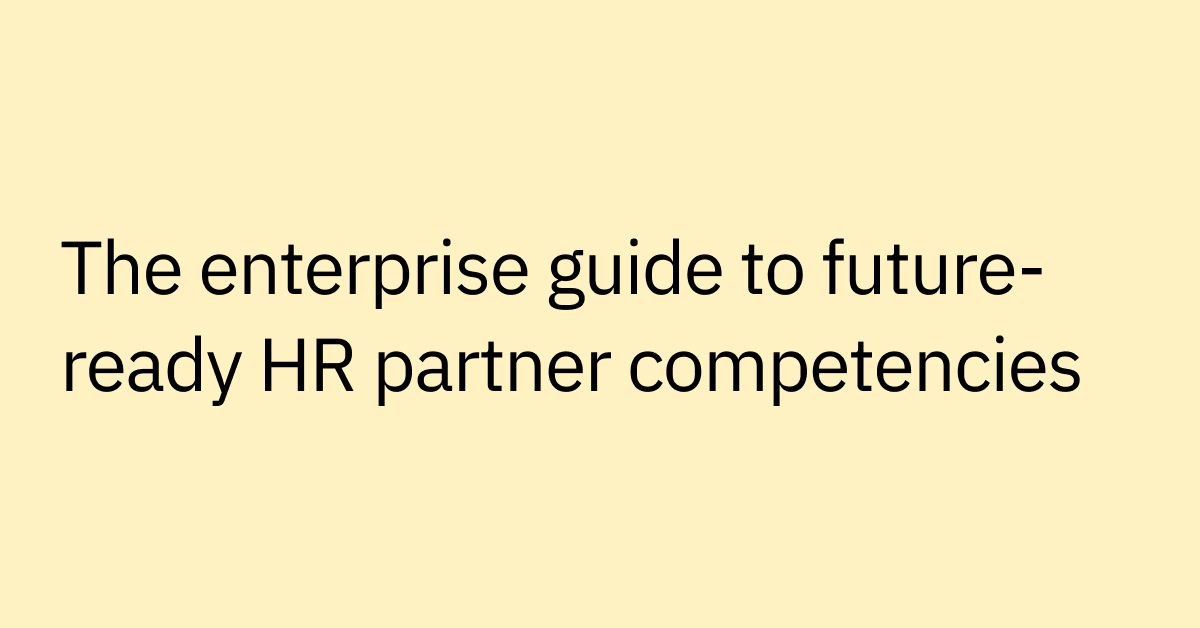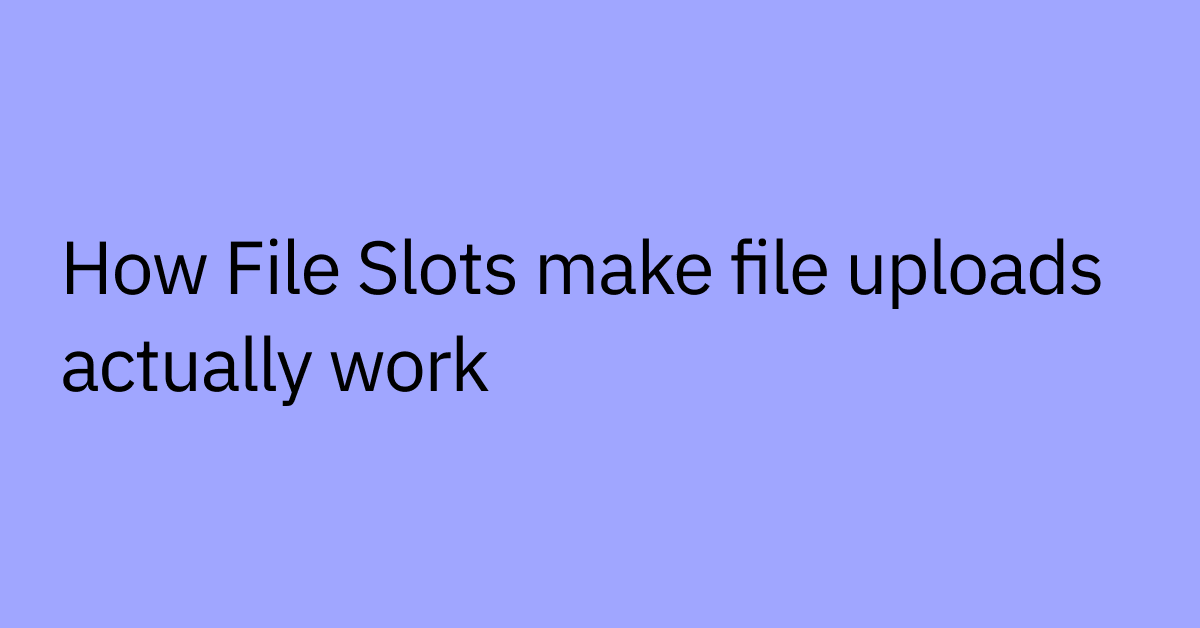Table of contents
In the early 1990s, Adobe co-founder John Warnock and his team tackled the challenge of file compatibility across different systems, often resulting in garbled documents. Their efforts led to the creation of the PDF format, ensuring consistent file appearance across platforms. After developing the first PDF demo in 1991, Adobe launched Acrobat 1.0 in 1993, marking the birth of the PDF.
Since then PDFs have become standard document formats for digital journals to legal documents to invoices. Even with the mainstream adoption, PDFs aren’t perfect. The number one issue is how difficult it is to edit followed closely by the fact thatPDFs aren’t optimal for online reading and often not easily accessible by screen readers according to this research report from the Nielsen Norman Group (not a PDF).
Allow AI to Extract Key Information from PDFs
Have you opened a PDF document expecting to quickly skim through it for key insights, only to be met with the prospect of scrolling through dozens of pages filled with dense, often jargon-heavy text?
Whether it’s a lengthy research paper, a detailed legal document, or an overly complex white paper, sifting through all that information can be overwhelming and time-consuming.
Instead of spending hours trying to extract the main points—or worse, putting it off and letting it pile up—an AI-powered PDF summarizer can do the heavy lifting for you, instantly delivering clear, concise summaries so you can focus on what truly matters.
AI PDF summarizers can quickly and accurately condense large digital documents into smaller, more concise, easier to consume formats. This is helpful for everything from getting through long presentations and ebooks to extracting key insights from research papers, white papers, and legal documents.
Beyond quickly summarizing lengthy documents, AI PDF summarizers are also invaluable for organizing and processing scanned materials. This is especially beneficial for students and academics who often receive scanned copies of physical books and research papers – that can be dozens or hundreds of pages long.
By leveraging Optical Character Recognition (OCR) technology, these tools can extract text from images, converting non-digital content into searchable, summarize-ready formats.
The great news is that AI summarizers are now highly accessible, and there are a variety of free tools you can start using right away.
What is AI PDF summarization?
AI document summarization uses natural language processing (NLP) to extract and organize data found in PDF files automatically. This summarization process involves parsing the text, identifying key information, and reorganizing it into concise summaries based on predefined user preferences
The information collected is then ‘summarized’, or condensed and presented in a new format based on user preferences.
AI summarizers are useful for automating a variety of tasks when working with digital files. AI-driven PDF summarization can turn pages of content into bulleted takeaways or even create flashcards for students studying for exams or professionals preparing to give a presentation.
More advanced AI PDF summarizers can also translate entire documents into different languages or provide added context with graphs, charts, and other data visualization elements.
Benefits of an AI PDF summarizer
PDF files can store a wealth of information, and AI PDF summarizers can benefit individuals in both personal and professional environments by:
- Significantly reducing the time it takes to read through and summarize industry reports, legal documents, or educational resources
- Instantly locating specific information related to critical data analysis
- Streamlining workflows and providing helpful reference guides for employees or students
- Quickly creating learning aids for studying, like flashcards or guides, or summarizing meeting transcripts
Despite their capabilities, AI summarizers can also face limitations such as potential inaccuracies, context loss, and the dependency on high-quality data inputs to function effectively. This is why it’s important to select an AI PDF summarizer that’s built to address these potential limitations.
How does an AI PDF summarizer work?
AI PDF summarizers use a combination of Natural Language Processing (NLP), Optical Character Recognition (OCR), and machine learning algorithms to comb through and analyze extensive amounts of information much faster than humans.
- NLP parses and understands text
- OCR converts scanned documents into editable text
- Machine learning algorithms identify patterns and extract relevant data
This is how these supporting technologies allow summarizer tools to process the information they collect while recognizing the context in which it's used, enabling more accurate and relevant summaries
AI then takes this information and generates concise summaries based on how a user wants the data organized. This happens using one of two different summarization methods:
- Extractive summarization: This method analyzes each sentence to find the most likely results based on assigned relevancy scores. Depending on the summarization task assigned, the highest-scoring keywords or phrases get extracted to form summarized results.
- Abstractive summarization: This format uses more advanced computing technologies to develop a deeper understanding of written text. These tools use sequence-to-sequence (seq2seq) learning models to process different inputs while generating summarized outputs based on their training. Combining statistical analysis with semantic interpretation allows the tool to produce more concise and informative summaries.
5 free AI tools that summarize PDFs
As AI technology continues to improve, there are multiple ways individuals and businesses can leverage its capabilities when working with digital documents. To get started, there are many free, reputable PDF summarization tools available that can help familiarize you with the process — without the hefty financial investment.
1. ChatGPT
When most people think of artificial intelligence tools, ChatGPT is the first name that comes to mind. Designed by OpenAI, ChatGPT has become a well-known AI-powered solution for performing a wide range of generative AI tasks.
One of ChatGPT's features is reading and summarizing large amounts of text and carrying out user-specific requests. Although ChatGPT's free service won't read from PDF files directly, users can copy and paste information into the interface.
ChatGPT's premium subscription models allow users to upload PDF files directly. Then, users can ask ChatGPT to summarize key points, bullet point important points, or rewrite the content into new formats.
2. Smallpdf
Smallpdf is a popular AI PDF summarizer tool that is available for free online. Although the tool has tiered pricing options with additional features, users do not need to register to use its basic PDF summarizing capabilities.
Smallpdf is incredibly easy to use. Users simply drag and drop their PDF files into the summarizing interface, and then the platform walks them through a few guided prompts to help them achieve the type of summary they want.
Built-in AI chat features allow users to fine-tune the summarized results they receive while providing suggested questions to extract more insights from their documents.
3. Jotform
Jotform is one of the best-known online tools for creating, storing, and managing digital forms. In addition to its suite of form management tools, Jotform offers a variety of PDF solutions, including an AI PDF summarizer.
Jotform’s AI PDF Summarizer makes it easy to upload PDF files and use different summarization tools. The platform's non-registered service limits PDF file sizes to 5 MB, while registered users can extend this to 10 MB. Registering allows users to upload documents directly from cloud storage solutions like Google Drive or Dropbox.
Users can request specific data or clarifications from their documents using the PDF summarizer features and even rewrite complicated sections into plain language.
4. NoteGPT
NoteGPT is a versatile online tool for summarizing information from multiple file formats, including videos, images, and PDF files. Available through an online platform or free Google Chrome extension, NoteGPT allows users to upload their PDF files easily and provides dozens of different summarizer options.
One of the standout features of NoteGPT is its AI Mind Map tool. This tool takes uploaded content and creates a highly visual representation of its structure, broken down by different topics and subtopics.
In addition to on-demand summarization tools, NoteGPT makes it easy to organize past projects using a personal digital library. Users can then go back to their PDF summaries to check notes, create AI flashcards, or add project collaborators.
5. ChatPDF
ChatPDF is a free online tool used by millions of students and researchers. The platform can provide detailed summaries of everything from scientific research papers and scanned books to legal contracts and professional documents.
Like the other free AI PDF summarizer tools on our list, ChatPDF allows you to upload your files and immediately start interacting with them.
The platform’s multi-file chats enable users to analyze multiple PDF files in a single conversation and locate relevant cited sources for statistics and other data points mentioned in the text.
Limitations of free tools
Free AI PDF summarizer tools can quickly condense lengthy documents into smaller, more manageable content summaries. However, while these free tools are great for summarizing long articles or extracting key points from an ebook or white paper, they come with certain limitations and downsides, including:
- Security and privacy concerns: Some free AI tools lack enough development resources to ensure the same level of security as paid solutions. Considering the amount of sensitive data that PDF files can contain, it's important to prioritize tools that leverage encryption technologies and have strong security measures to avoid unauthorized access.
- Limited functionality: Although some free tools offer more features than others, most have limitations in file sizes and the level of detail in the summaries provided. This can be challenging when interacting with larger, more complex files and can reduce the solution’s total value.
- Quality of results: Accuracy is critical when condensing large documents into condensed versions. Unfortunately, most free tools use basic AI models instead of more advanced summarization methods to ensure higher quality and accuracy in generated results. This is especially important when dealing with legal documents.
How businesses leverage AI PDF summarization
Your organization relies on digital documents to support every aspect of your operations, and AI PDF summarization tools can be a powerful addition– and productivity unlock.
Businesses can leverage these solutions to quickly navigate lengthy contracts and summarize important clauses, create helpful employee guides for benefits packages, or save time when extracting key insights from market research reports.
However, it's important to choose an enterprise-grade solution to get the most business value out of an AI PDF summarization tool. Moveworks Brief Me can help your employees to easily upload their PDF files and other digital documents to get instant insights and summarizations.
Skip scrolling through documents— with Brief Me you just talk to your files and instantly pull key insights, turning information into action quickly. Use AI to eliminate manual searching by:
- Pinpointing key information across vast document libraries,
- Compare and synthesize data from multiple files simultaneously
- Generate new insights in seconds, reducing hours of reading and analysis.
Brief Me lets you beat information overload to unlock a range of productivity benefits, streamline workflows, and maximize employee efficiency.
Learn more about how an enterprise-level PDF summarizer can enhance your business productivity.